Hey!
Upon reaching the node install stage of the Developer's Install wiki page, I unfortunately encountered this error and I am unable to proceed. Is someone able to help me out? Would be much appreciated!
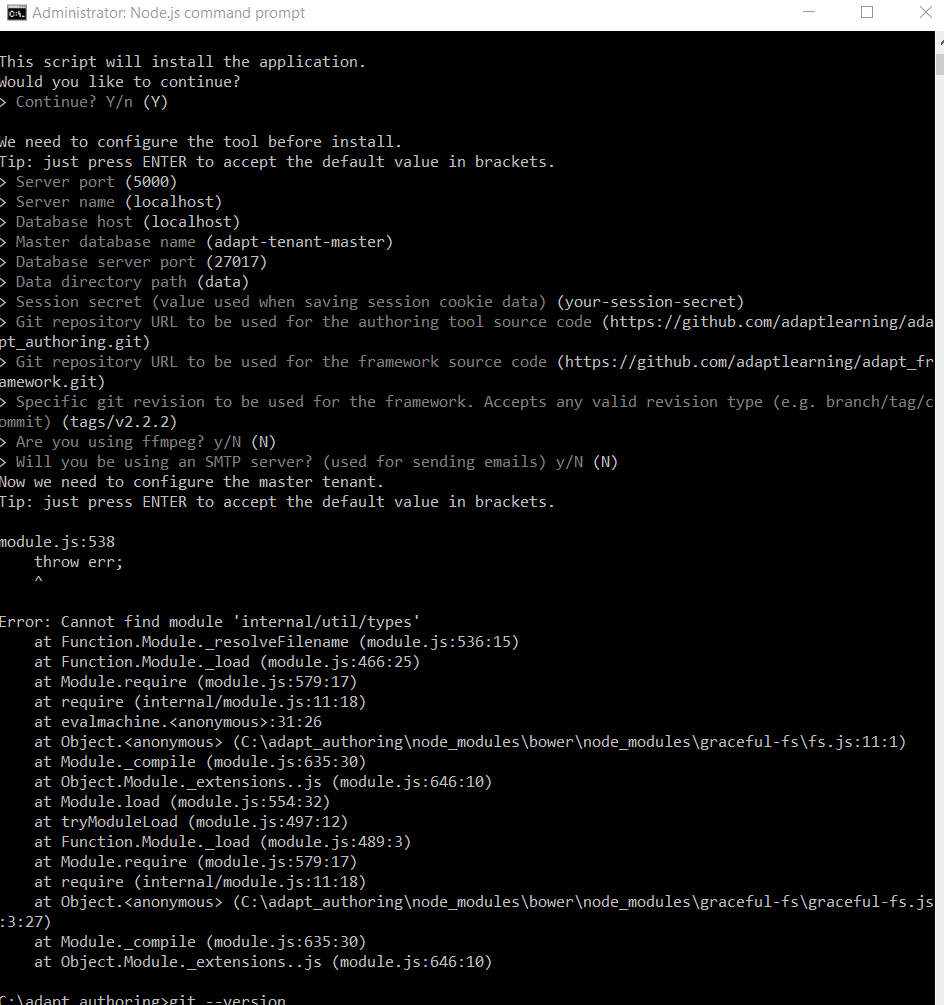
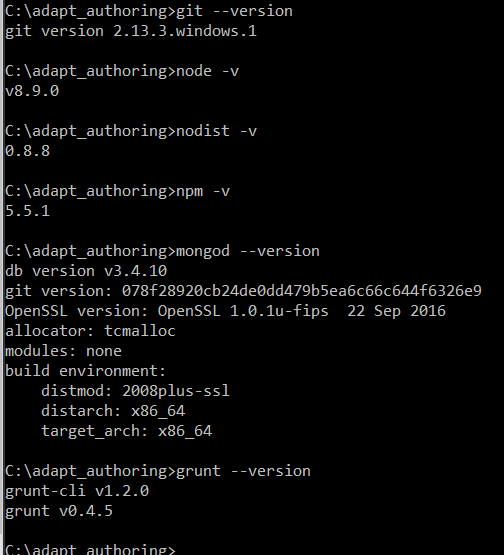
Thanks!
Hey!
Upon reaching the node install stage of the Developer's Install wiki page, I unfortunately encountered this error and I am unable to proceed. Is someone able to help me out? Would be much appreciated!
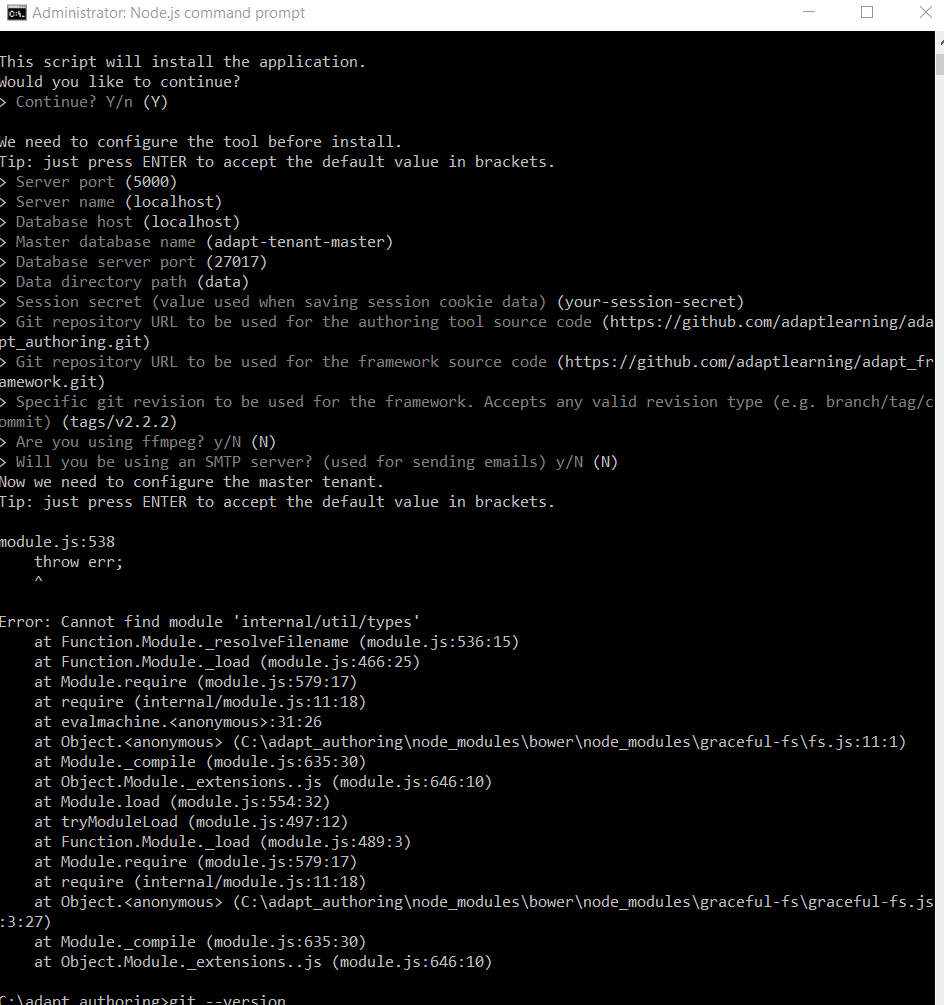
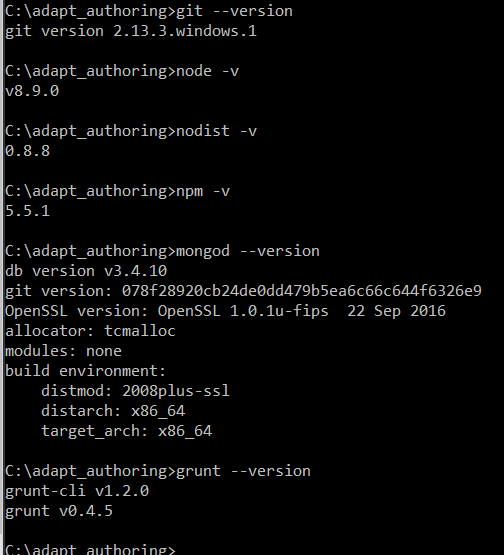
Thanks!
Even I have same error with different element. Error code was same but my concern is with applyEach. I am using NodeJS of version Node.js 6.9.2. Do I need to update before performing any further developments. Or is this error has no deal with version
./internal/applyEach??
Suggestions/Corrections please.
Regards..
Mansi Rao
It's probably the version of node you are running (8.9.0). Both the authoring tool and the framework support the LTS version of Node but it has only very recently switched from v6 to v8 and we haven't quite caught up yet.
Hey Matt,
Thanx for your help with my previous errors 🙏🏽
When running the node-install command (step 4 of the instruction) I am stuck with this error:
Error: Cannot find module 'internal/util/types'
I attach my full log.
I understood the teams haven't yet caught up with it. Is there a workaround for just now or do I need to wait for further updates?
My Node version is 8.9.1
Mac OS High Sierra 10.13.1
Thanx a lot for your advice.
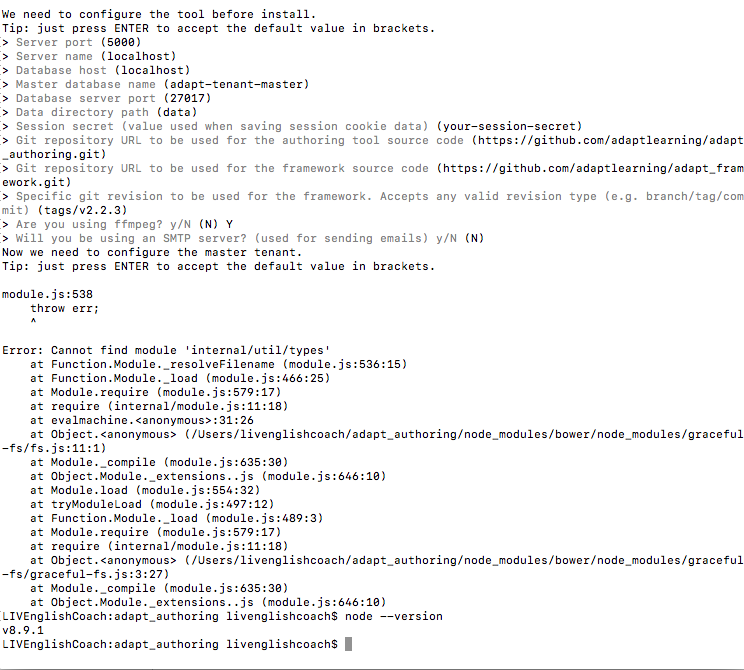
For now the best workaround is to use NodeJS v6
Hi Matt,
Thanx a lot for your help. Have just finished the installation process, can access Adapt dashboard fine. Seems to be working fine 🤩
I had this warning when running node server:
(node:1436) fs: re-evaluating native module sources is not supported. If you are using the graceful-fs module, please update it to a more recent version.
info: [04 Dec 2017 13:56:52 +00:00] configuration loaded from /Users/livenglishcoach/adapt_authoring/conf/config.json
info: [04 Dec 2017 13:56:52 +00:00] Supporting the following authentication types:
info: [04 Dec 2017 13:56:52 +00:00] - local
info: [04 Dec 2017 13:56:53 +00:00] Adapt authoring tool 0.4.0.
info: [04 Dec 2017 13:56:53 +00:00] Adapt framework 2.2.3.
info: [04 Dec 2017 13:56:54 +00:00] Connection established: adapt-tenant-master
Is it asking me to upgrade it back to the latest version? 🤯
Do I need to do anything about it at this stage?
Thanx a lot!