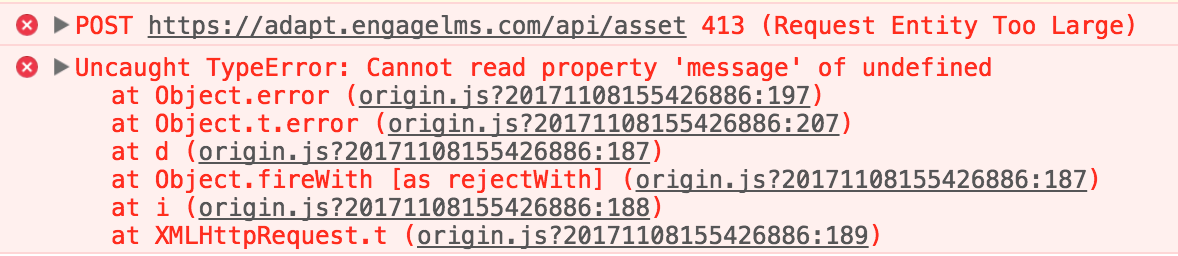Hi All,
I am having issues uploading an MP4 video (or any video) into the Asset Management tab in my adapt set up.
Once selecting Asset Mnagament > Add new Asset > choose file > select video.mp4 > put in title, description & tag > Save
The video then seems to upload, but once the loading bar reaches maximum, nothing else happens, and the video does then not appear in the tab at all.
I have tried uploading Assets inside blocks and the same issue occurs (although there is a % load rather then a loading bar)
Any help would be greatly appreciated.
Many Thanks,
Elliott