Hi fellow Adapters!
We are experiencing some odd behaviours, when running an Adapt course in Internet Explorer. It takes a very long time to load the course when started, both when testing on our LMS, on a webserver and even directly in the Adapt preview.
Internet Explorer seems to be taking up to 3 times as long time to load as Google Chrome. I know Chrome might be faster than IE in general, but the difference in loading time usually isn’t this much for other courses we have made in the past…
The course is build using the AT and is using several of our own plugins (both extensions, menu, theme and components).
When I run the course in IE while debugging the performance, I get this graph:
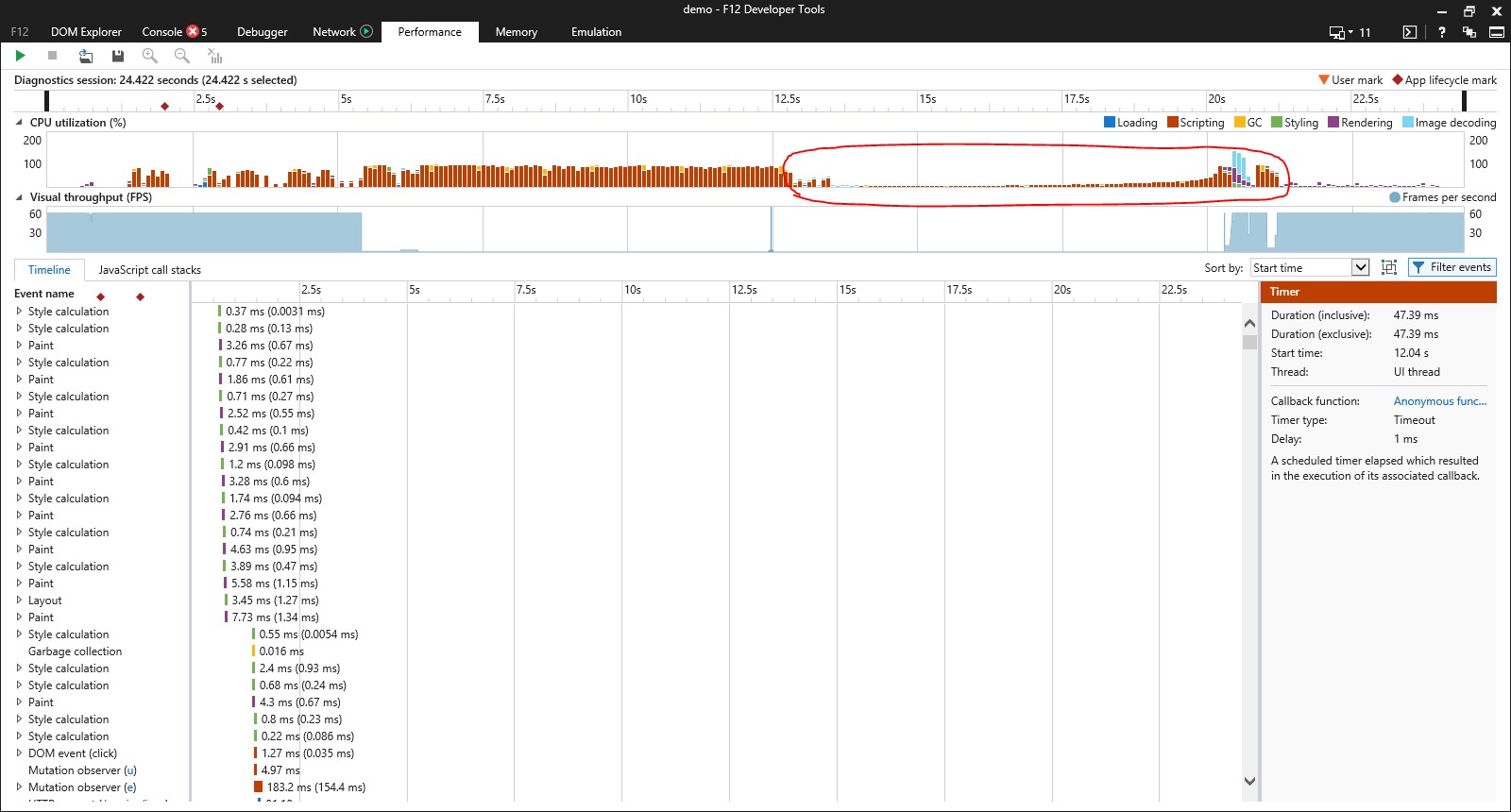
I start the profiler as soon as I hit the preview button in Adapt and stops it again as soon as the “Loading…”-text disappears, and the course is ready.
Is the graph above normal? I’ve highlighted the “odd” part of the graph. To me, the graph looks like it starts loading and using a lot of CPU power at the first half of the loading time, but then it drops and uses almost no CPU power on the second half (the highlighted part of the picture).
When I dive down into one of these frames to see what the browser is doing in this “odd” section, I find:
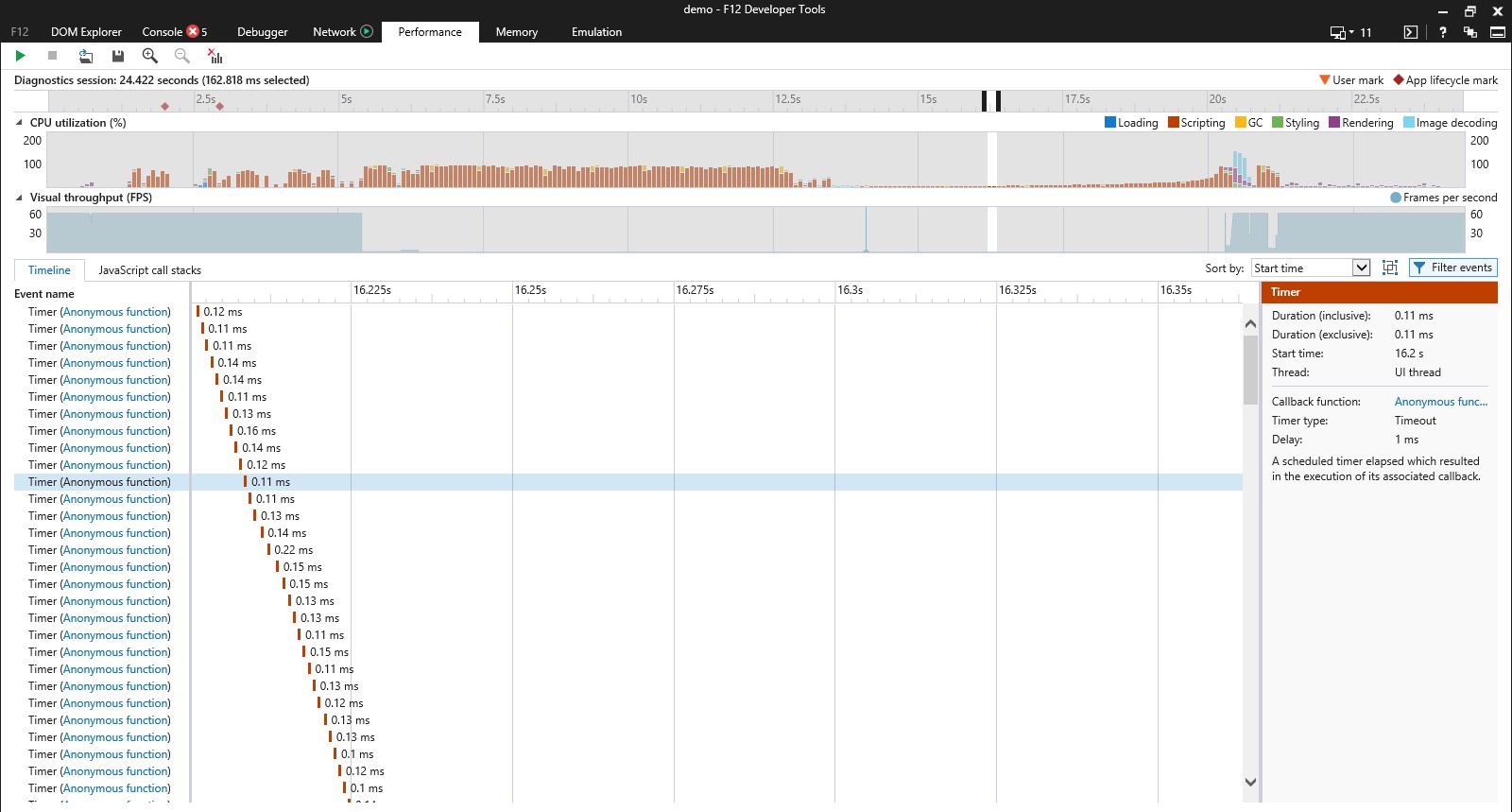
There are a lot of Timer events, and when I click them I go to this part of the underscore.js code:
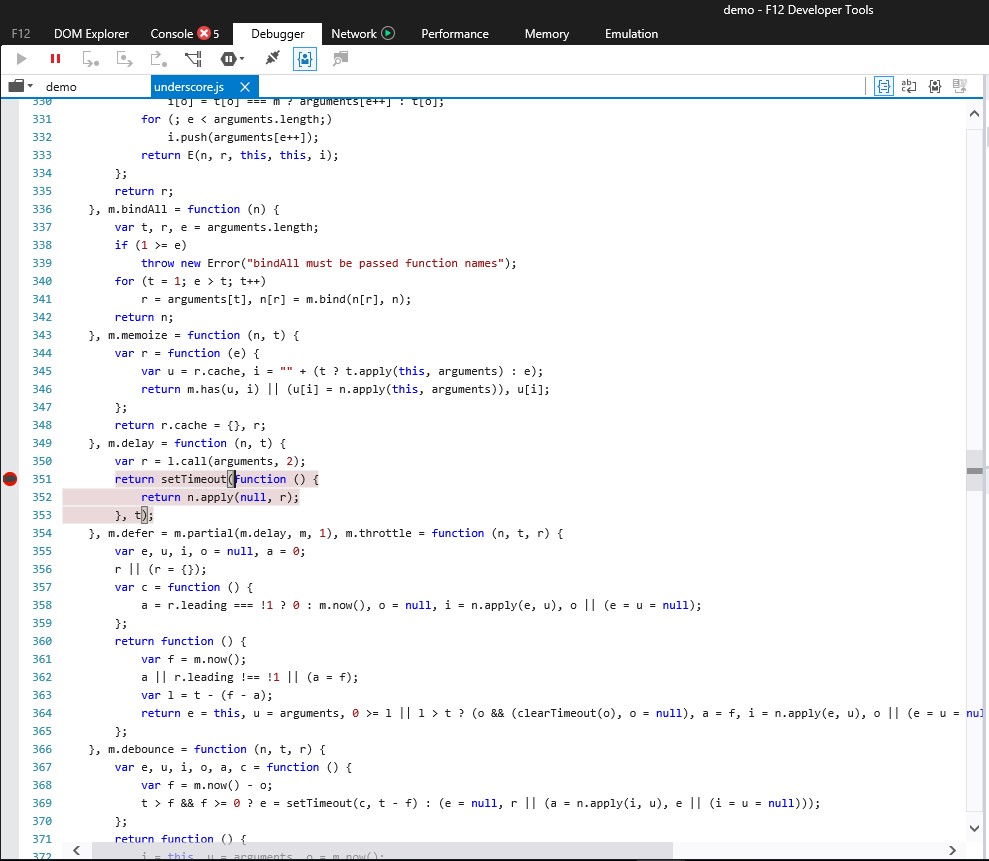
I tried putting breakpoint at this section of the code, and refreshed the course, and it turns out that this m.delay function is called by Adapt’s initialize function.
I know that the initialize function is fired many times during an execution of a course, but is this the course of the “odd” section of the graph?
I’m new to all this browser debugging, and I might just be fumbling around in the blind here, but the fact is that, sometimes our end users (using IE) have to wait a whole minute, before the course is done loading, where Chrome users (and other browser’s) only have to wait seconds. Which means that IE-users will think that the course is broken and quit, before the course is done loading…
Please help
Thank you, Henrik