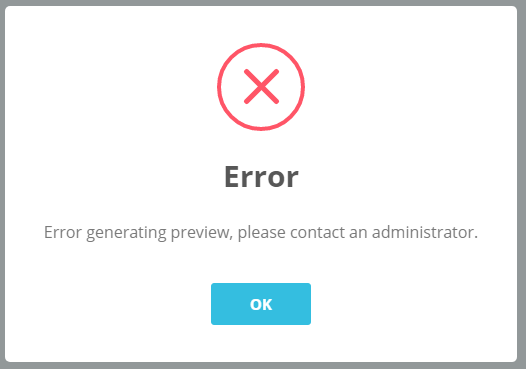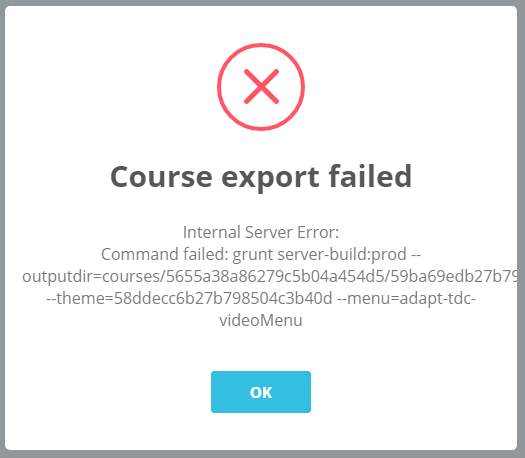Hello
We have experienced an issue with the Spoor extension.
When I run the “grunt build” command it fires the error:
Warning: Error while processing "C:/Users/hta/Downloads/persondataforordningen-dk-export-2017-12-05-122139/build/imsmanifest.xml" file. Use --force to continue.
This is with Adapt Framework version 2.2.3 with a course exported from the AT.
I’ve look into the imsmanifest.xml-file in the build folder and can see that it still says “<![CDATA[@@course.title]]>” at some places (see pasted code below).
The version number of Spoor is 2.1.3.
Any ideas on how to fix this, would be neat!
<general>
<title>
<langstring xml:lang="x-none"><![CDATA[@@course.title]]></langstring>
</title>
<description>
<langstring xml:lang="x-none"><![CDATA[@@course.description]]></langstring>
</description>
</general>
</lom>
</metadata>
<organizations default="adapt_scorm">
<organization identifier="adapt_scorm">
<title><![CDATA[@@course.title]]></title>
<item identifier="item_1" isvisible="true" identifierref="res1">
<title><![CDATA[@@course.title]]></title>
<!-- <adlcp:masteryscore>70</adlcp:masteryscore> -->
</item>
</organization>
</organizations>