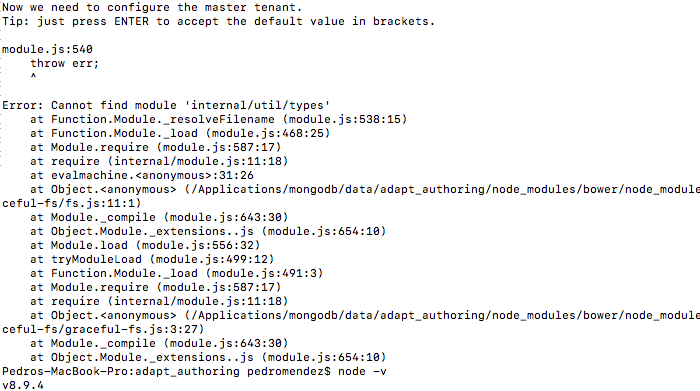Hello I am trying to install Authoring tool but its been really hard.
I have already installed everything and I am having troubles at the final staged where I supposed to "node install"
I am getting the error and I can´t find the solution:
Can I please get any help on this I have and updated node version and mongo is running.
module.js:540
throw err;
^
Error: Cannot find module 'internal/util/types'
at Function.Module._resolveFilename (module.js:538:15)
at Function.Module._load (module.js:468:25)
at Module.require (module.js:587:17)
at require (internal/module.js:11:18)
at evalmachine.<anonymous>:31:26
at Object.<anonymous> (/Applications/mongodb/data/adapt_authoring/node_modules/bower/node_modules/graceful-fs/fs.js:11:1)
at Module._compile (module.js:643:30)
at Object.Module._extensions..js (module.js:654:10)
at Module.load (module.js:556:32)
at tryModuleLoad (module.js:499:12)
at Function.Module._load (module.js:491:3)
at Module.require (module.js:587:17)
at require (internal/module.js:11:18)
at Object.<anonymous> (/Applications/mongodb/data/adapt_authoring/node_modules/bower/node_modules/graceful-fs/graceful-fs.js:3:27)
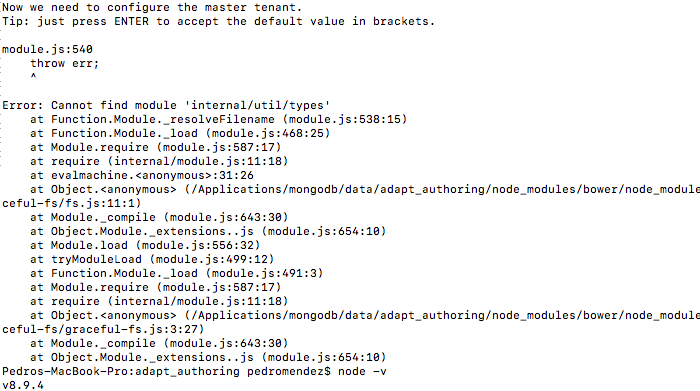
at Module._compile (module.js:643:30)
at Object.Module._extensions..js (module.js:654:10)