Hi,
After installing according to the steps, I get the attached error.
Does anyone know how to fix it?
Thanks.
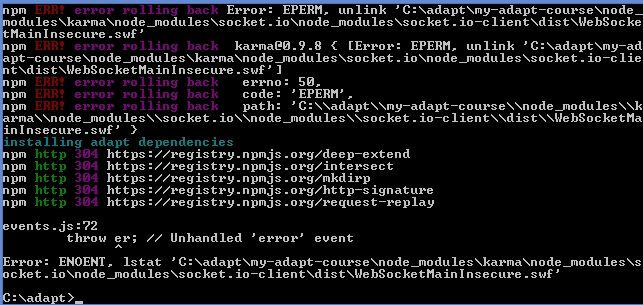
Hi,
After installing according to the steps, I get the attached error.
Does anyone know how to fix it?
Thanks.
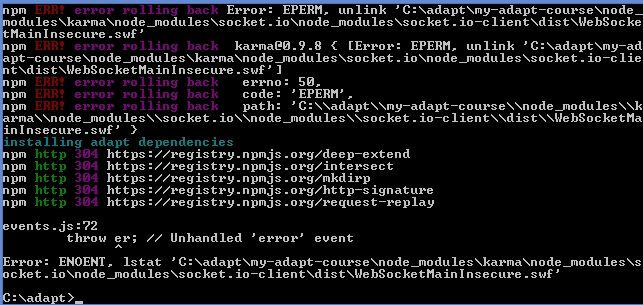
Hey roi bueno,
I think this error is most probably due to permission issues with your OS, so try running the CMD with Administrator Privilege (Run as Administrator).
than you should use below command to install adapt course.
$ adapt create course "<adapt-course-name>"
and if the problem still persist than try to install it on some other drive.
Hope this will solve your problem.
Thanks
Himanshu
Hi Himanshu Rajotia,
Thanks for your response.
I tried to connect as an administrator but I get the same error again.
Unfortunately, I have only one drive in my PC so I can't check the second option.
If you have another solution to suggest, I'd be glad to hear!
Thanks again,
Roi
Hi roi bueno,
The "Error EPERM, unlink ..." message is caused when node.js is unable to delete the specified file due to insufficient permissions.
You can maybe try checking that you have an up to date installation of node.js, failing that it could be some other program is accessing the file at the same time (such as anti-virus software)
Thanks,
Chris