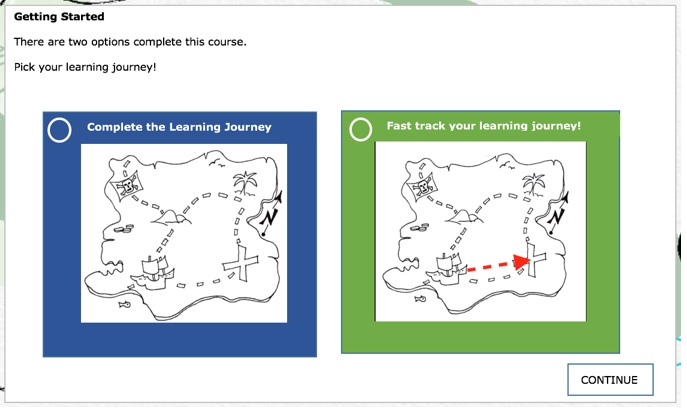I am new to Adapt framework. I need to have a branch selection page where two buttons will be there. Learners need to select one button (branch) and then a confirmation popup will appear with Yes/No. 'No' will close the popup and then both the buttons will be reset to original state. By clicking 'Yes', navigation will go to the concerned branch page as already selected.
How can I achieve this? Thanks for help.