Hello,
i wanna use the Assesment for my courses, i have already use two times and it doesn't work.
The allegation how much point per question the user get, i have adjust this, so i except it for the first time, but now i wanna try again. The main problem was if i proper remind that i fill all fiels, but it didnt work on the preview and it dont call the points and give a result and so on, short many diffrentes mistakes and i dont find a way to solve it.
Have you guys, in the best way a video, where i can look how to build a good assesment or a pdf or so?
It is possible to generate a code if i finished succesfully the assesment, and give this code in a box where i get than the link to our main prouct. The mind behind this is that we want, that the user must learn first the things from the courses and than only with succes go to next level on a another website, so a verification for the main theme...
Thanks
Regards
Hello Tim,
Assessments can be a bit tricky for beginners. The basic setups looks something like this. You need a page with two articles. In the first article you enable the assessment extension. This articles holds all your question components that you would like to be part in the assessment.
In the other article (assessment extension disabled), you include the assessment-results component to display the results. In here you will need to use bands to show feedback based on the results of the user. Please make sure that you use the {{{feedback}}} variable in the "Feedback Text" settings to show the feedback text from the bands.
An example of a band setup can be found here. Please note that this example uses plain JSON for the configuration. So "_score" refers to the Score input in the AuthoringTool and so on.
Best regards
Thomas
I have tried it in the way you have described it, but i get the following message, if i wanna load the preview :
Error
Error generating preview, please contact Administrator.
OK"
In the terminal of Ubuntu PM2 log for the adapt process i get the error, which you see on the screenshots(konsole 1 + 2) attached, they show that the assesment result generates the problem. Without the assesment result it works. I wanna get an Asssesment like on the adapt showcase, but it didnt work. I try on another VM my problem to reproduce, but their is another version of adapt and their is loading the preview, but if I answer the questions i dont get a result for this, but this is not a really right course, so i didnt see the mistake with the new adapt...
On the screen result 1 +2 you see how I filled out the assessment resilt, but i try but I've changed so many different points everything has so far brought no success.
I use version 0.2.1 and by upgrade on version on 4.0.1 i loose my courses because i didnt have import export function.
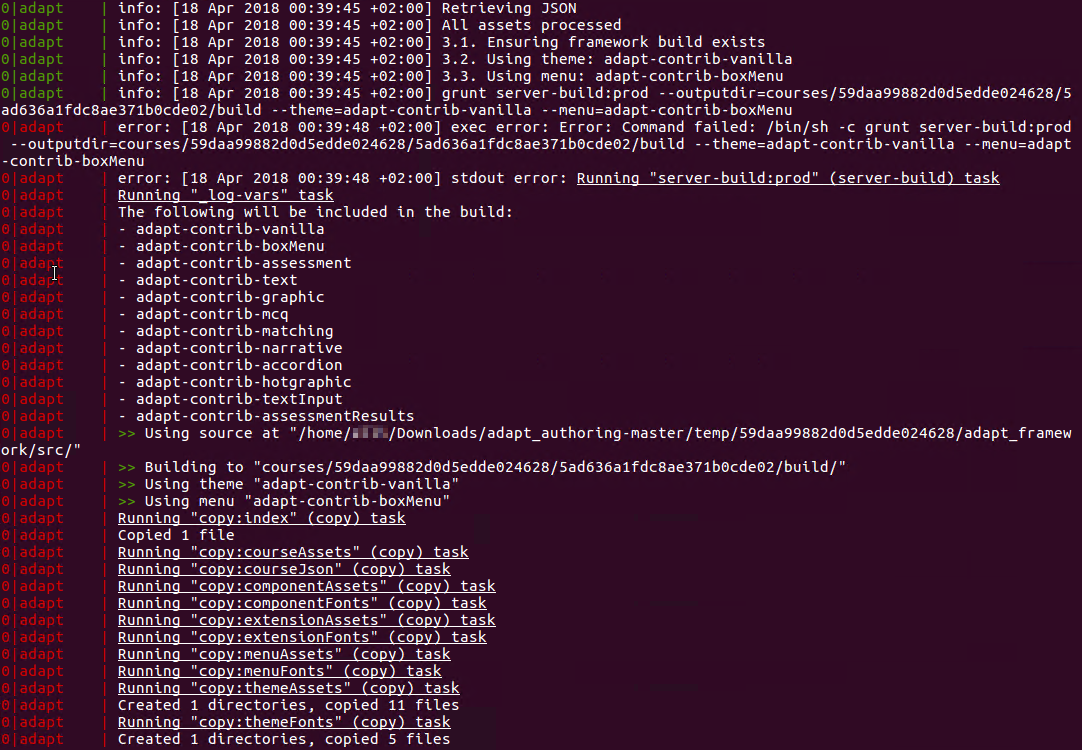
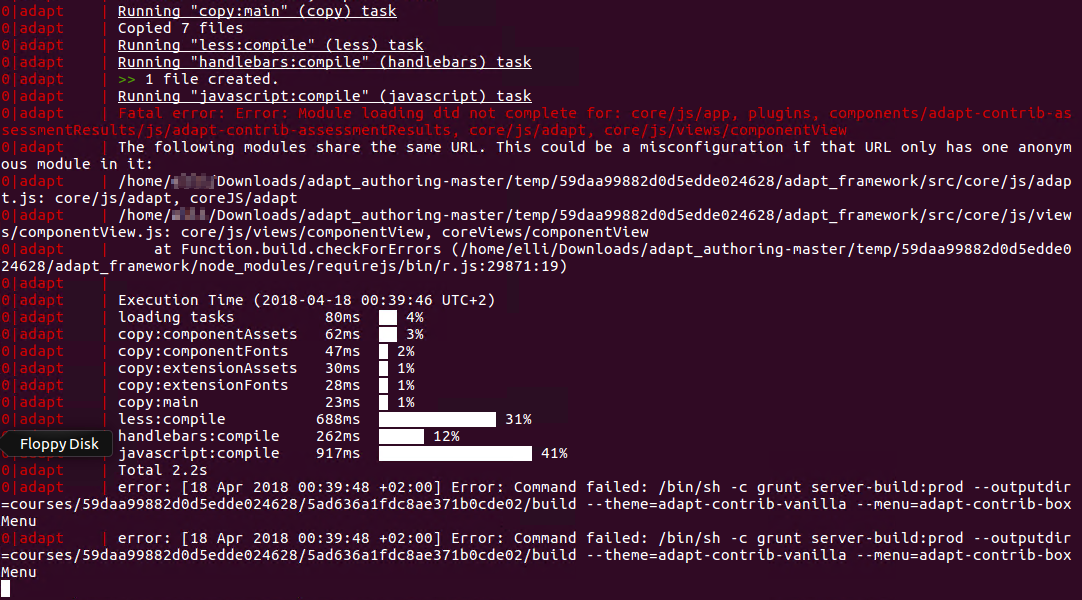
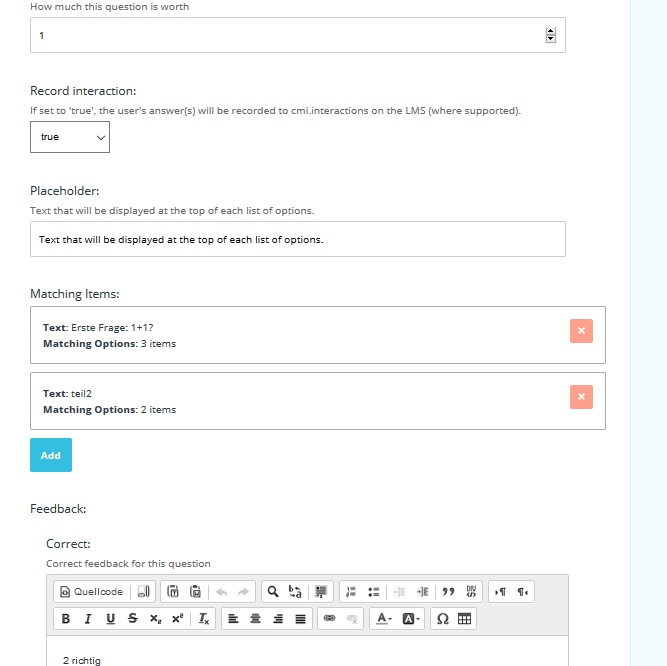
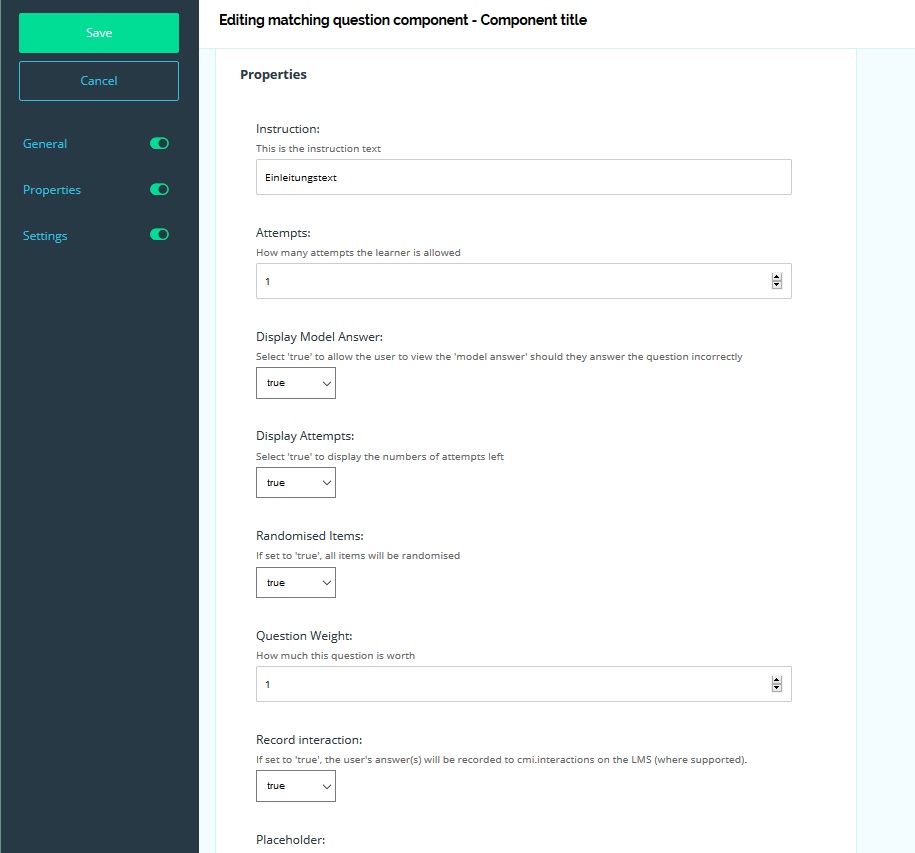
Hello Tim,
thanks for posting the screenshots, that's very helpful.
Just to recap, you are using 0.2.1 of the AuthoringTool?
That's really old. You should be fine to upgrade the AuthoringTool without loosing course data when you use the upgrade.js script and you have installed the AuthoringTool as a git repository.
When you do a update, you must be careful about what Framework Version to select as Version 3.0.0 only support modern Browsers (IE11+).
You can also try to update the AssessmentResult Component from the PluginManager in the AuthoringTool.
As a side note, in the next release of the AuthoringTool you can import a course that was exported as source code previously.