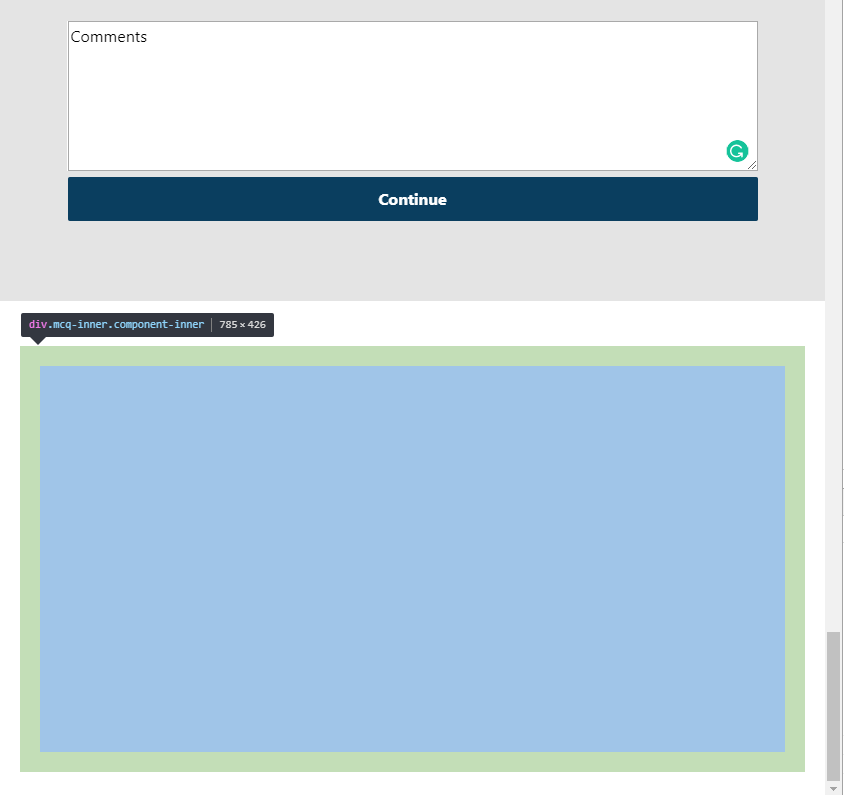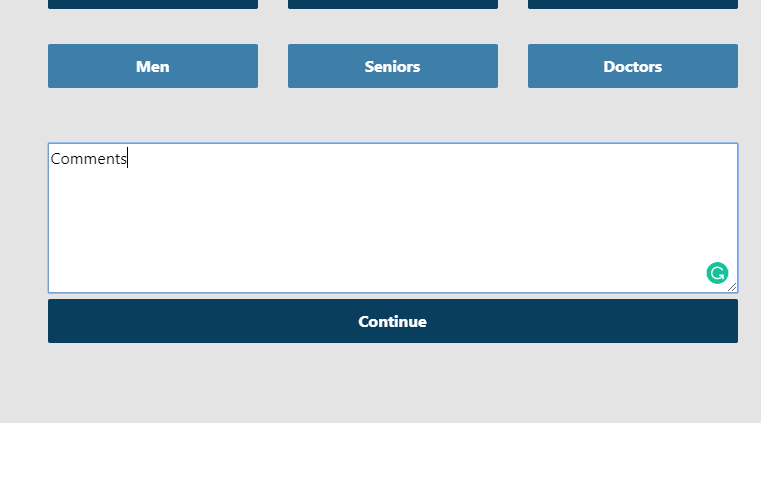Hello Community,
Sometimes I program custom exercises that Trickle can't record if the exercise was completed or not. So by default, if I enable the Trickle, users can skip the whole custom exercise.
Is there a way that I can add specific classes that are linked to my custom exercise so the Trickle record actions? For instance, make the Trickle button visible after x amount of clicks on these classes?
For a visual example, on the first attached image, I've made so that after selecting 3 items, a comment box appears. After entering a character in the comment box, a Continue button appears. Normally it would be ideal if that Continue button would go to the next section of the course.
Currently, my workaround is to create a new component located right under the custom exercise and enable Trickle. I make that component opacity 0 and lower the padding/margins. Upon writing in the comment box, the opacity of the component goes to 100% visible, thus letting users continue to the next component.
It's a very messy way of bypassing the Trickle limitation and I was curious if there was an alternative.
Thank you.