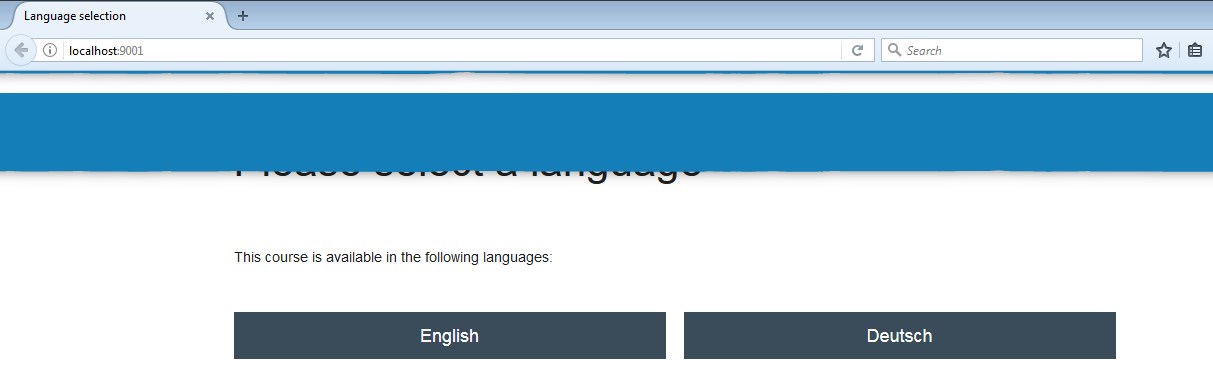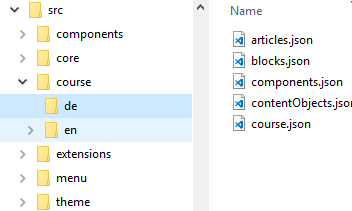Hi Team,
I am trying to incorporate the Language Picker into an existing course via the Adapt Framework. I tried to add the information provided in the example.json to my config.json and it showed up. The issue though is that when i click on the buttons (e.g. English), it does not go directly to the course. Also, the picker isn't showing fully with the top menu overlapping.
Attached herewith is the screenshot and the config.json file.