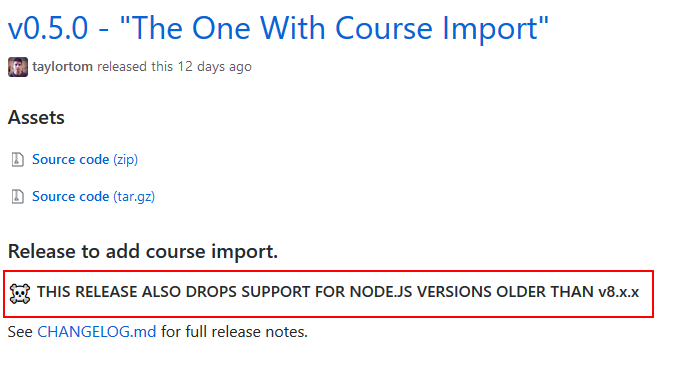hi all,
I am using the authoring tool and have tried to upgrade, however, the upgrade fails. Please see below and advise.
a143827@38349JNBPBB143L MINGW64 /c/adapt_authoring (master)
$ node upgrade.js
info: [07 Jul 2018 06:34:04 +02:00] configuration loaded from C:\adapt_authoring\conf\config.json
info: [07 Jul 2018 06:34:04 +02:00] Supporting the following authentication types:
info: [07 Jul 2018 06:34:04 +02:00] - local
info: [07 Jul 2018 06:34:05 +02:00] Connection established: adapt-tenant-master
This script will update the Adapt authoring tool (and/or Adapt Framework) to the latest released version. Would you like to continue?
prompt: Y/n: (Y) error: [07 Jul 2018 06:34:06 +02:00] MongoError: connect ECONNREFUSED 127.0.0.1:27017
error: [07 Jul 2018 06:34:06 +02:00] Database Connection failed, please check your database
Checking versions
Currently installed versions:
- Adapt authoring tool: v0.3.0
- Adapt Framework: v2.2.2
Checking for Adapt authoring tool upgrades...
Checking for Adapt Framework upgrades...
Update for Adapt authoring tool is available: v0.5.0
Update for Adapt Framework is available: v3.2.0
Upgrading the Adapt authoring tool...please hold on!
From https://github.com/adaptlearning/adapt_authoring
ebd33965..e5d7b702 master -> origin/master
9052b3ed..4db19055 develop -> origin/develop
* [new branch] feature/framework-import-alt -> origin/feature/framework-import-alt
* [new branch] feature/scaffoldRefactor -> origin/feature/scaffoldRefactor
* [new branch] issue/1116 -> origin/issue/1116
* [new branch] issue/1376 -> origin/issue/1376
9052b3ed..586e9cb9 issue/1467 -> origin/issue/1467
* [new branch] issue/1486 -> origin/issue/1486
* [new branch] issue/1619 -> origin/issue/1619
944e4402..1b4cf9a1 issue/1625 -> origin/issue/1625
* [new branch] issue/1715 -> origin/issue/1715
* [new branch] issue/1833 -> origin/issue/1833
* [new branch] issue/1867 -> origin/issue/1867
* [new branch] issue/1875 -> origin/issue/1875
* [new branch] issue/1922 -> origin/issue/1922
* [new branch] issue/1953 -> origin/issue/1953
* [new branch] issue/1991 -> origin/issue/1991
* [new branch] modalStyling -> origin/modalStyling
5894f113..354acc84 tenant-management -> origin/tenant-management
* [new tag] v0.5.0 -> v0.5.0
* [new tag] v0.4.0 -> v0.4.0
* [new tag] v0.4.1 -> v0.4.1
* [new tag] v0.4.1-rc.1 -> v0.4.1-rc.1
* [new tag] v0.4.1-rc.2 -> v0.4.1-rc.2
* [new tag] v0.5.0-rc.1 -> v0.5.0-rc.1
Fetch from GitHub was successful.
Pulling latest changes...
Checking out files: 91% (1656/1804)
Checking out files: 92% (1660/1804)
Checking out files: 93% (1678/1804)
Checking out files: 94% (1696/1804)
Checking out files: 95% (1714/1804)
Checking out files: 96% (1732/1804)
Checking out files: 97% (1750/1804)
Checking out files: 98% (1768/1804)
Checking out files: 99% (1786/1804)
Checking out files: 100% (1804/1804)
Checking out files: 100% (1804/1804), done.
HEAD is now at e5d7b702 Release v0.5.0
Installing Adapt authoring tool dependencies.
npm
WARN deprecated bower@1.8.4: We don't recommend using Bower for new projects. Please consider Yarn and Webpack or Parcel. You can read how to migrate legacy project here: https://bower.io/blog/2017/how-to-migrate-away-from-bower/
npm
WARN deprecated grunt-bower-requirejs@2.0.0: Deprecated
npm
WARN engine nodemailer@4.6.7: wanted: {"node":">=6.0.0"} (current: {"node":"4.4.7","npm":"2.15.8"})
npm
WARN engine mocha-multi@1.0.1: wanted: {"node":">=6.0.0"} (current: {"node":"4.4.7","npm":"2.15.8"})
npm
WARN engine email-templates@4.0.1: wanted: {"node":">=6.4.0"} (current: {"node":"4.4.7","npm":"2.15.8"})
npm
WARN engine phantom@4.0.12: wanted: {"node":">=8"} (current: {"node":"4.4.7","npm":"2.15.8"})
npm
WARN deprecated bower-requirejs@1.2.0: Deprecated
npm WARN
deprecated http2@3.3.7: Use the built-in module in node 9.0.0 or newer, instead
npm
WARN engine grunt-legacy-util@1.1.1: wanted: {"node":">= 6"} (current: {"node":"4.4.7","npm":"2.15.8"})
npm
WARN deprecated babel-preset-latest@6.24.1: We're super � excited that you're trying to use ES2017+ syntax, but instead of making more yearly presets � , Babel now has a better preset that we recommend you use instead: npm install babel-preset-env --save-dev. preset-env without options will compile ES2015+ down to ES5 just like using all the presets together and thus is more future proof. It also allows you to target specific browsers so that Babel can do less work and you can ship native ES2015+ to user � ! We are also in the process of releasing v7, so please give http://babeljs.io/blog/2017/09/12/planning-for-7.0 a read and help test it out in beta! Thanks so much for using Babel �, please give us a follow on Twitter @babeljs for news on Babel, join slack.babeljs.io for discussion/development and help support the project at opencollective.com/babel
npm
WARN engine get-paths@0.0.2: wanted: {"node":">=6.4"} (current: {"node":"4.4.7","npm":"2.15.8"})
npm WARN engine juice-resources-promise@0.0.2: wanted: {"node":">=6.4.0"} (current: {"node":"4.4.7","npm":"2.15.8"})
npm WARN engine preview-email@0.0.7: wanted: {"node":">=6.4.0"} (current: {"node":"4.4.7","npm":"2.15.8"})
npm WARN
engine @ladjs/i18n@0.2.0: wanted: {"node":">=6.4.0"} (current: {"node":"4.4.7","npm":"2.15.8"})
npm
WARN deprecated babel-preset-es2015@6.24.1: � Thanks for using Babel: we recommend using babel-preset-env now: please read babeljs.io/env to update!
npm
WARN
deprecated
babel-preset-es2017@6.24.1: � Thanks for using Babel: we recommend using babel-preset-env now: please read babeljs.io/env to update!
npm
WARN deprecated babel-preset-es2016@6.24.1: � Thanks for using Babel: we recommend using babel-preset-env now: please read babeljs.io/env to update!
npm
WARN deprecated minimatch@2.0.10: Please update to minimatch 3.0.2 or higher to avoid a RegExp DoS issue
npm
WARN engine grunt-legacy-log-utils@2.0.1: wanted: {"node":">=6"} (current: {"node":"4.4.7","npm":"2.15.8"})
npm
WARN optional dep failed, continuing fsevents@1.2.4
npm WARN
engine atob@2.1.1: wanted: {"node":">= 4.5.0"} (current: {"node":"4.4.7","npm":"2.15.8"})
npm
WARN engine
saslprep@1.0.0: wanted: {"node":">=6"} (current: {"node":"4.4.7","npm":"2.15.8"})
> phantomjs-prebuilt@2.1.16 install C:\adapt_authoring\node_modules\phantom\node_modules\phantomjs-prebuilt
> node install.js
module.js:327
throw err;
^
Error: Cannot find module 'fast-deep-equal'
at Function.Module._resolveFilename (module.js:325:15)
at Function.Module._load (module.js:276:25)
at Module.require (module.js:353:17)
at require (internal/module.js:12:17)
at Object.<anonymous> (C:\adapt_authoring\node_modules\request\node_modules\har-validator\node_modules\ajv\lib\compile\resolve.js:4:13)
at Module._compile (module.js:409:26)
at Object.Module._extensions..js (module.js:416:10)
at Module.load (module.js:343:32)
at Function.Module._load (module.js:300:12)
at Module.require (module.js:353:17)
> typechecker@2.0.8 preinstall C:\adapt_authoring\node_modules\email-templates\node_modules\@ladjs\i18n\node_modules\i18n\node_modules\messageformat\node_modules\watchr\node_modules\extract-opts\node_modules\typechecker
> node ./cyclic.js
> typechecker@2.0.8 preinstall C:\adapt_authoring\node_modules\email-templates\node_modules\@ladjs\i18n\node_modules\i18n\node_modules\messageformat\node_modules\watchr\node_modules\extendr\node_modules\typechecker
> node ./cyclic.js
npm
WARN engine saslprep@1.0.0: wanted: {"node":">=6"} (current: {"node":"4.4.7","npm":"2.15.8"})
npm
ERR! Windows_NT 10.0.16299
npm ERR! argv "C:\\Program Files\\nodejs\\node.exe" "C:\\Program Files\\nodejs\\node_modules\\npm\\bin\\npm-cli.js" "install"
npm ERR! node v4.4.7
npm
ERR! npm v2.15.8
npm ERR! code ELIFECYCLE
npm ERR! phantomjs-prebuilt@2.1.16 install: `node install.js`
npm ERR! Exit status 1
npm ERR!
npm ERR! Failed at the phantomjs-prebuilt@2.1.16 install script 'node install.js'.
npm ERR! This is most likely a problem with the phantomjs-prebuilt package,
npm ERR! not with npm itself.
npm ERR! Tell the author that this fails on your system:
npm ERR! node install.js
npm ERR! You can get information on how to open an issue for this project with:
npm ERR! npm bugs phantomjs-prebuilt
npm ERR! Or if that isn't available, you can get their info via:
npm ERR!
npm ERR! npm owner ls phantomjs-prebuilt
npm ERR! There is likely additional logging output above.
npm ERR! Please include the following file with any support request:
npm ERR! C:\adapt_authoring\npm-debug.log
ERROR: 1