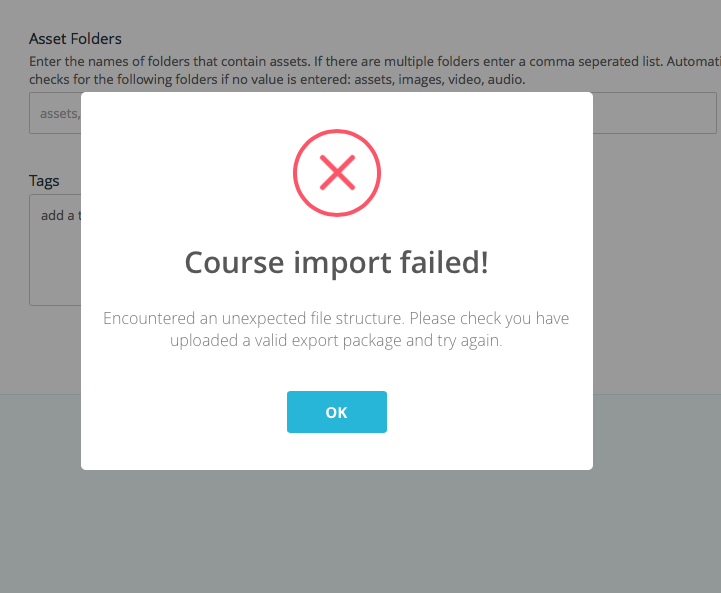Hi,
I trying to import a course made in Adapt authoring tool 0.5.0 with Adapt framework 3.2.0 into another instance with the same setup but I get this error.
I even tried to import the very same course into the same Adapt instance but it throws the same error, meaning course can be made in v3.2.0 but when exporting it cannot be imported into another instance with same spec and also into the same instance. What am I doing wrong?
I keep getting this error: Unable to import course: [Encountered an unexpected file structure. Please check you have uploaded a valid export package and try again.]
Thanx for any advice