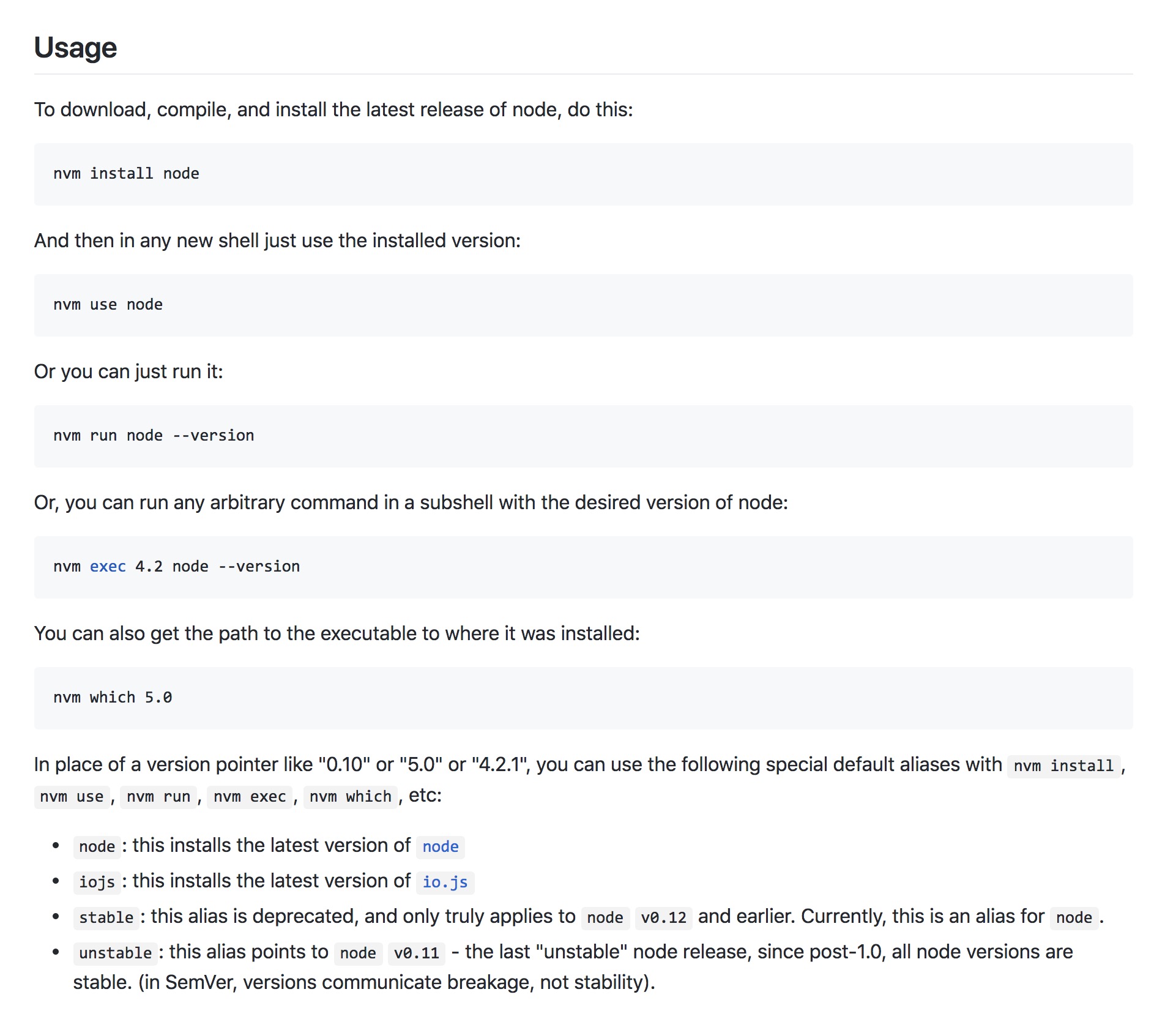I'm trying to install the Adapt Authoring tool on MAC OSX 10.13.4.
I'm following the instructions on https://github.com/adaptlearning/adapt_authoring/wiki/Install-on-Server.
I'm up to step 3 - installing the required npm packages.
I got some errors at the bottom of my terminal log, does this mean it hasn't installed successfully? Any idea how to resolve these errors if I need to?
iMac:adapt_authoring briar$ npm install --productionnpm WARN deprecated bower@1.8.4: We don't recommend using Bower for new projects. Please consider Yarn and Webpack or Parcel. You can read how to migrate legacy project here: https://bower.io/blog/2017/how-to-migrate-away-from-bower/npm WARN deprecated grunt-bower-requirejs@2.0.0: Deprecatednpm WARN engine archiver@2.1.1: wanted: {"node":">= 4"} (current: {"node":"0.10.33","npm":"1.4.28"})npm WARN engine grunt-merge-json@0.9.7: wanted: {"node":">=4.0.0"} (current: {"node":"0.10.33","npm":"1.4.28"})npm WARN engine email-templates@4.0.4: wanted: {"node":">=6.4.0"} (current: {"node":"0.10.33","npm":"1.4.28"})npm WARN engine log-update@2.3.0: wanted: {"node":">=4"} (current: {"node":"0.10.33","npm":"1.4.28"})npm WARN engine less@3.8.1: wanted: {"node":">=4"} (current: {"node":"0.10.33","npm":"1.4.28"})npm WARN engine junk@2.1.0: wanted: {"node":">=4"} (current: {"node":"0.10.33","npm":"1.4.28"})npm WARN engine mongoose@5.2.13: wanted: {"node":">=4.0.0"} (current: {"node":"0.10.33","npm":"1.4.28"})npm WARN engine nodemailer@4.6.8: wanted: {"node":">=6.0.0"} (current: {"node":"0.10.33","npm":"1.4.28"})npm WARN engine chalk@2.4.1: wanted: {"node":">=4"} (current: {"node":"0.10.33","npm":"1.4.28"})npm WARN engine mime@2.3.1: wanted: {"node":">=4.0.0"} (current: {"node":"0.10.33","npm":"1.4.28"})npm WARN engine request@2.88.0: wanted: {"node":">= 4"} (current: {"node":"0.10.33","npm":"1.4.28"})npm WARN engine cli-cursor@2.1.0: wanted: {"node":">=4"} (current: {"node":"0.10.33","npm":"1.4.28"})npm WARN engine ansi-escapes@3.1.0: wanted: {"node":">=4"} (current: {"node":"0.10.33","npm":"1.4.28"})npm WARN engine wrap-ansi@3.0.1: wanted: {"node":">=4"} (current: {"node":"0.10.33","npm":"1.4.28"})npm WARN deprecated bower-requirejs@1.2.0: Deprecatednpm WARN engine ansi-styles@3.2.1: wanted: {"node":">=4"} (current: {"node":"0.10.33","npm":"1.4.28"})npm WARN engine supports-color@5.5.0: wanted: {"node":">=4"} (current: {"node":"0.10.33","npm":"1.4.28"})npm WARN deprecated URIjs@1.12.1: package renamed to "urijs" (lower-case), please update accordinglynpm WARN engine gaze@1.1.3: wanted: {"node":">= 4.0.0"} (current: {"node":"0.10.33","npm":"1.4.28"})npm WARN deprecated http2@3.3.7: Use the built-in module in node 9.0.0 or newer, insteadnpm WARN engine restore-cursor@2.0.0: wanted: {"node":">=4"} (current: {"node":"0.10.33","npm":"1.4.28"})npm WARN engine string-width@2.1.1: wanted: {"node":">=4"} (current: {"node":"0.10.33","npm":"1.4.28"})npm WARN engine strip-ansi@4.0.0: wanted: {"node":">=4"} (current: {"node":"0.10.33","npm":"1.4.28"})npm WARN engine grunt-legacy-util@1.1.1: wanted: {"node":">= 6"} (current: {"node":"0.10.33","npm":"1.4.28"})npm WARN deprecated babel-preset-latest@6.24.1: We're super 😸 excited that you're trying to use ES2017+ syntax, but instead of making more yearly presets 😭 , Babel now has a better preset that we recommend you use instead: npm install babel-preset-env --save-dev. preset-env without options will compile ES2015+ down to ES5 just like using all the presets together and thus is more future proof. It also allows you to target specific browsers so that Babel can do less work and you can ship native ES2015+ to user 😎 ! We are also in the process of releasing v7, so please give http://babeljs.io/blog/2017/09/12/planning-for-7.0 a read and help test it out in beta! Thanks so much for using Babel 🙏, please give us a follow on Twitter @babeljs for news on Babel, join slack.babeljs.io for discussion/development and help support the project at opencollective.com/babelnpm WARN engine http2@3.3.7: wanted: {"node":">=0.12.0 <9.0.0"} (current: {"node":"0.10.33","npm":"1.4.28"})npm WARN engine har-validator@5.1.0: wanted: {"node":">=4"} (current: {"node":"0.10.33","npm":"1.4.28"})npm WARN engine form-data@2.3.2: wanted: {"node":">= 0.12"} (current: {"node":"0.10.33","npm":"1.4.28"})npm WARN engine has-flag@3.0.0: wanted: {"node":">=4"} (current: {"node":"0.10.33","npm":"1.4.28"})npm WARN engine universalify@0.1.2: wanted: {"node":">= 4.0.0"} (current: {"node":"0.10.33","npm":"1.4.28"})npm WARN deprecated babel-preset-es2016@6.24.1: 🙌 Thanks for using Babel: we recommend using babel-preset-env now: please read babeljs.io/env to update!npm WARN deprecated babel-preset-es2017@6.24.1: 🙌 Thanks for using Babel: we recommend using babel-preset-env now: please read babeljs.io/env to update!npm WARN engine onetime@2.0.1: wanted: {"node":">=4"} (current: {"node":"0.10.33","npm":"1.4.28"})npm WARN engine is-fullwidth-code-point@2.0.0: wanted: {"node":">=4"} (current: {"node":"0.10.33","npm":"1.4.28"})npm WARN engine ansi-regex@3.0.0: wanted: {"node":">=4"} (current: {"node":"0.10.33","npm":"1.4.28"})npm WARN deprecated babel-preset-es2015@6.24.1: 🙌 Thanks for using Babel: we recommend using babel-preset-env now: please read babeljs.io/env to update!npm WARN engine grunt-legacy-log-utils@2.0.1: wanted: {"node":">=6"} (current: {"node":"0.10.33","npm":"1.4.28"})npm WARN deprecated graceful-fs@3.0.11: please upgrade to graceful-fs 4 for compatibility with current and future versions of Node.jsnpm WARN deprecated minimatch@2.0.10: Please update to minimatch 3.0.2 or higher to avoid a RegExp DoS issuenpm WARN engine mimic-fn@1.2.0: wanted: {"node":">=4"} (current: {"node":"0.10.33","npm":"1.4.28"})npm WARN engine har-schema@2.0.0: wanted: {"node":">=4"} (current: {"node":"0.10.33","npm":"1.4.28"})npm WARN engine mocha@5.2.0: wanted: {"node":">= 4.0.0"} (current: {"node":"0.10.33","npm":"1.4.28"})npm WARN engine ret@0.1.15: wanted: {"node":">=0.12"} (current: {"node":"0.10.33","npm":"1.4.28"})npm WARN engine ret@0.1.15: wanted: {"node":">=0.12"} (current: {"node":"0.10.33","npm":"1.4.28"})npm WARN engine atob@2.1.2: wanted: {"node":">= 4.5.0"} (current: {"node":"0.10.33","npm":"1.4.28"})npm WARN engine deep-extend@0.6.0: wanted: {"node":">=4.0.0"} (current: {"node":"0.10.33","npm":"1.4.28"})npm WARN engine esprima@4.0.1: wanted: {"node":">=4"} (current: {"node":"0.10.33","npm":"1.4.28"})npm WARN deprecated jscs-preset-wikimedia@1.0.1: Deprecated in favour of eslint-config-wikimedia. -- https://phabricator.wikimedia.org/T118941npm WARN engine mquery@3.2.0: wanted: {"node":">=4.0.0"} (current: {"node":"0.10.33","npm":"1.4.28"})npm WARN engine mongodb@3.1.4: wanted: {"node":">=4"} (current: {"node":"0.10.33","npm":"1.4.28"})npm WARN engine mpath@0.5.1: wanted: {"node":">=4.0.0"} (current: {"node":"0.10.33","npm":"1.4.28"})npm WARN engine supports-color@5.4.0: wanted: {"node":">=4"} (current: {"node":"0.10.33","npm":"1.4.28"})npm WARN engine growl@1.10.5: wanted: {"node":">=4.x"} (current: {"node":"0.10.33","npm":"1.4.28"})npm WARN engine has-flag@3.0.0: wanted: {"node":">=4"} (current: {"node":"0.10.33","npm":"1.4.28"})npm WARN deprecated nomnom@1.8.1: Package no longer supported. Contact support@npmjs.com for more info.npm WARN engine mpath@0.5.1: wanted: {"node":">=4.0.0"} (current: {"node":"0.10.33","npm":"1.4.28"})npm WARN engine saslprep@1.0.1: wanted: {"node":">=6"} (current: {"node":"0.10.33","npm":"1.4.28"})npm WARN engine co@4.6.0: wanted: {"iojs":">= 1.0.0","node":">= 0.12.0"} (current: {"node":"0.10.33","npm":"1.4.28"})npm WARN engine phantom@4.0.12: wanted: {"node":">=8"} (current: {"node":"0.10.33","npm":"1.4.28"}) > phantomjs-prebuilt@2.1.16 install /Users/briar/Applications/adapt_authoring/node_modules/grunt-contrib-jshint/node_modules/jshint/node_modules/phantomjs-prebuilt> node install.jsPhantomJS not found on PATHSaving to /var/folders/xx/9kjn8gmn4c5cfnct1p7lkny00000gn/T/phantomjs/phantomjs-2.1.1-macosx.zipReceiving... [========================================] 99%Received 16746K total.Extracting zip contentsPhantom installation failed [TypeError: Object #<Object> has no method 'isAbsolute'] TypeError: Object #<Object> has no method 'isAbsolute' at module.exports (/Users/briar/Applications/adapt_authoring/node_modules/grunt-contrib-jshint/node_modules/jshint/node_modules/phantomjs-prebuilt/node_modules/extract-zip/index.js:11:12) at Promise.extractDownload [as _successFn] (/Users/briar/Applications/adapt_authoring/node_modules/grunt-contrib-jshint/node_modules/jshint/node_modules/phantomjs-prebuilt/install.js:278:5) at nextTickCallback (/Users/briar/Applications/adapt_authoring/node_modules/grunt-contrib-jshint/node_modules/jshint/node_modules/phantomjs-prebuilt/node_modules/kew/kew.js:47:28) at process._tickCallback (node.js:419:13)npm WARN engine mime@1.6.0: wanted: {"node":">=4"} (current: {"node":"0.10.33","npm":"1.4.28"})npm WARN optional dep failed, continuing phantomjs-prebuilt@2.1.16> fsevents@1.2.4 install /Users/briar/Applications/adapt_authoring/node_modules/migrate-mongoose/node_modules/babel-cli/node_modules/chokidar/node_modules/fsevents> node install[fsevents] Success: "/Users/briar/Applications/adapt_authoring/node_modules/migrate-mongoose/node_modules/babel-cli/node_modules/chokidar/node_modules/fsevents/lib/binding/Release/node-v11-darwin-x64/fse.node" already installedPass --update-binary to reinstall or --build-from-source to recompilenpm ERR! Error: Method Not Allowednpm ERR! at errorResponse (/usr/local/lib/node_modules/npm/lib/cache/add-named.js:260:10)npm ERR! at /usr/local/lib/node_modules/npm/lib/cache/add-named.js:203:12npm ERR! at saved (/usr/local/lib/node_modules/npm/node_modules/npm-registry-client/lib/get.js:167:7)npm ERR! at Object.oncomplete (fs.js:107:15)npm ERR! If you need help, you may report this *entire* log,npm ERR! including the npm and node versions, at:npm ERR! <http://github.com/npm/npm/issues>npm ERR! System Darwin 17.5.0npm ERR! command "node" "/usr/local/bin/npm" "install" "--production"npm ERR! cwd /Users/briar/Applications/adapt_authoringnpm ERR! node -v v0.10.33npm ERR! npm -v 1.4.28npm ERR! code E405npm ERR! not ok code