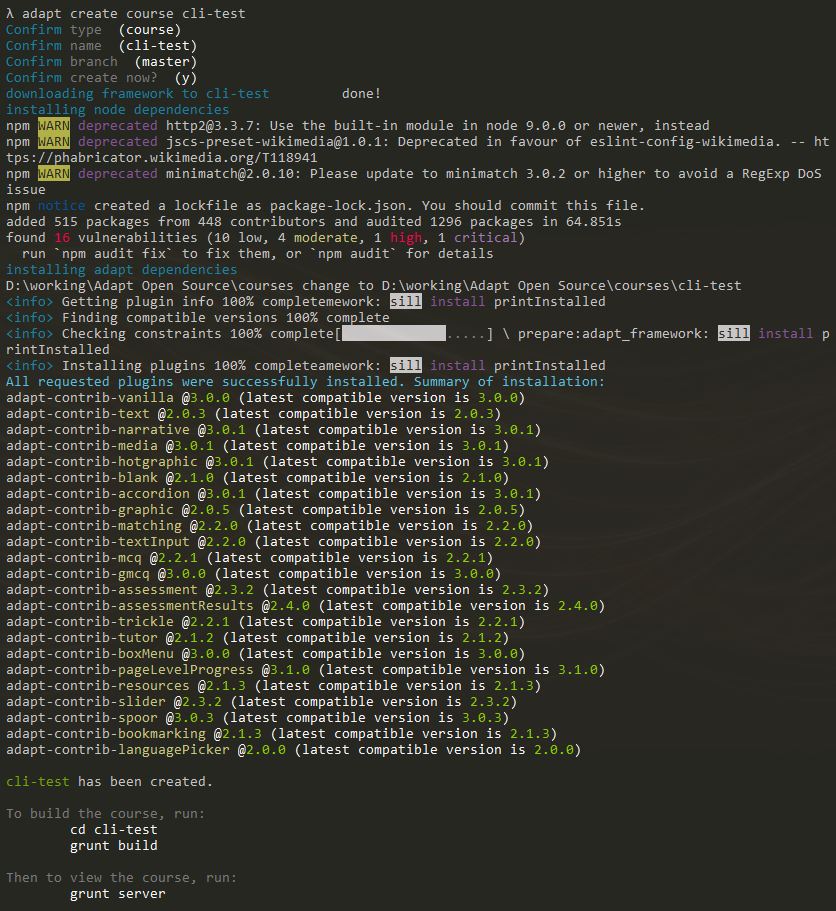Hi!
I installed the Adapt Framework v3.0 and tried to launch the grunt server command to view the defeult course, without changing anything, but the browser keeps loading and I have this error in the console:
Uncaught Error: One or more components of type "text" were included in the course - but no component of that type is installed...
Anyone had this problem?