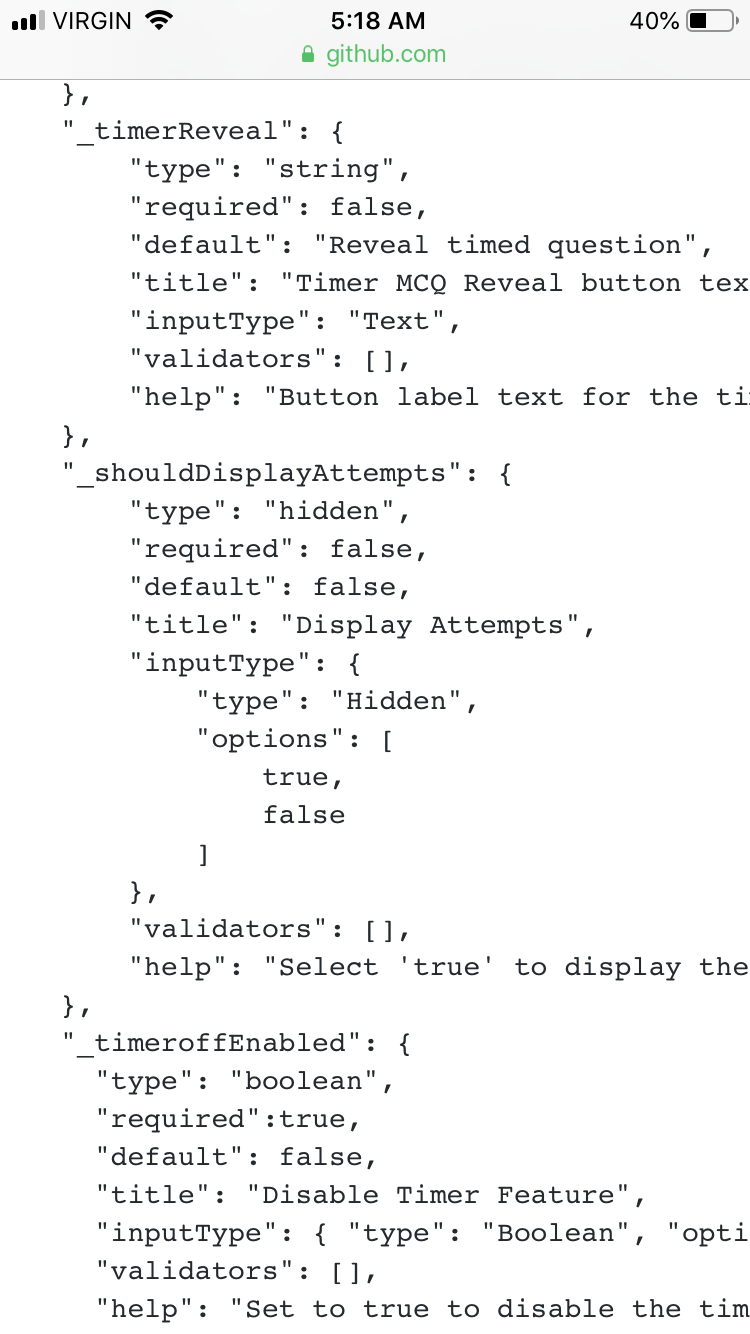Is it possible through the schema files to hide settings for a plug-in (extension/component) in the AT properties editors, but still make the settings appear in the database using default values so they eventually get exported to the course's json files?
The reason behind this would be to create "light"-versions of plugins for users who might get overwhelmed by the number of settings on a plug-in.