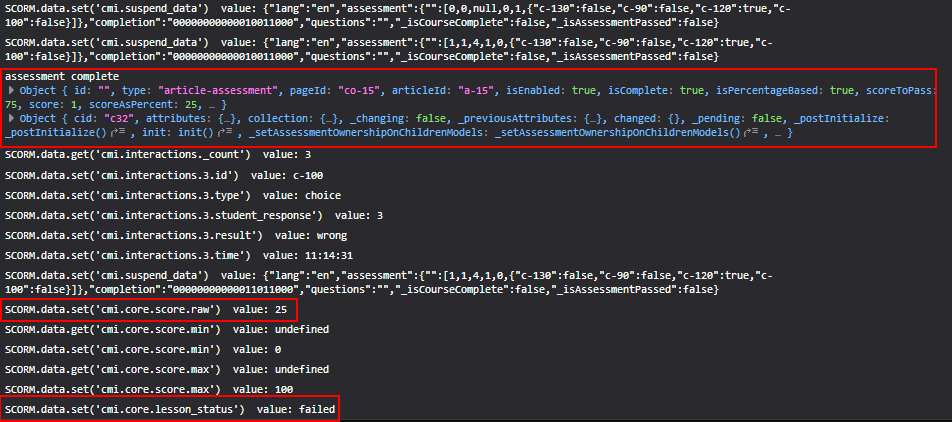Hi there,
I am using the Adapt Authoring tool V0.6.2 to create some SCORM modules. I have tried a number of different settings but for some reason when testing in the LMS the module is always passing (never failing) even when the score is below the pass mark. I have tried many different combinations of the Spoor, Trickle and Assessment plugin settings, but cannot fix this aspect.
Just wanted to check which settings to focus on specifically to confirm whether this is working or not from the Adapt end, since it is possible that it is an LMS issue.
Looking forward to your advice.