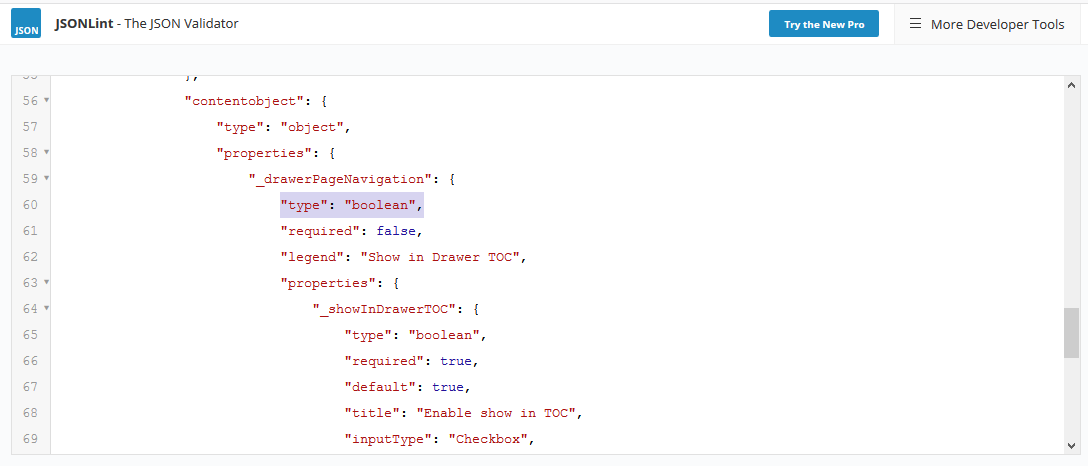I made a few edits to the adapt-contrib-drawerPageNavigation extension to disable some contentObjects from showing in the Navigation. I have the edits working in the framework and uploading to the AT goes without a hitch. But when I go to edit a page, nothing will load on the page. Nothing shows up in the logs but in the console, I see "Uncaught TypeError: Cannot read property 'unselectable' of null" and "Uncaught TypeError: (0 , this.schema.type) is not a constructor".
I'm fairly certain this is an issue with the properties.schema file but I don't know of a way to troubleshoot what it is.
For reference, my properties.schema file is below:
{ "type":"object", "$schema": "http://json-schema.org/draft-04/schema", "id": "http://jsonschema.net", "required":false, "properties":{ "pluginLocations": { "type":"object", "required":true, "properties":{ "config": { "type":"object" }, "course": { "type":"object", "properties": { "_drawerPageNavigation": { "type": "object", "required": false, "legend": "Navigation", "properties": { "_isEnabled": { "type": "boolean", "required":true, "default": true, "title": "Is enabled", "inputType": {"type": "Boolean", "options": [true, false]}, "validators": [], "help": "If set to 'false', Resources will be disabled" }, "title": { "type": "string", "default":"Navigation", "required": true, "title": "", "inputType": "Text", "validators": ["required"], "translatable": true }, "description": { "type": "string", "default":"Click here to navigate this course", "required": false, "title": "", "inputType": "Text", "validators": [], "translatable": true } } } } }, "contentobject": { "type": "object", "properties": { "_drawerPageNavigation": { "type":"boolean", "required": false, "legend": "Show in Drawer TOC", "properties":{ "_showInDrawerTOC": { "type": "boolean", "required": true, "default": true, "title": "Enable show in TOC", "inputType": "Checkbox", "validators": [], "help": "Enables/disables visibility in the drawer TOC" } } } } }, "article": { "type":"object" }, "block": { "type":"object" }, "component": { "type":"object" } } } }}
Any suggestions?