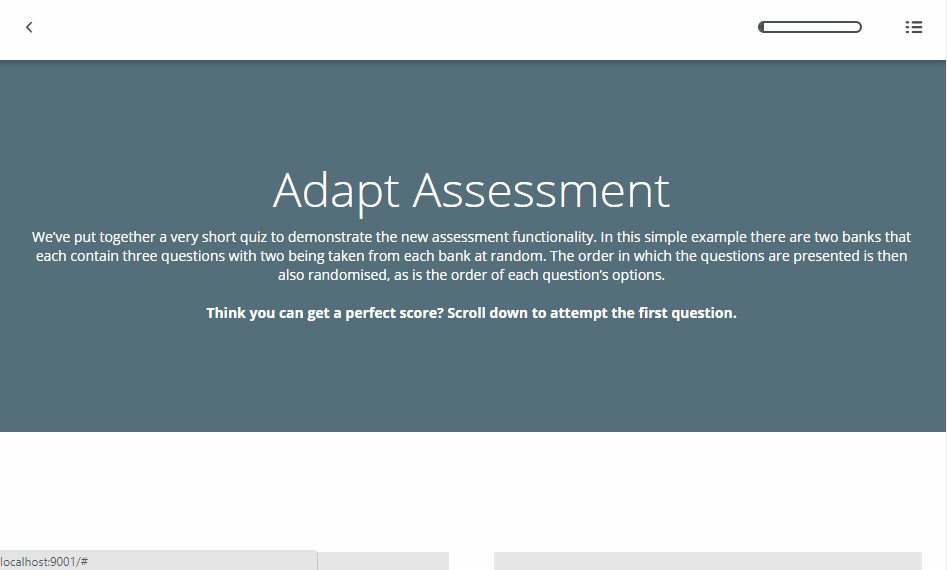I have a quiz on one of the module pages with several consecutive questions. I am using Trickle so that once a question component is completed the Trickle button will appear and ideally clicking on it will scroll so that the entire (or most of) the question component is visible on screen.
The problem is that by default when using block +1 the page only scrolls to the top heading of the next component forcing the user to scroll each time. This doesn't happen on any of the other non-question components so it is not a consistent user experience, not to mention that extra scrolling each time is quite frustrating.
I have tried many different scroll to parameters but none are scrolling past the question heading or top few lines of the body. I have tried block +1, block +2, article +1, article +2 and a few different ids and classes. I think a class/id is the solution but I cannot find one that is unique and always at the bottom of the page for it to scroll there.
How is everyone else solving this, any suggestions?