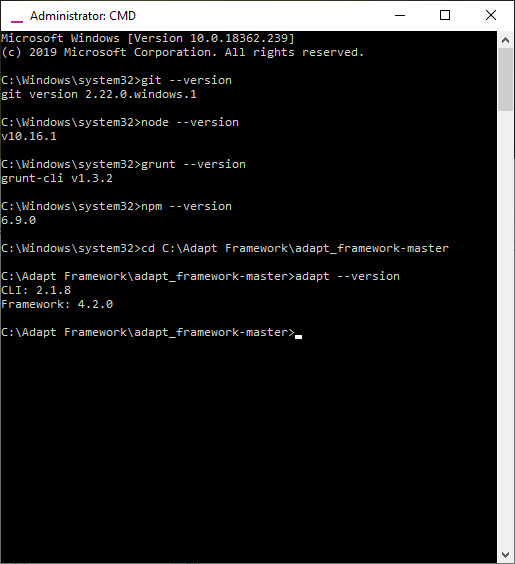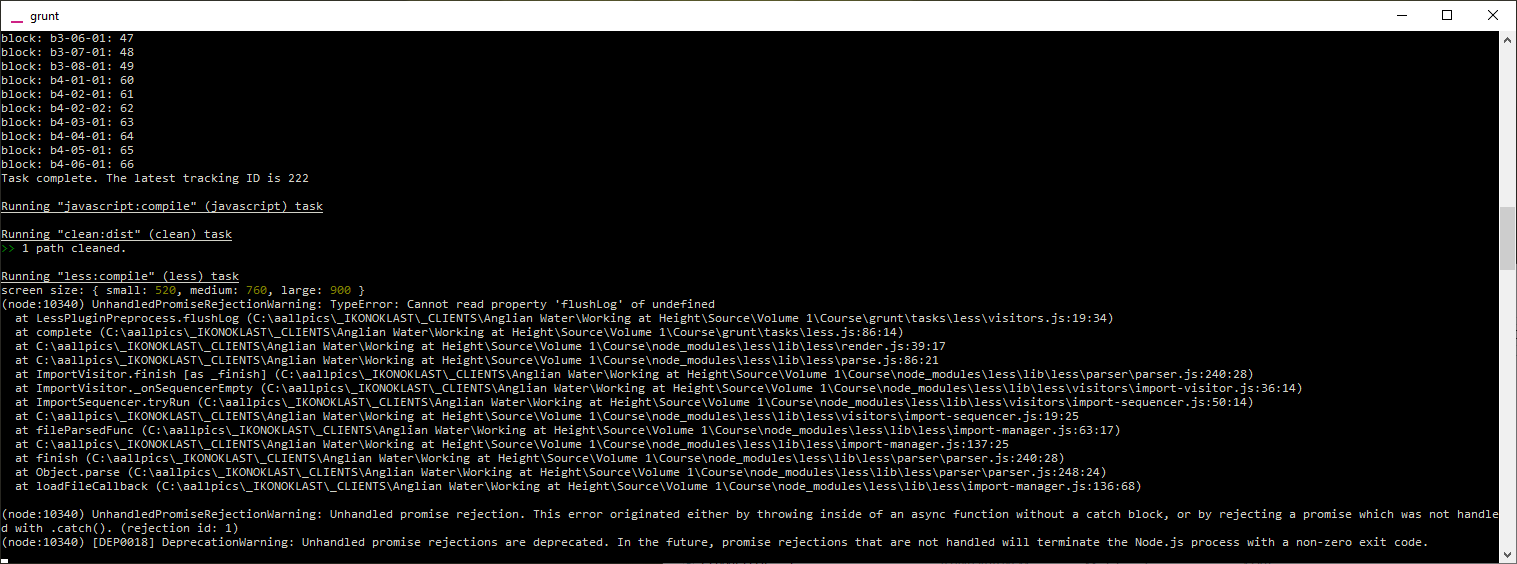Hi all,
I've just set up a new PC & installed the framework with no errors. Unfortunately, now a project I've been working on for some time won't build properly. I'm getting an UnhandledPromiseRejectionWarning during the compile and I have absolutely NO idea what that is!
I attach screenshots of the error and of the versions of node, grunt, adapt etc I'm using. Please could someone help me get back up and running?
(As a test I created a new course using adapt create course then did a grunt build and the build completed fine with no errors)