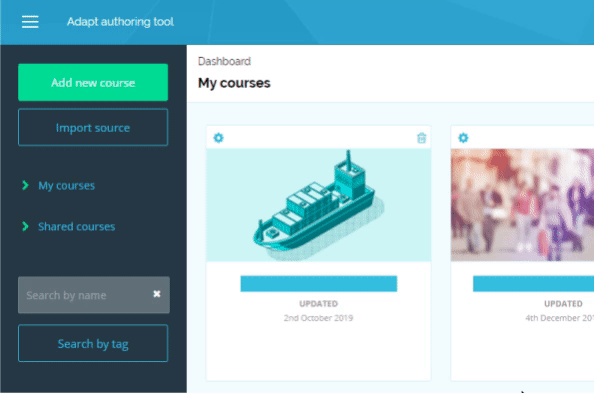So my team and I have created more than 100 courses and sometimes it's hard to remember which course used a certain style that I'd wish to incorporate in my new course.
You know how when hovering YouTube videos thumbnail you see a preview of the video? What if when hovering courses thumbnail it shows each modules for a second interval? This would save a lot of time from having to open each courses to preview them.
I made a small gif preview of what I have in mind.