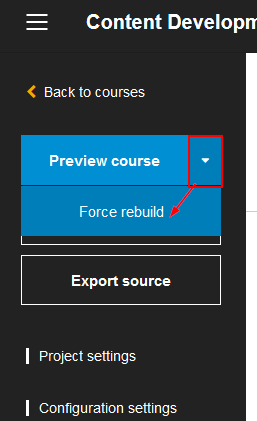I experienced this problem:
Let's say I created a course and used a plugin that was at v1.0.0.
Then I updated the plugin to v1.0.1. The upload was successful and NEW components of that plugin are using v1.0.1.
But old components created using the v1.0.0 are not updated.
How can I force the Authoring Tool to publish the course using the latest plugins?