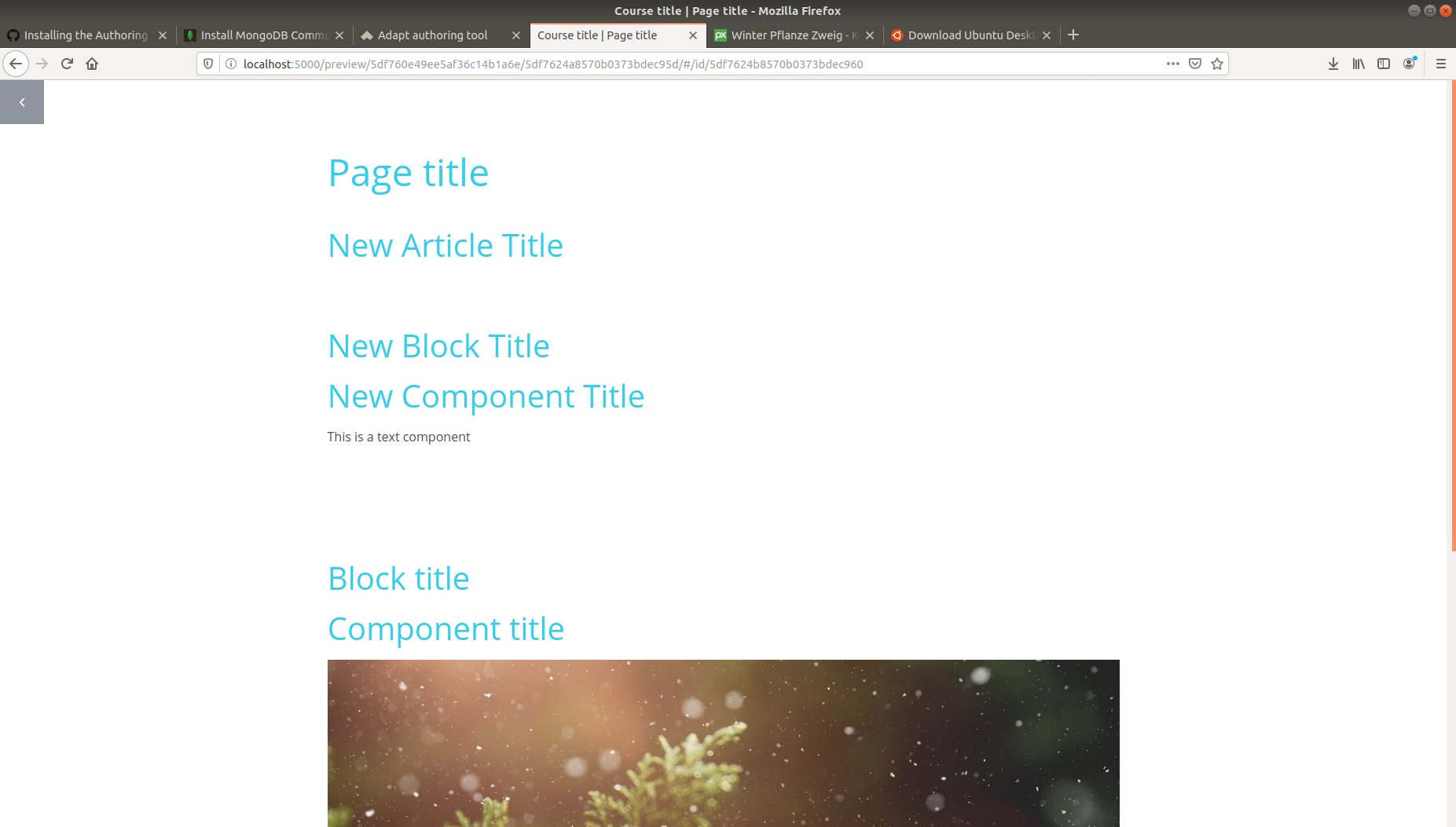Hello there, I freshly installed the Adapt Authoring Tool and set up a demo course but the rendering is strange. It seems as if certain parts of the css are ignored, for example the background color of components and the space between all the page elements (see screenshot). I used the authoring tool a year ago the same way I did today and everything looked different (components had a teal backgroud for example)
One thing I noticed is that the file structure of the vanilla theme in my installation differs from the file structure shown on the vanilla theme wiki page. Where there substantial changes to the theme?
My installation:
Adapt authoring tool 0.10.2
Adapt framework 5.1.0
Ubuntu 18.04 in VirtualBox 6.1
Every part of the installation process ran without problems.
Thanks for looking into it!
Sascha