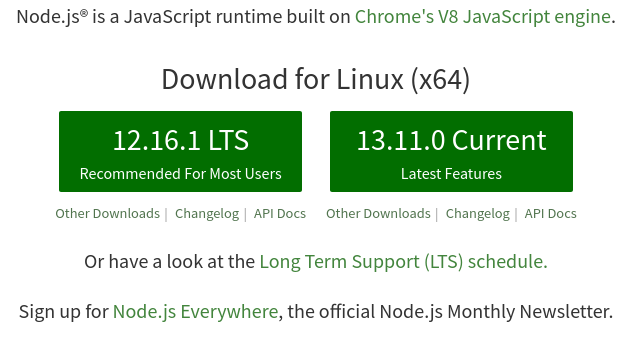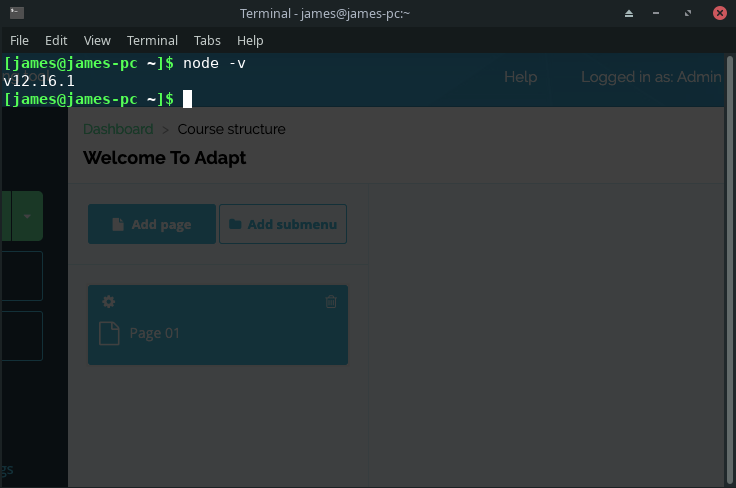[james@james-pc adapt_authoring]$ sudo node installFound an existing config.json file. Do you want to use the values in this file during install?> Use existing config values? y/N (N) nThis script will install the application. Would you like to continue?> Continue? Y/n (Y) yWe need to configure the tool before install. Tip: just press ENTER to accept the default value in brackets.> Server port (5000) > Server name (localhost) > Data directory path (data) > Git repository URL to be used for the authoring tool source code (https://github.com/adaptlearning/adapt_authoring.git) > Git repository URL to be used for the framework source code (https://github.com/adaptlearning/adapt_framework.git) > Specific git revision to be used for the framework. Accepts any valid revision type (e.g. branch/tag/commit) (tags/v5.1.0) > Master database name (adapt-tenant-master) > Will you be using a full database connection URI? (all connection options in the URI) y/N (N) n> Database host (localhost) > Database server port (27017) > Database server user (only specify if using database authentication) > Database server password (only specify if using database authentication) > Database server authentication database (only specify if using database authentication) > Will you be using an SMTP server? (used for sending emails) y/N (N) nNow we need to configure the master tenant. Tip: just press ENTER to accept the default value in brackets.error [04 Mar 20 14:33:39 +00:00] Server selection timed out after 30000 mserror [04 Mar 20 14:33:39 +00:00] failed to set app.db
Does anyone have any idea what I'm doing wrong? Thank you.