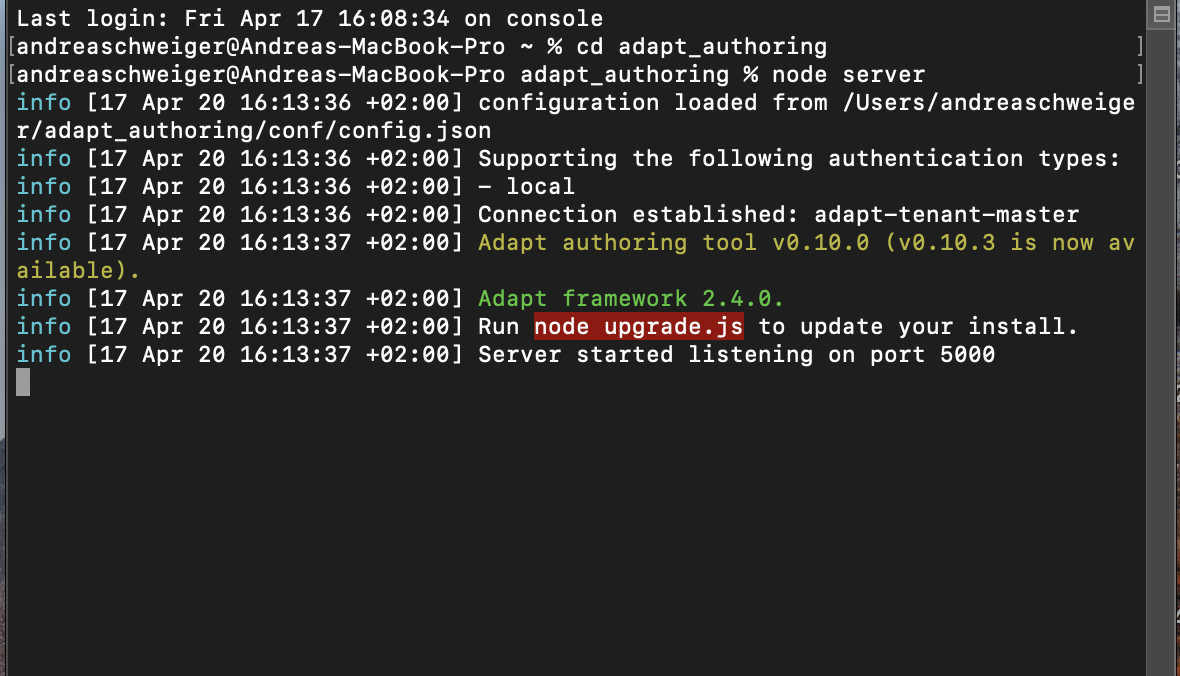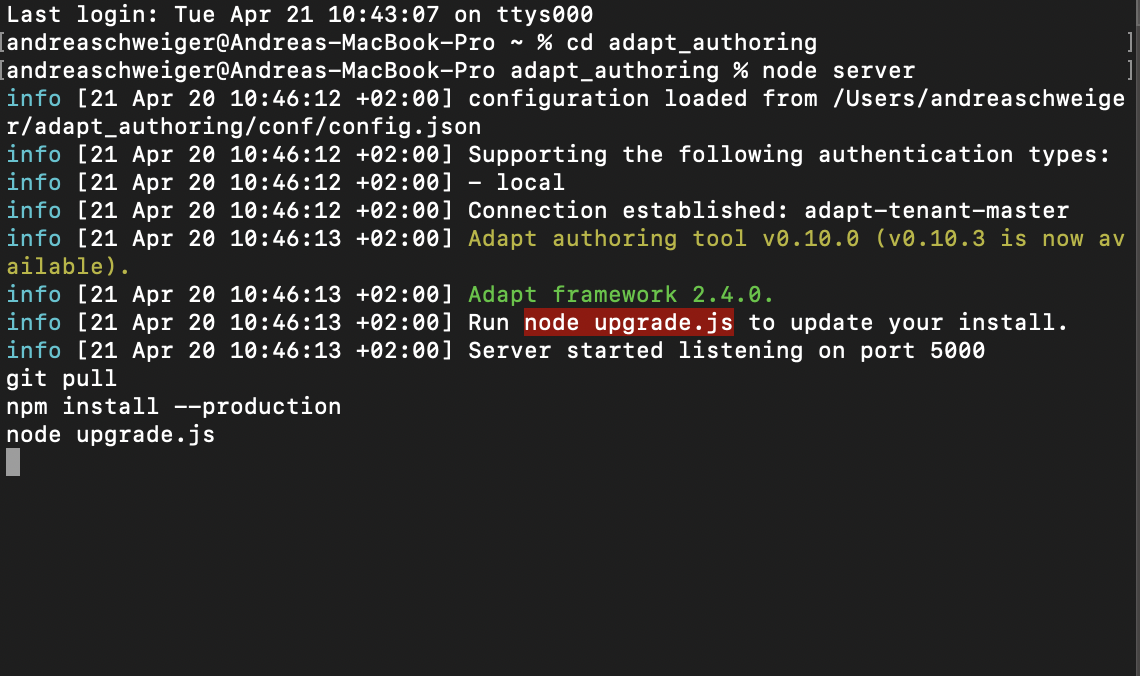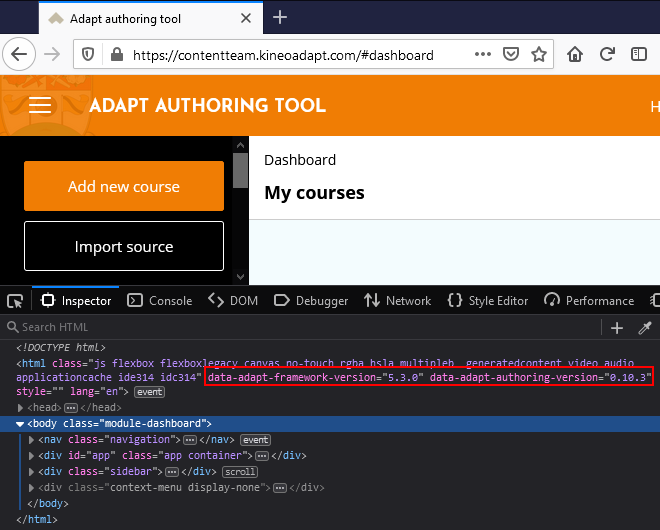Upgrading from version v0.1.1 and Framework v1.x.x
This happens, when I do this (look at attachment) on my terminal:
1) cd adapt_authoring
2) node server
3) terminal shows me that there is a new version of adapt
4) git pull: no reaction
5) I cannot see node modules and can't remove them
6) npm install doesn't work and so on...
Why ?
Her is official description:
When you run node upgrade.js, node reports that there're updates available for both the authoring tool and the framework, but nothing happens when you pressed the enter key to continue.
Make sure you're using node version at least v4.2.2, run the following commands:
git pull to pull the latest code to your local machine;- Then remove the
node_modules directory;
- Run
npm install --production to install dependencies;
- Run
node upgrade.js to install the latest adapt framework; A prompt will ask you if you'd like to continue. If you would, simply press the enter/return key to accept the default of "(Y)".
- Run
grunt build:prod to build the web application;
- Run
node server launch the server; or if it is already running, refresh the page i