Hello,
I can't find where to built flip cards in adapt. I can add hot graphics, graphic, but not flip cards. Do you have a clue?
Thanks Andrea
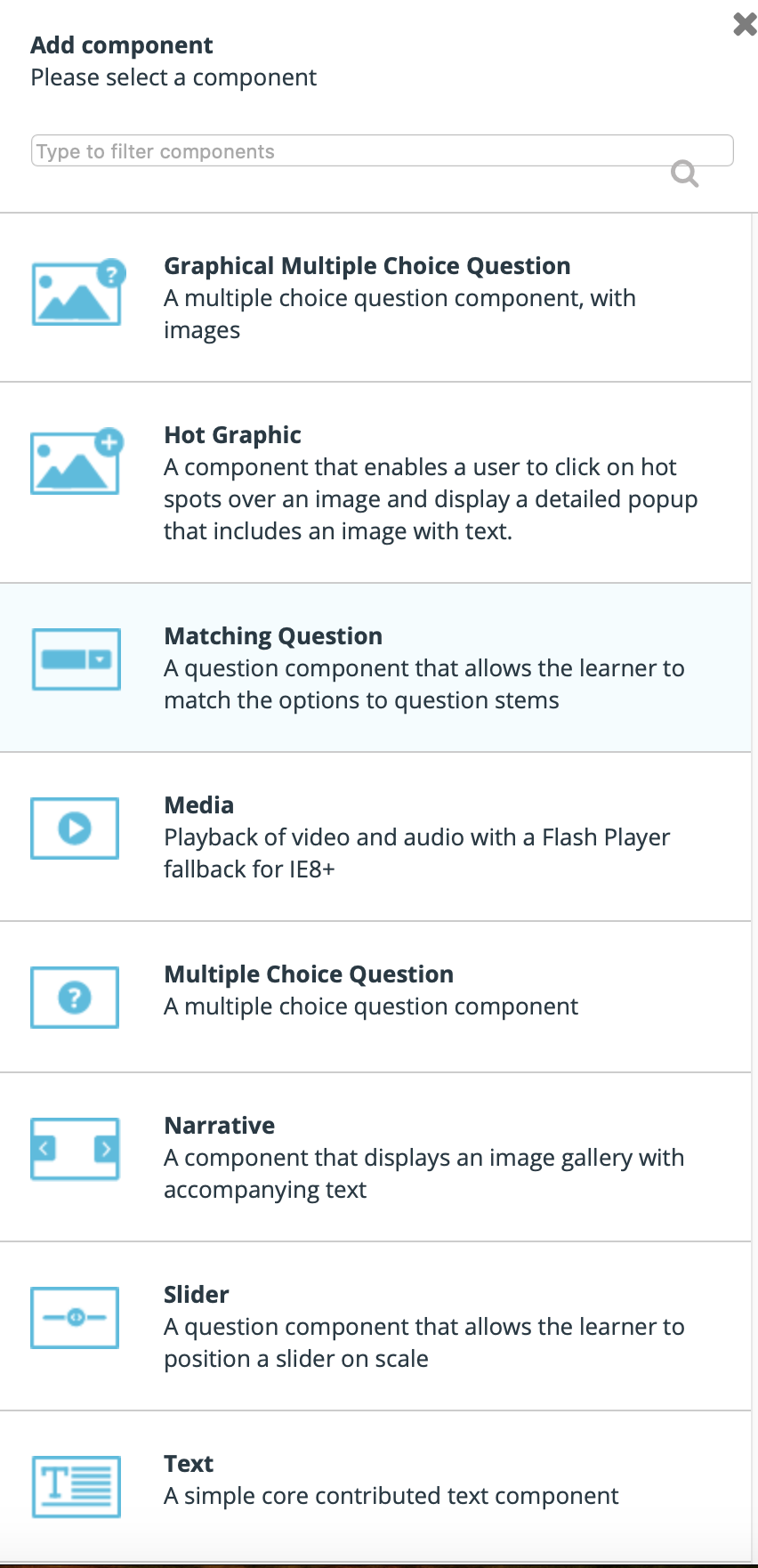
Hello,
I can't find where to built flip cards in adapt. I can add hot graphics, graphic, but not flip cards. Do you have a clue?
Thanks Andrea
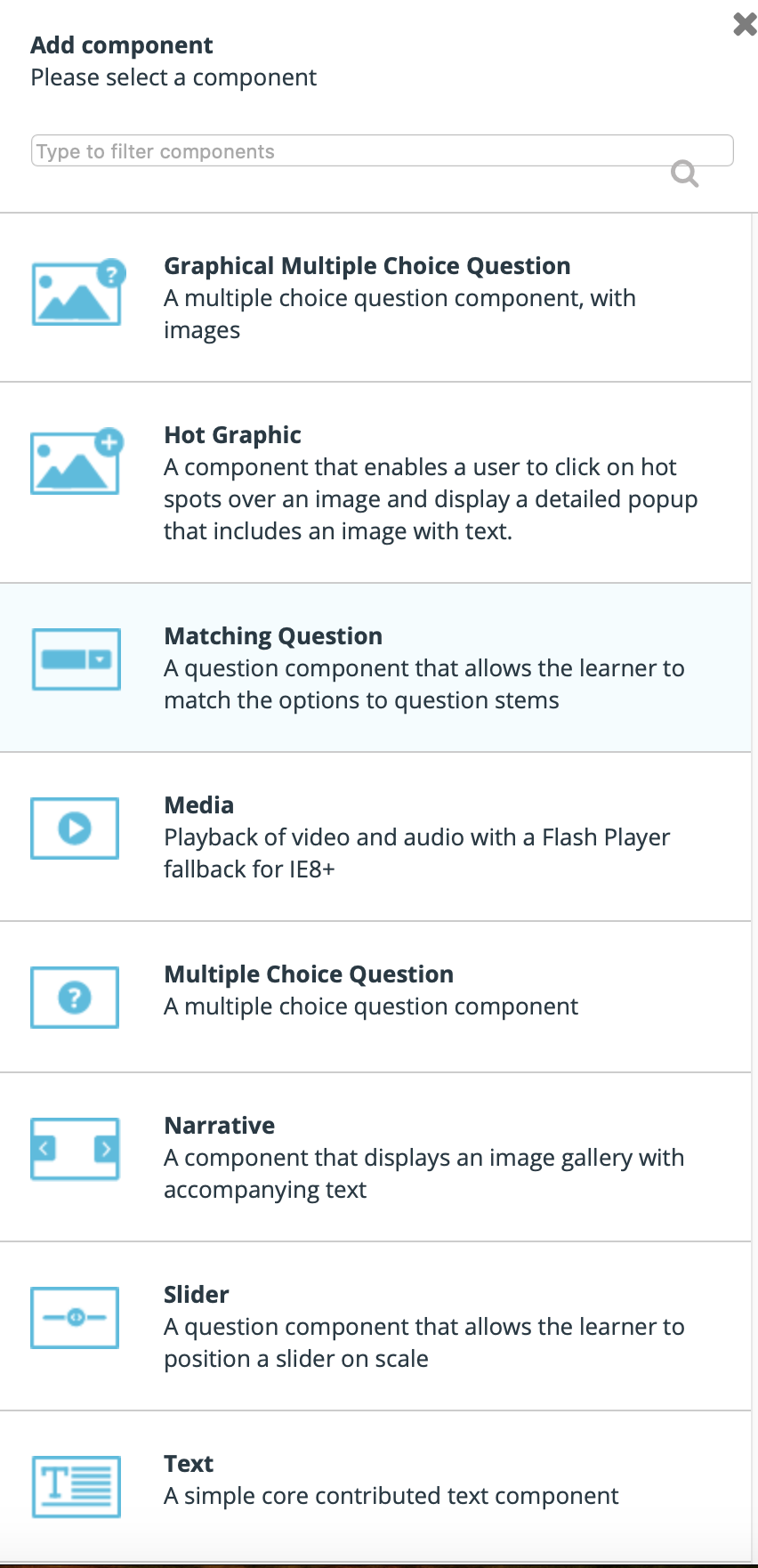
did you install that Plugin already?
If yes, you should see it in the list above Graphic.
Hi, no, I haven´t installed it. How can I plug it in and what's the name? Thank you very much:-)
Check the plugin page: https://www.adaptlearning.org/index.php/plugin-browser/
and figure out which one you want, as far as I know flipcard is not a standard component.
Thank you! I figured out that I have not the lates Framework version (I have 2.4) and the plugin can only be installed with the latest version. Do you know the command for upgrade the Framework? I think the upgrade for the authoring tool did work out. Thanks for helping:-)
Hi Andrea, the plugin also works on FW4 versions, so if you do not need to go to 5, you can run the node upgrade command and specify v4.???? when prompted in the manual upgrade (so do not let it run automatic)
Unless in the beginning it already specifies the versions of FW and AAT you want, then you can run it automatic.
Thank you very much. I always used to put the command
"cd adapt_autoring" in my terminal to find the server, however if I put in
"cd adapt_framework" my terminal doesn't know it.
How can I find the framework by terminal and which commands do I have to put in to upgrade to framework 5?
The Manual on the website is only for the authoring tool. Thank you!:-)
the framework is part of the authoring folder structure. At the prompt where you upgraded the AAT with node upgrade, repeat that command, but make sure the server is not running! during the next steps DO NOT update automatic, but manually, at a certain point the system will ask for the version of the FW, type there v4 or v5 version you want to install, and combine some of your other question replies to make this story complete, I noticed Matt gave good comments
good luck, John