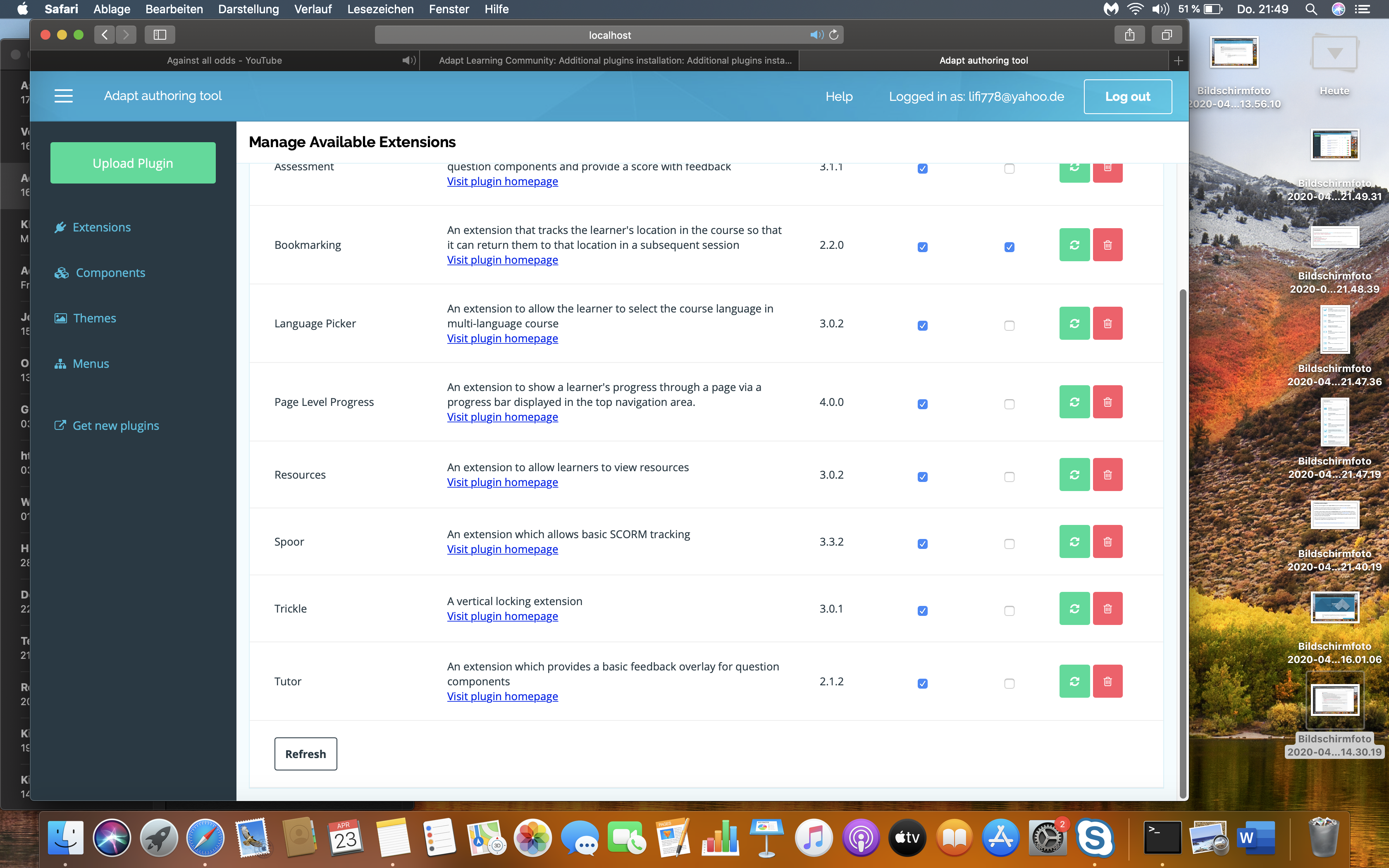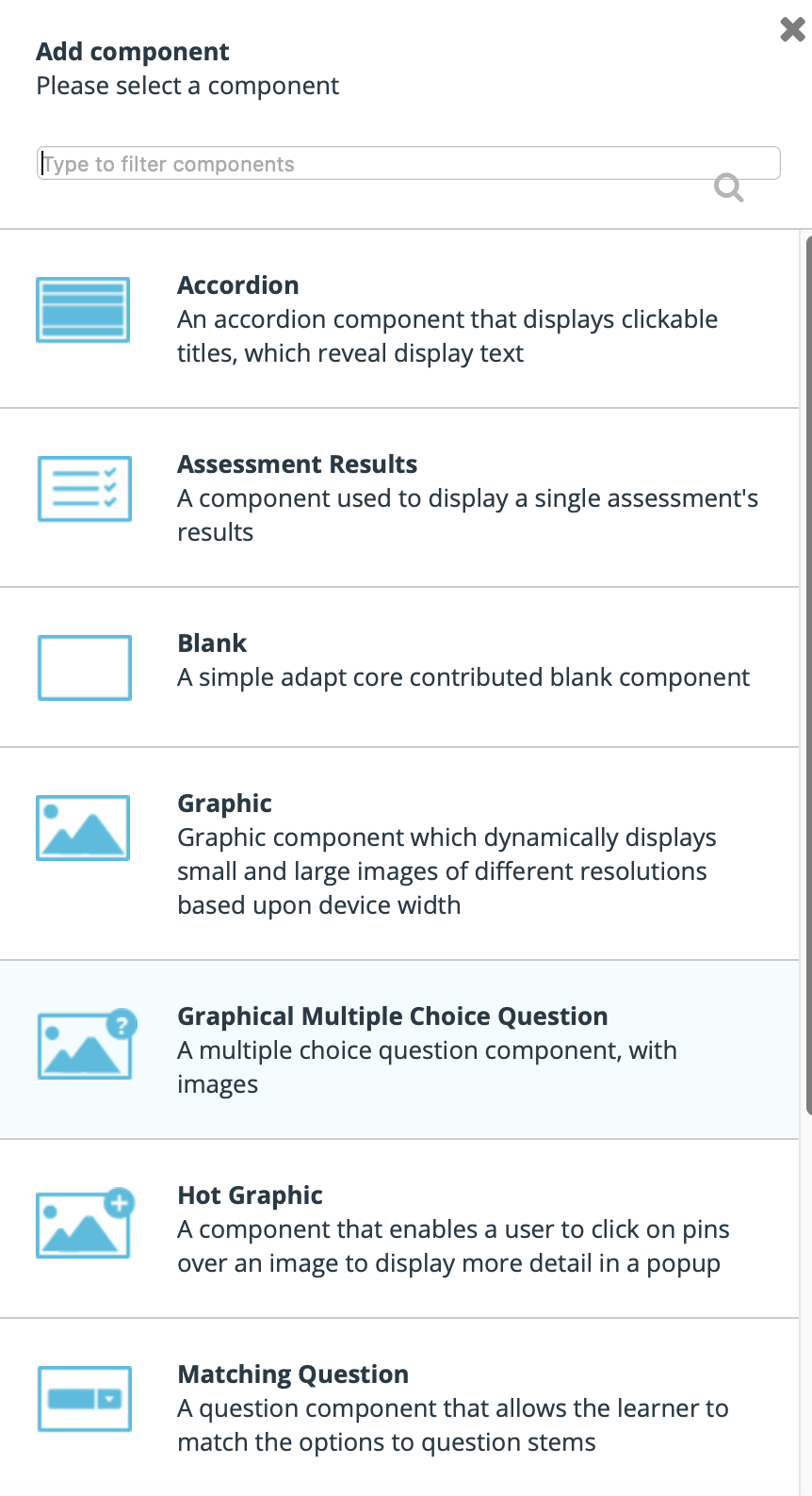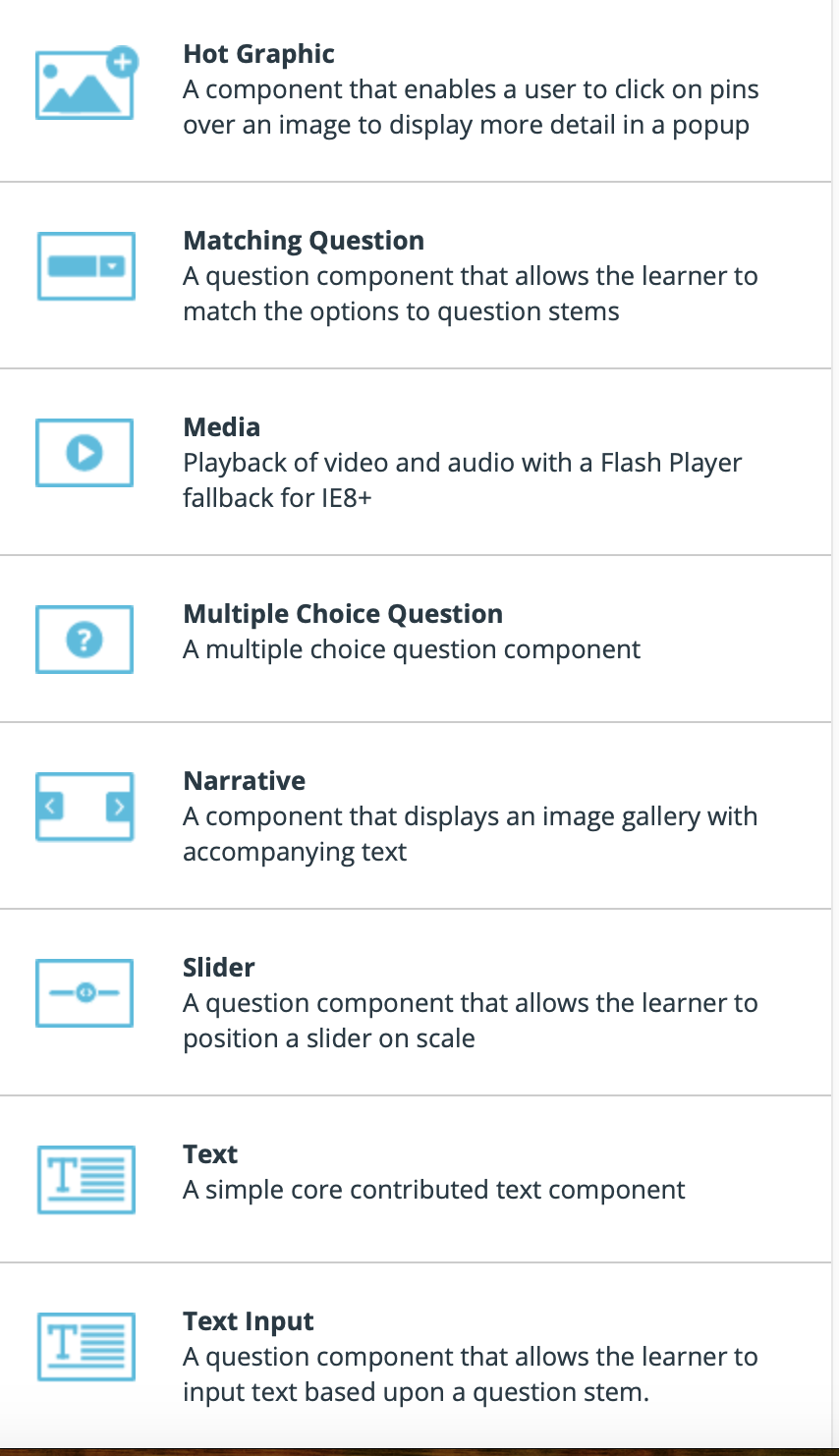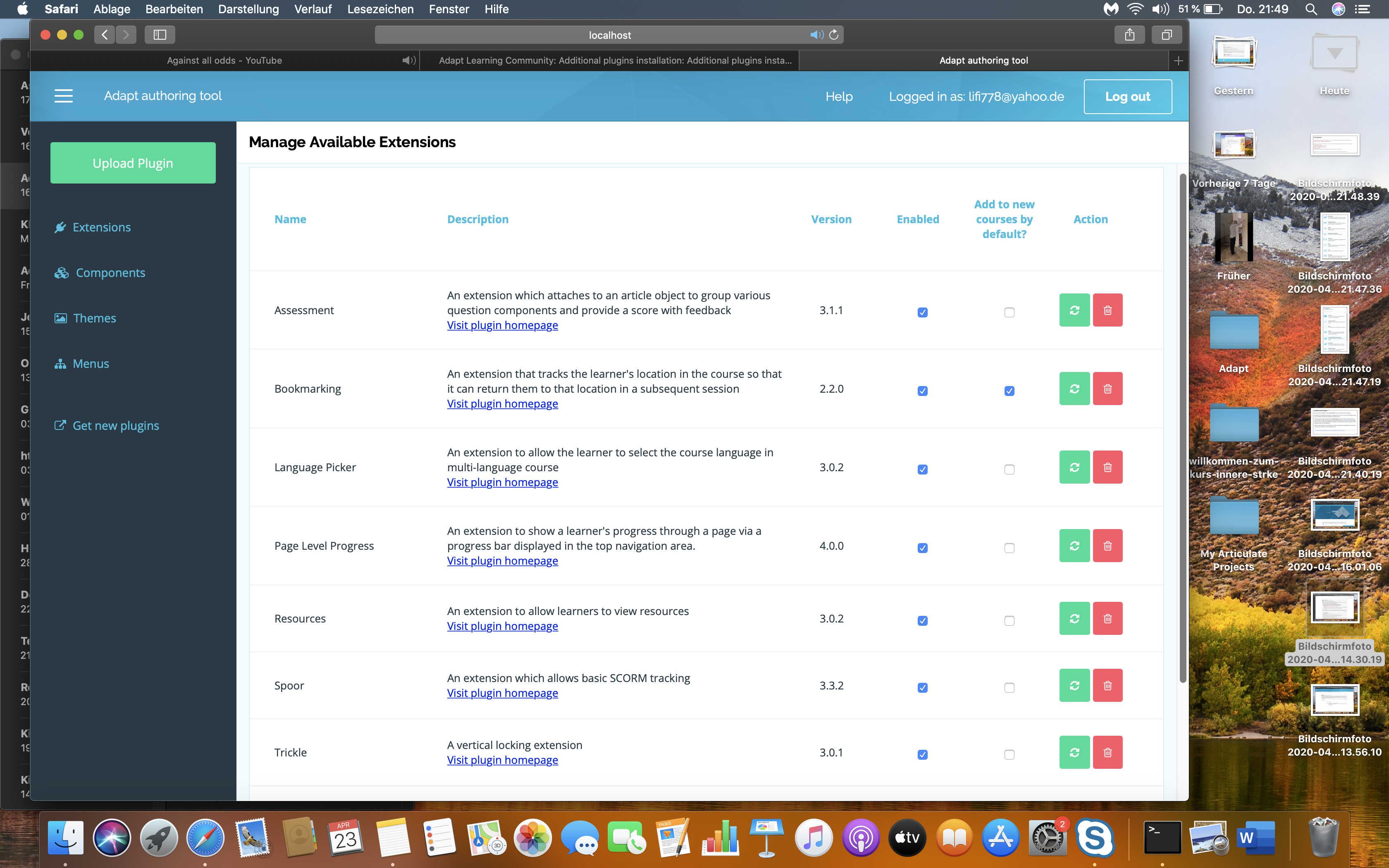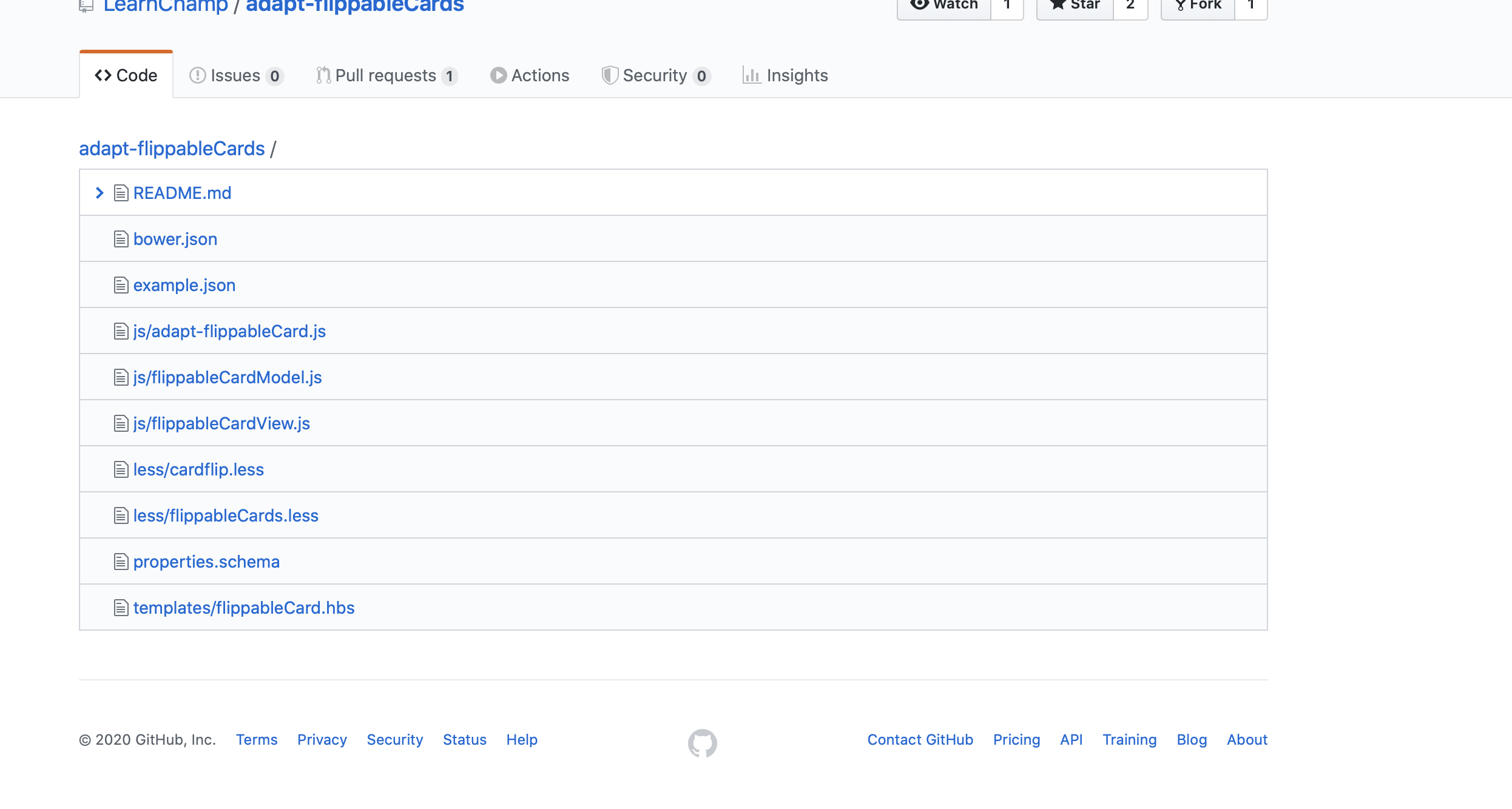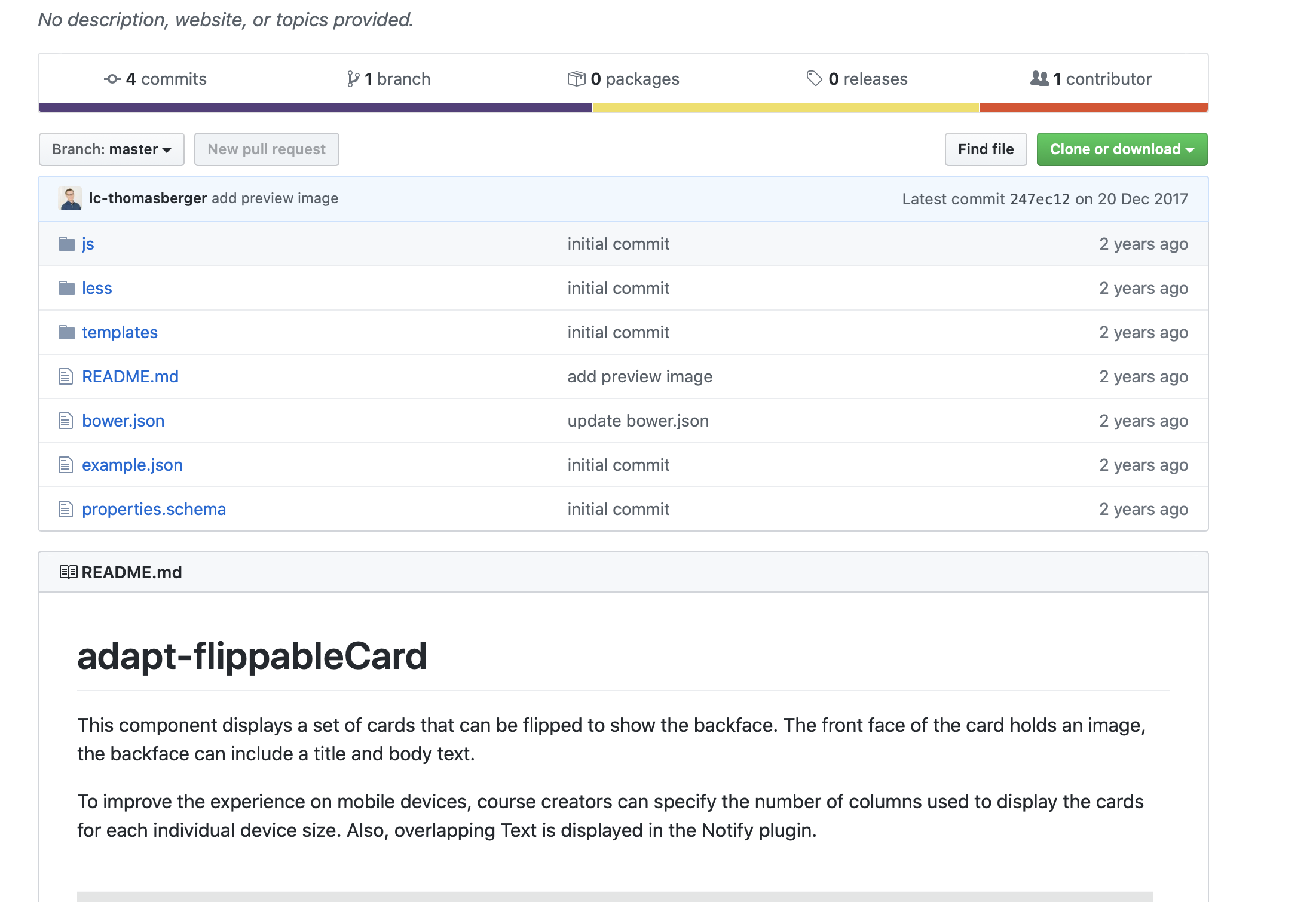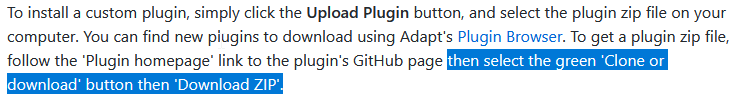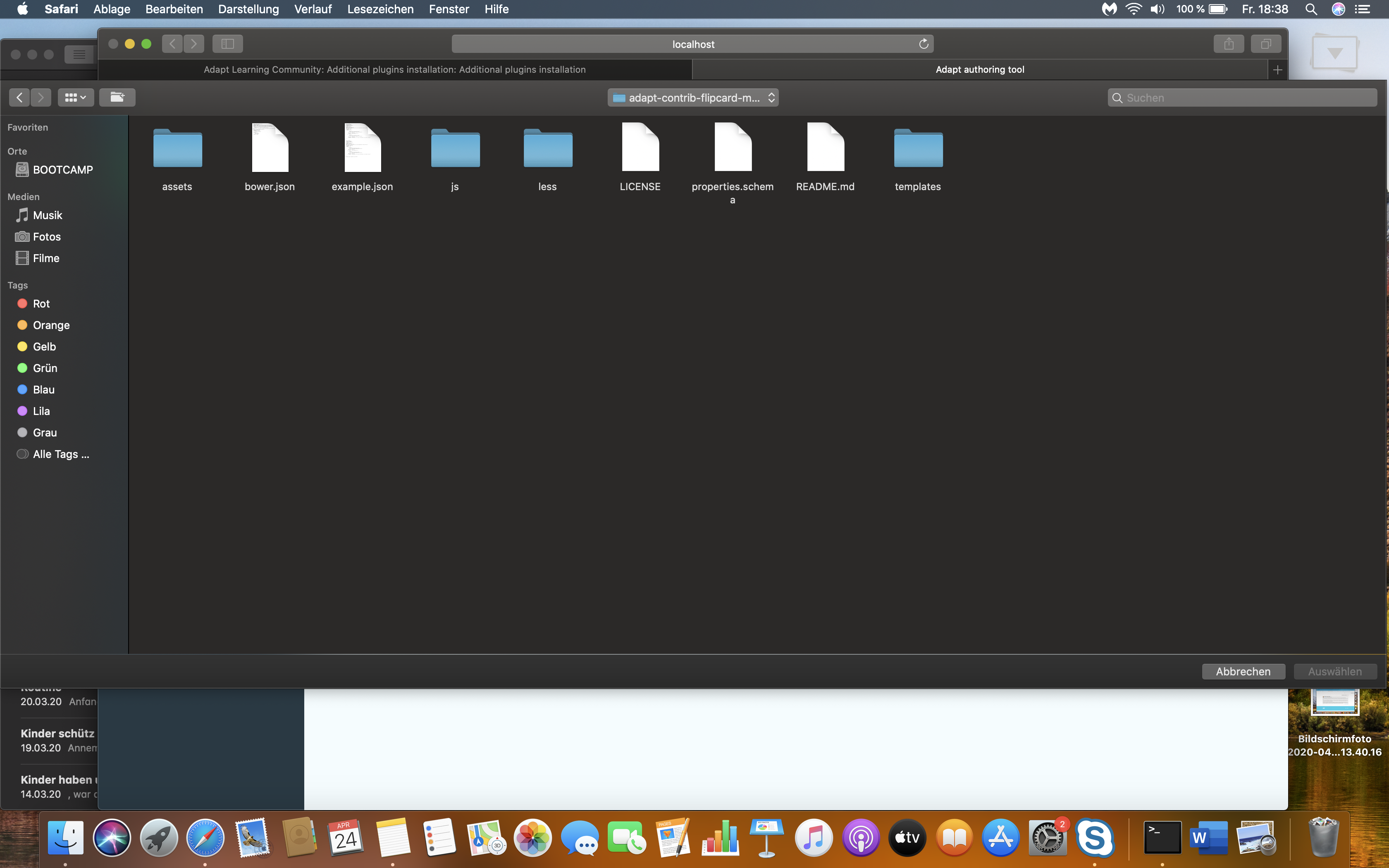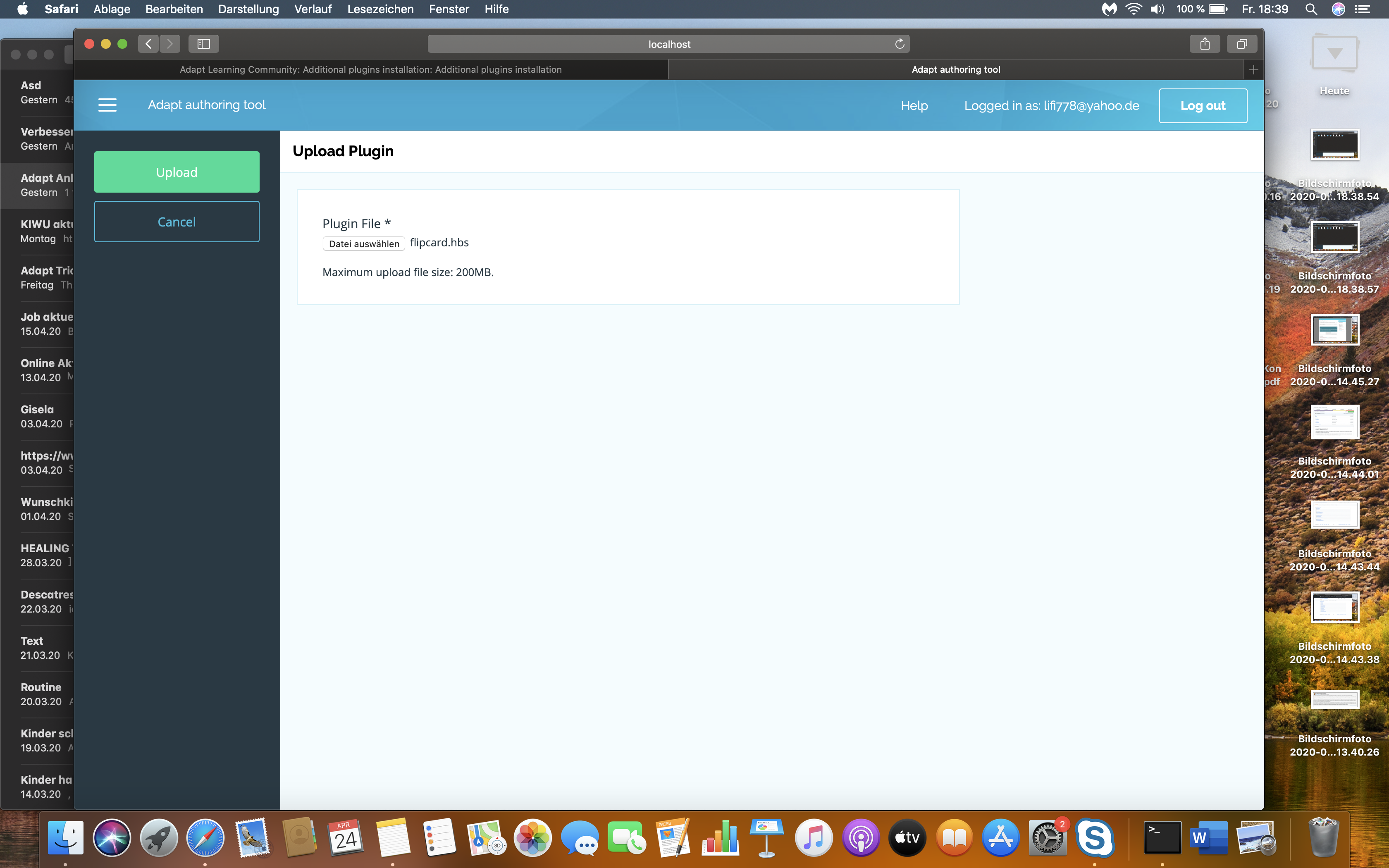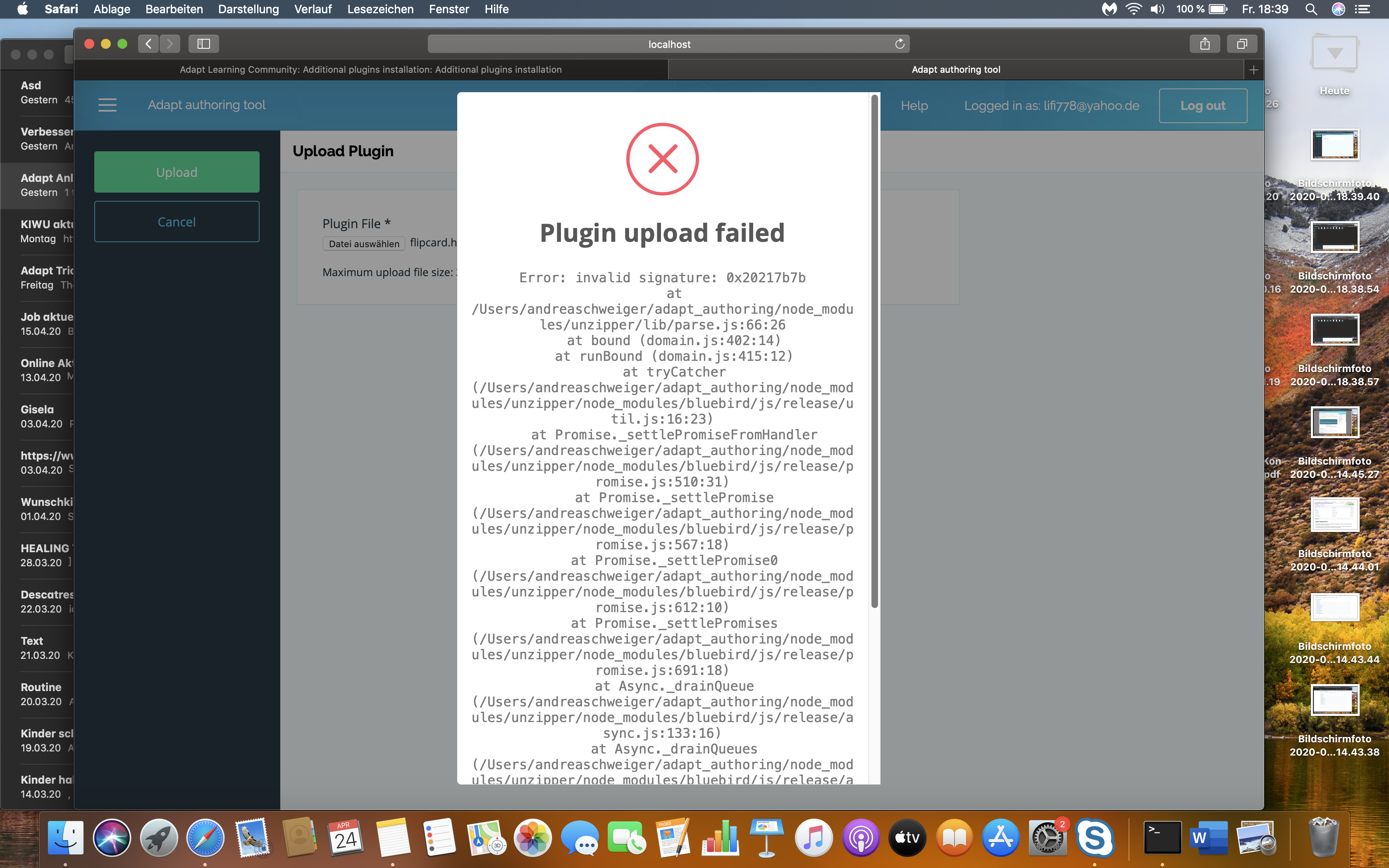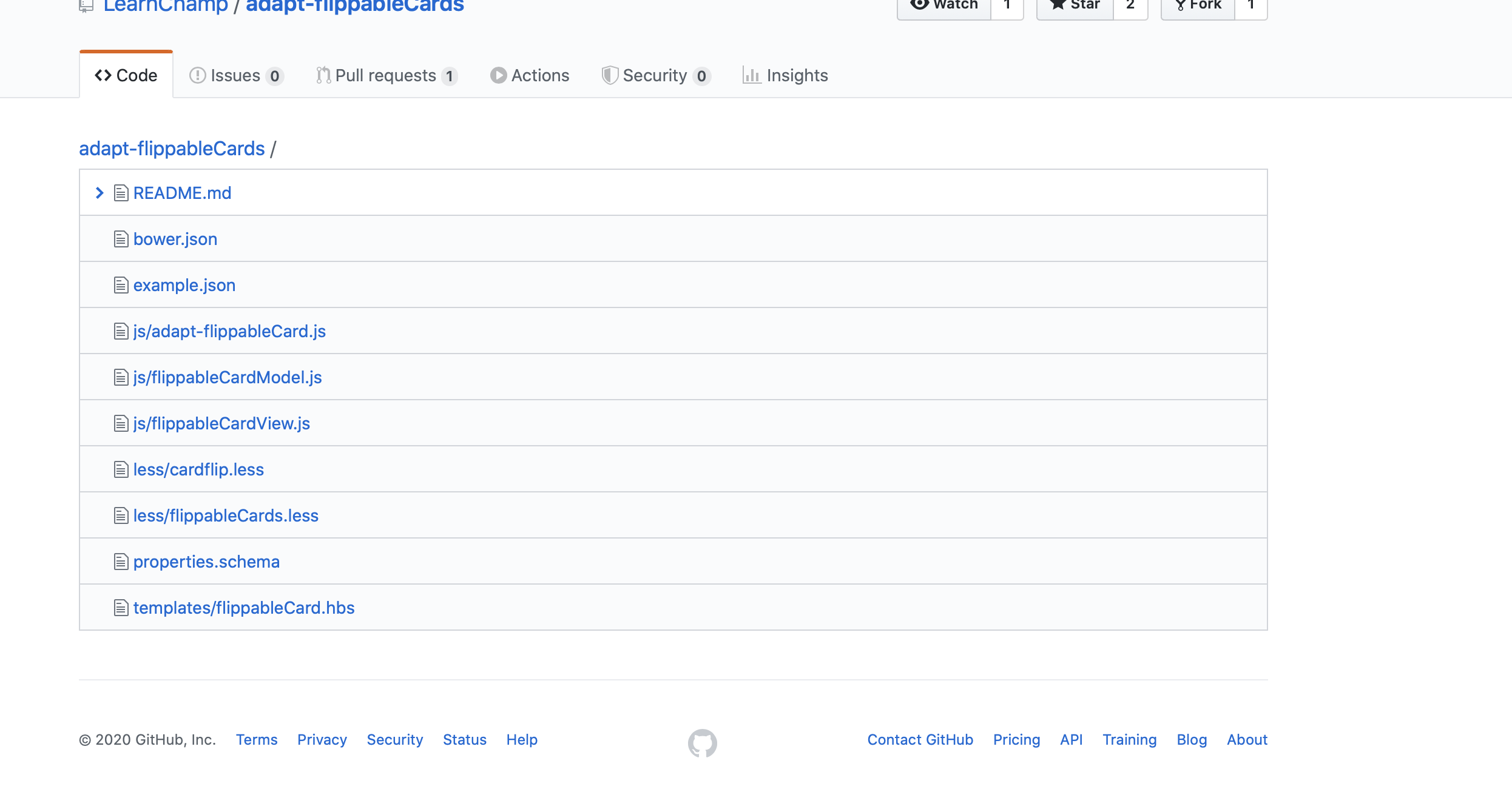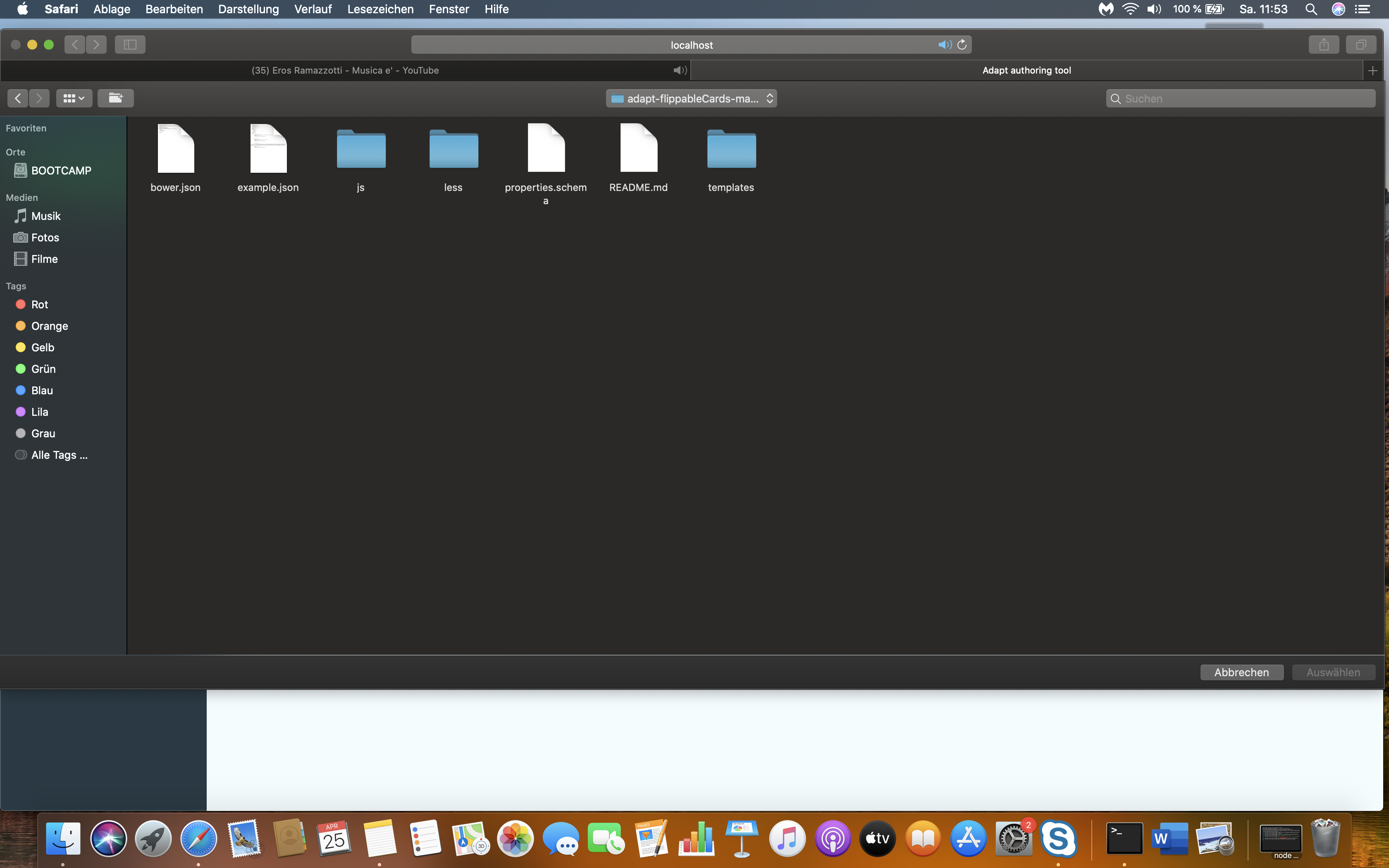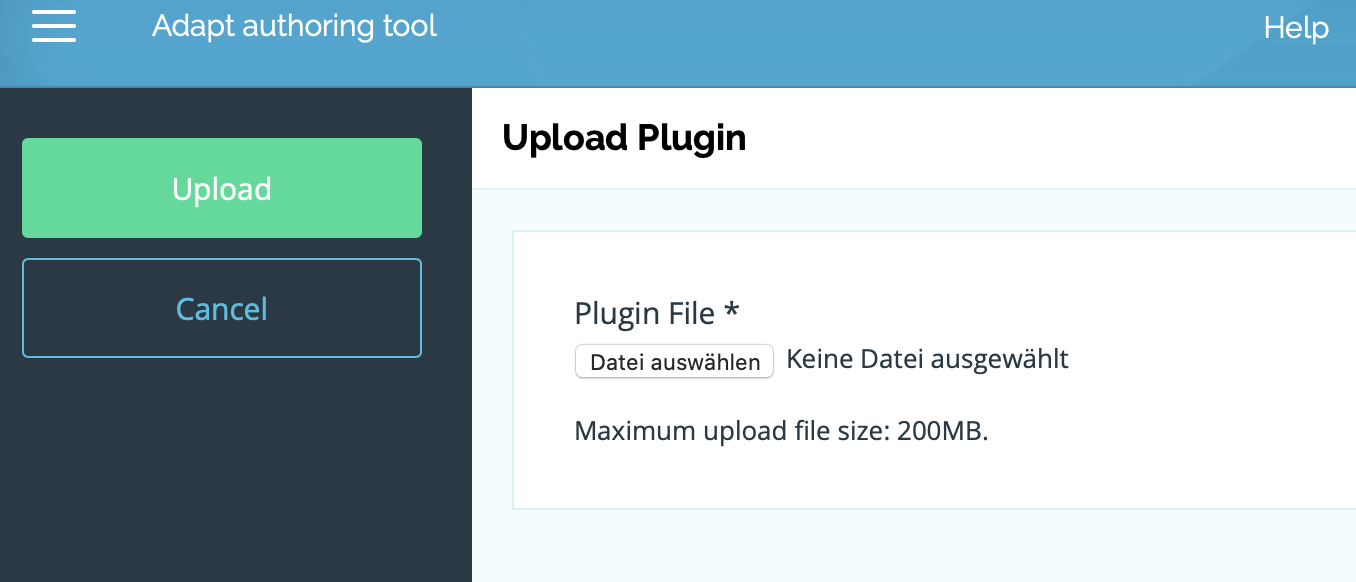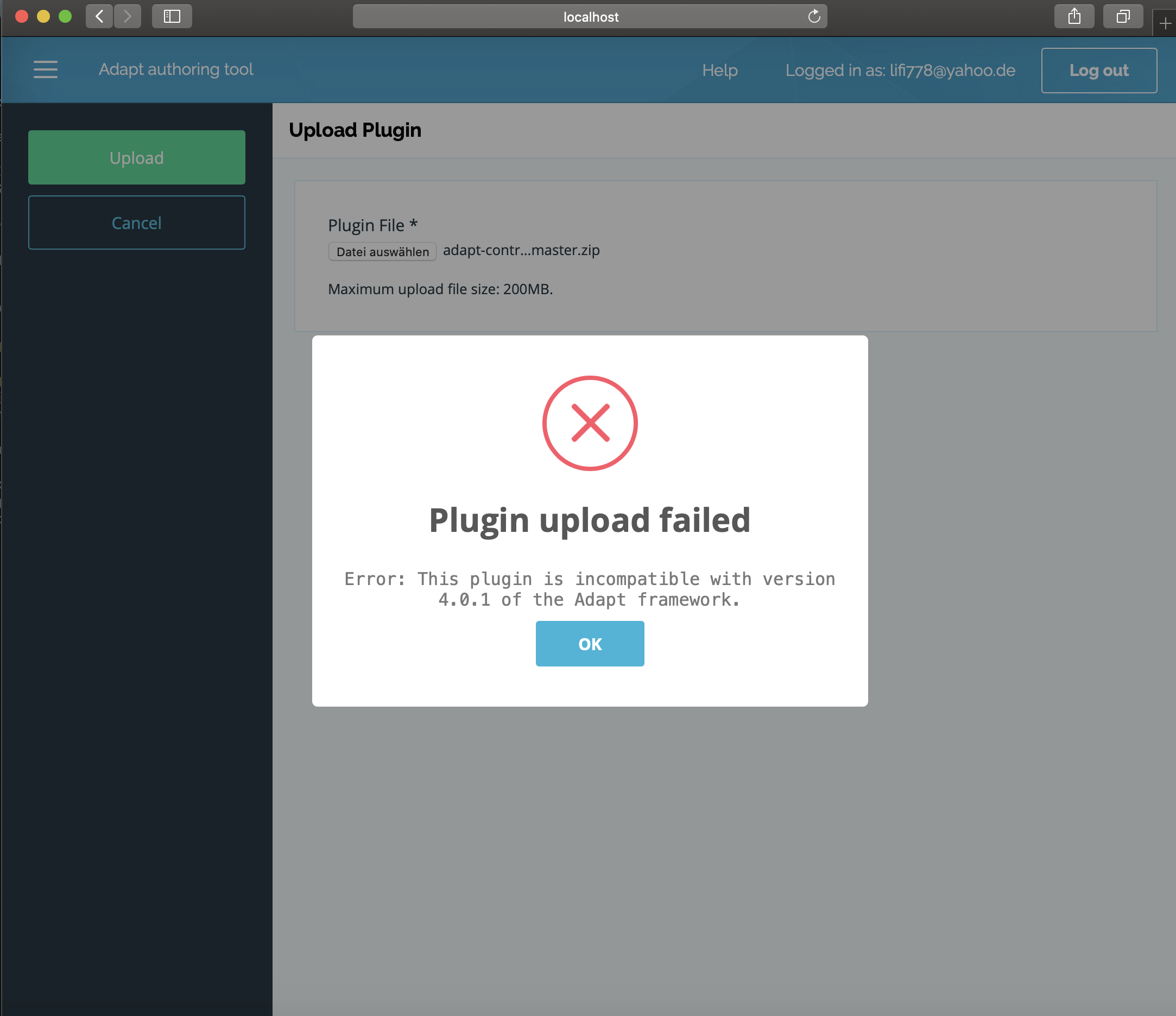Hi there, I updated Authoring Tool and Framework to the latest version which should be 5, however it updates to 4. Even though I put v5 in. That´s fine.
Still I can't see additional components/Plugins in the Tool and I assume I have to install the Plugins manually by the Plugin management.
I am not from the IT business: could you please tell me exactly how I could do a plugin by the help of the plugin management? To where (exactly) do I have to write any commands/codes ( the commands which are listet on these additional plugins-page f.e. "installflipCards")? In the terminal, when I start cd adapt_authoring? Or anywhere in the Tool itself? I've also seen a zip file abload for files, but where are plugin files? Do one need IT professional skills to run Adapt plugins?
Thanks!