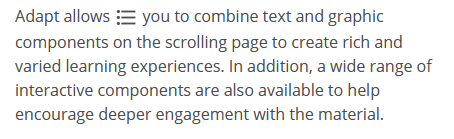Matt thank you. I like to think if I am nothing else, I like add humour to my daily... challenges...
Honestly this really helped as I am a proper novice with adapt, but I can follow instructions or even little snippets to get me going. I've learnt a little bit about how @primary colours and the like can be added to custom .CSS/Less box so there is a better chance of older plugins getting recognised. I don't have the skills or expertise for some of the topics or conversations that are posted, but pointed me in the right direction, I'm pretty good half the time.
The light of my life has just called me.... (the wife btw.... the home one....).... so as they say in russia....
..... moscow.
Love this textbox btw..... its got more shiny add ons on it... can this not go in Adapt V6? :)