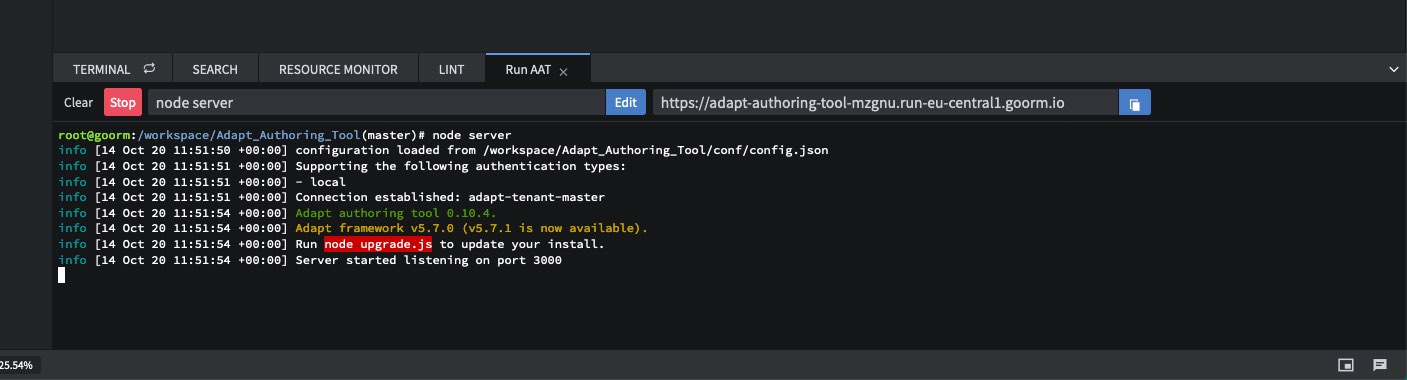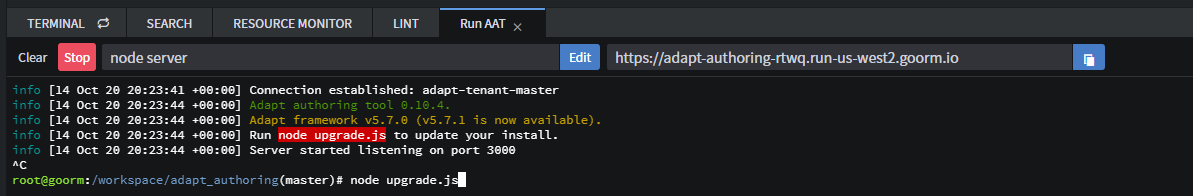Since Cloud9 IDE got absorbed by AWS I've missed being able to quickly create an Authoring Tool test environment. That has changed now that I've discovered goormide. Their free plan allows an even simpler 7-step install of the AT; I've put together a video demoing the process:
Installing the Adapt Authoring Tool in gormide
The free plan's low CPU utilisation means courses take a bit longer to build and all the usual caveats apply, i.e., it's not suitable for production environments, but goormide provides a great way to quickly try the tool out.
Stephen