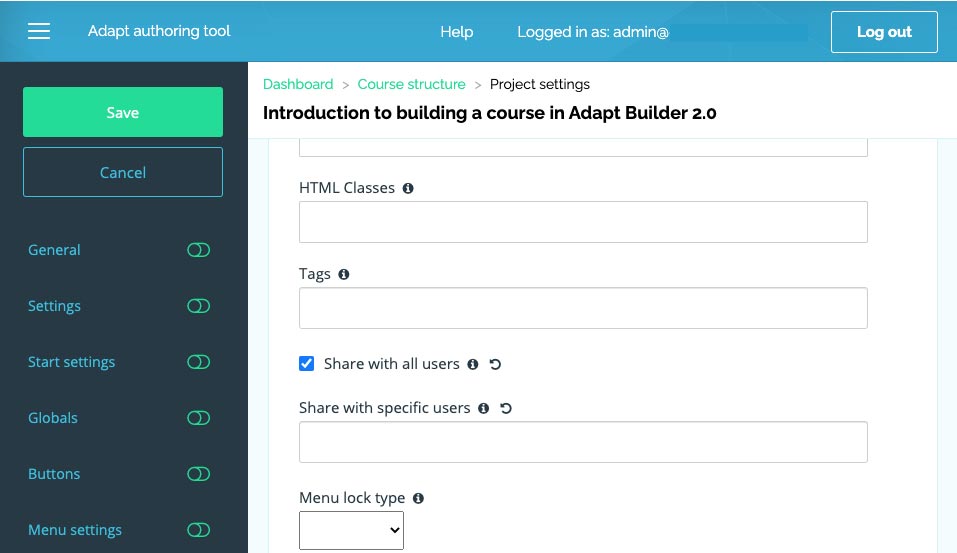I am new to the ADAPT Authoring tool. I want to create a course that I can share with other SME's during the development phase. But, I can't seem to find a way to do this. I apologise if this is an obvious question, but it has me stumped at the moment. Can anyone steer me in the right direction?
Thank you!