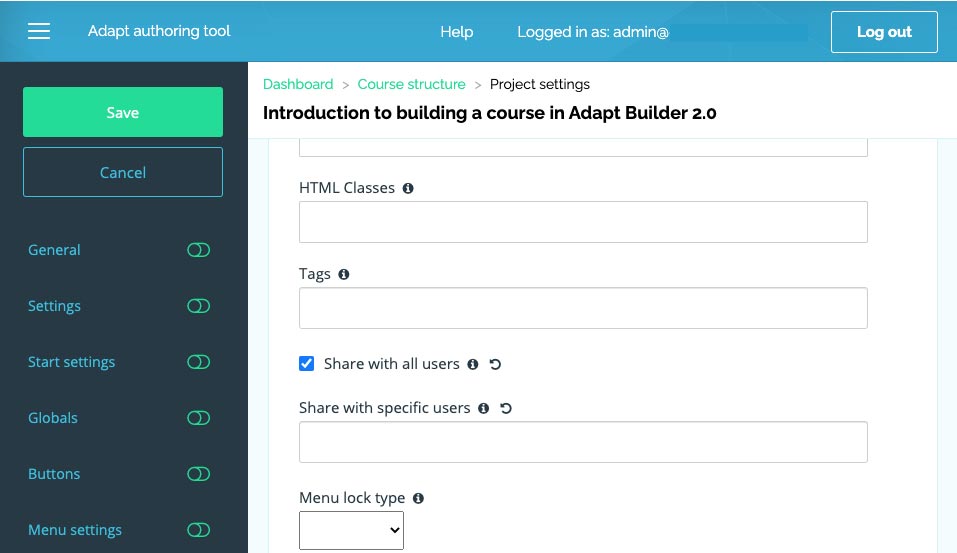Thank you Matt, you are a life saver! For the real 'newbies' like me, here is how I followed Matt's guidance:
- Go to 'Dashboard' 'My Courses'.
- Click the 'Gear Icon' on the top L/H of the course image and select 'Edit'.
- Now, look on the Main Menu on the far L/H border of your screen. Select 'Project Settings'.
- It should show 'General' at the top of the page. Scroll down to 'Share with all users' or 'Share with specific users' and make your choice.
- Don't forget to click the green 'Save' button on the top L/H of the Main Menu.
- Done!
A huge Thank You to Matt Leathes for sharing this information.