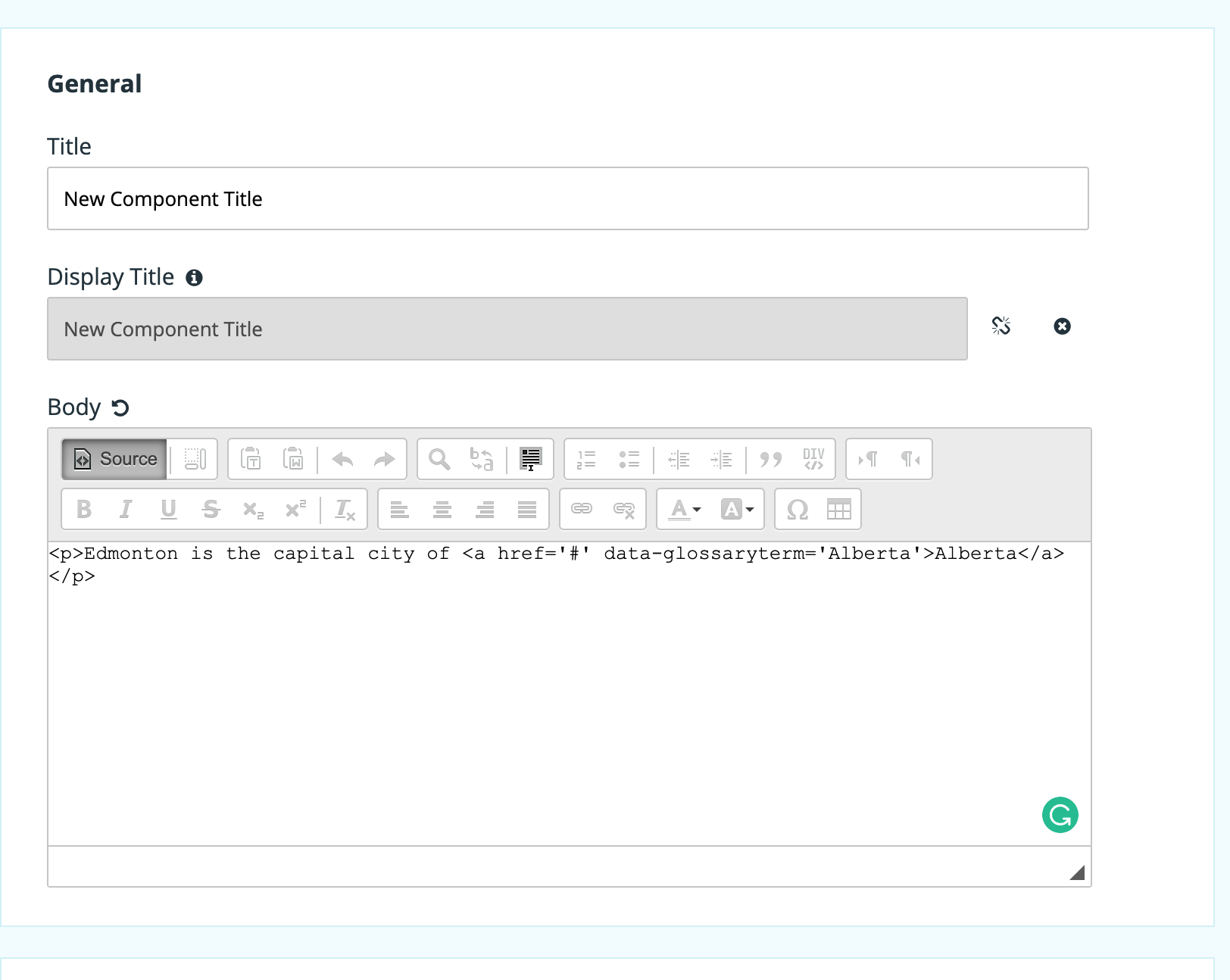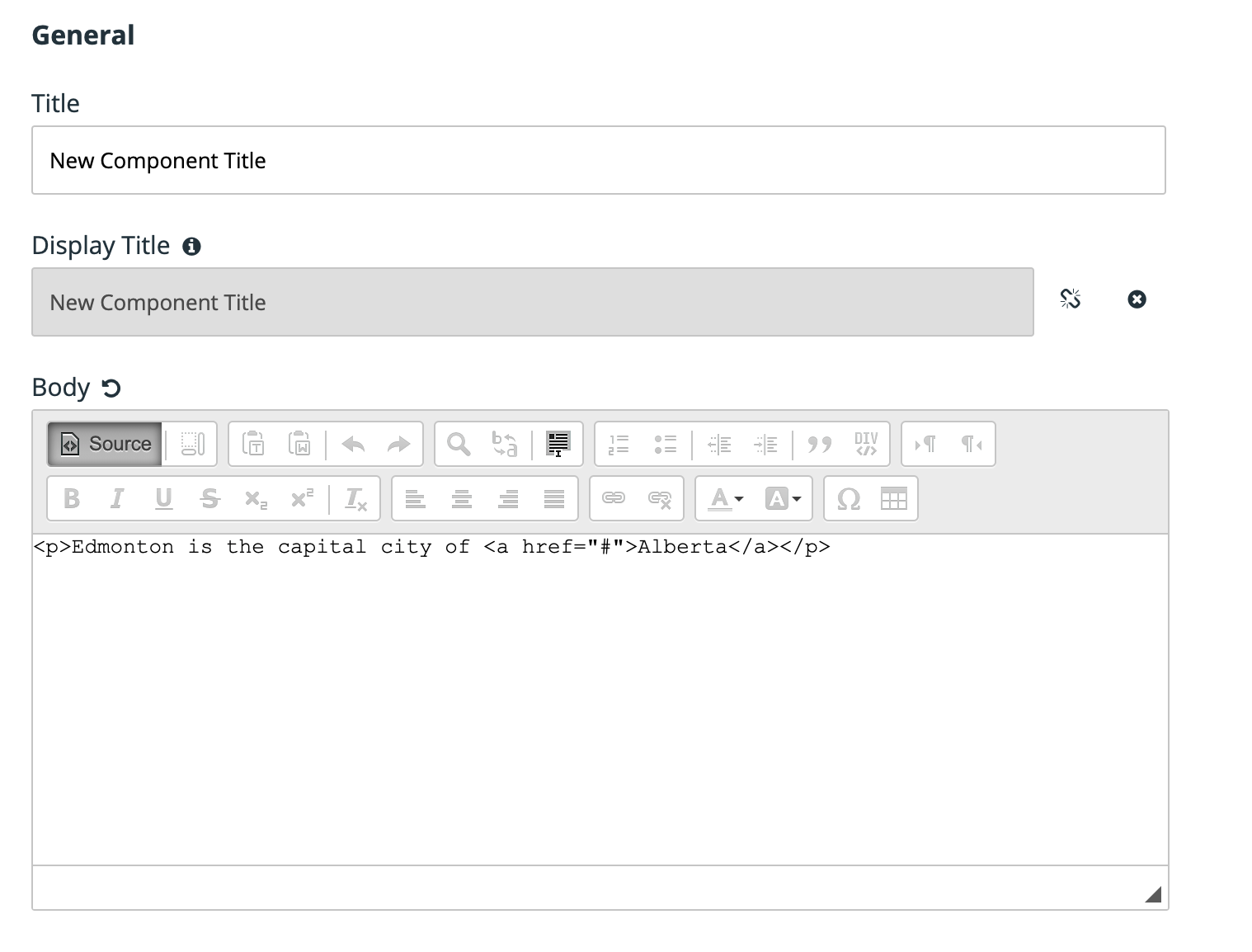Hello,
I am using the Adapt Learning authoring tool and would like to be able to set up some words so that users can click on them and a pop-up window appears with the definition.
I am not super technical so would appreciate step-by-step instructions if this is possible.
Thanks!
Sherri