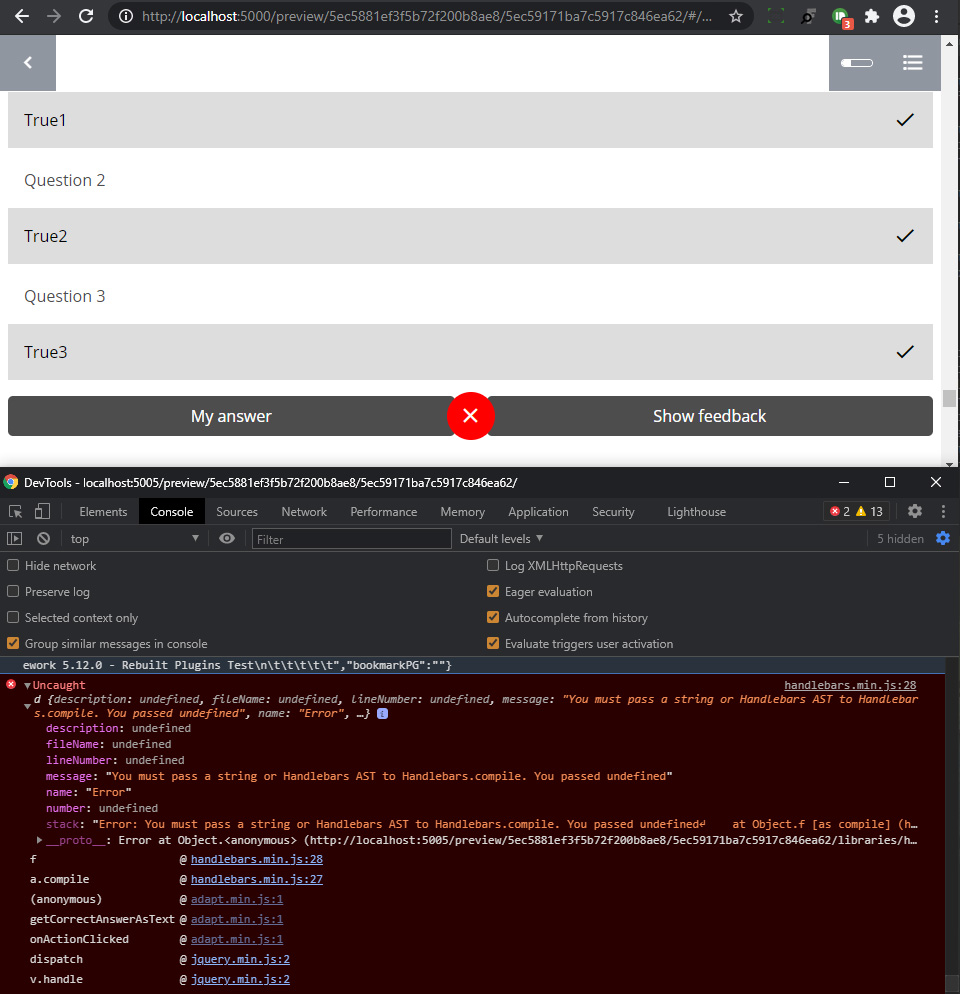Hi guys just wanted to mention I am getting a handlebar error in the Matching Component Ver4.1.1. When I select my answers and get one or more wrong. When I click on the show correct answer or see my answer button, it gives me an error in console log. Doesn't seem to effect anything but thought I should mention in case it does in the future? Here are my computer and adapt versions below:
System: Windows 10
Browser: Chrome Version 89.0.4389.90
Adapt Framework: 5.12.0
Authoring Tool: 0.10.5
handlebars v4.4.0