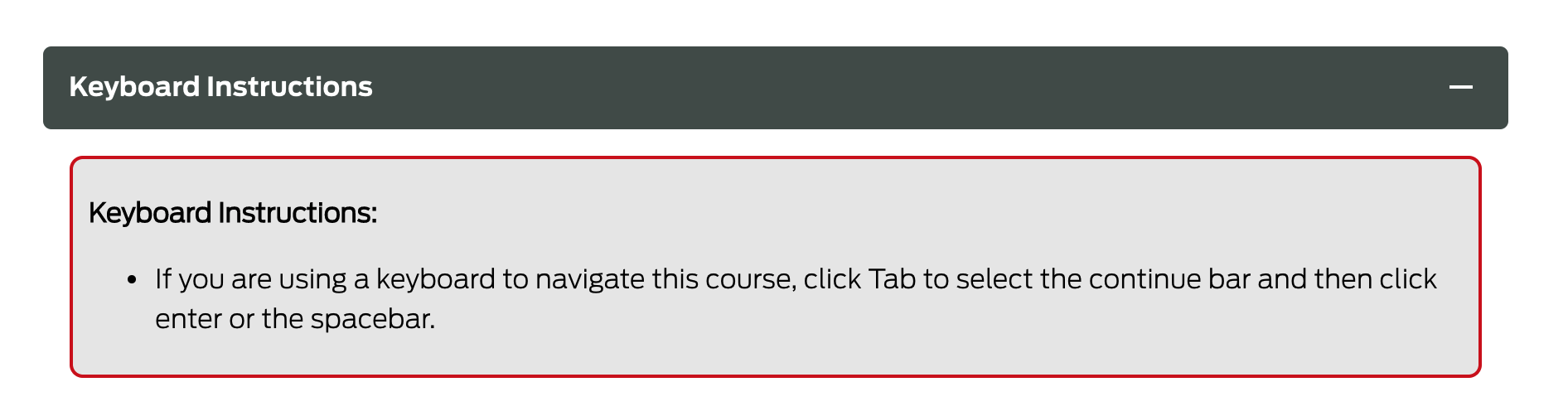Is it possible to save a component - for instance an accordion component that we use often within and across courses. This would reduce the need for us to copy and paste the source code each time we need to use the same component.
Thanks!
We are using
- Authoring tool version 0.10.5
- Framework version 5.12.1