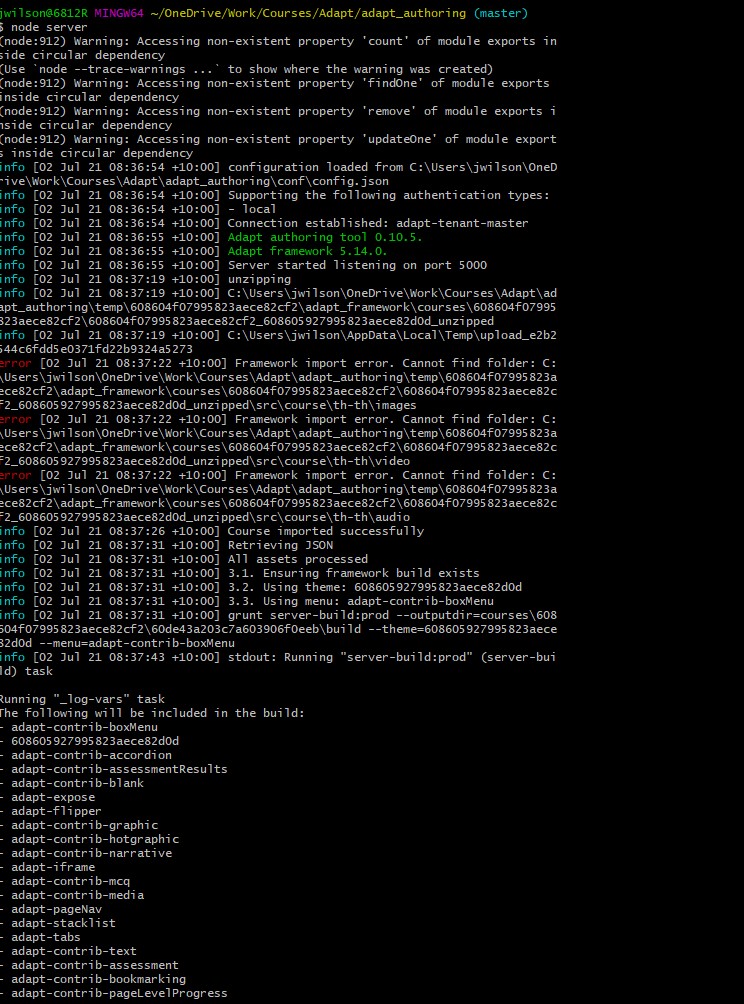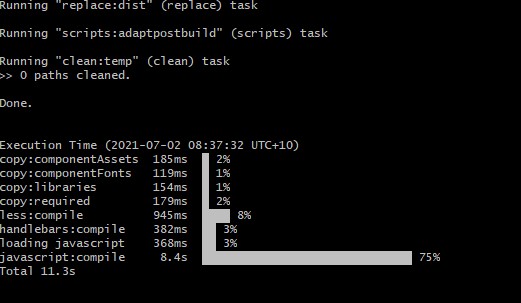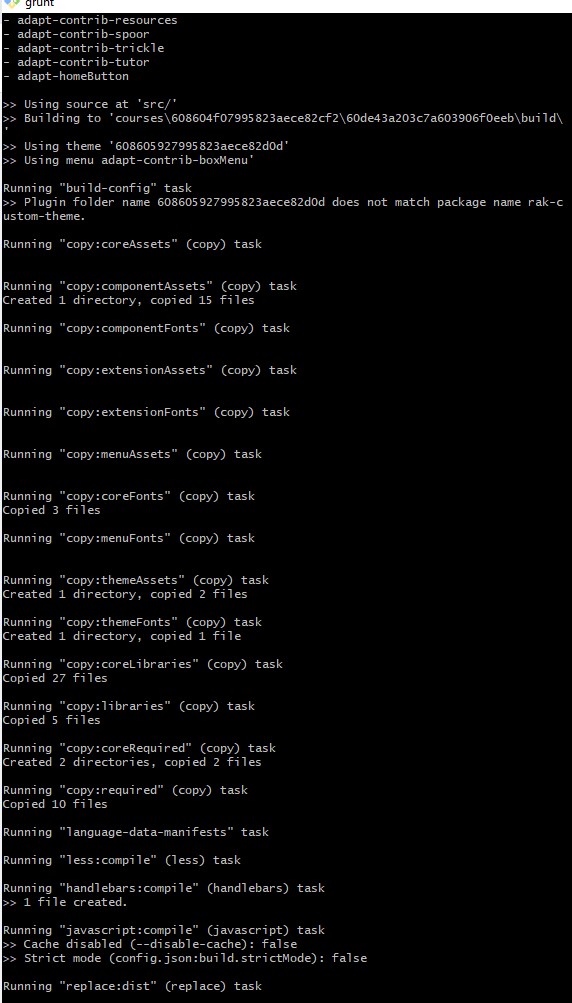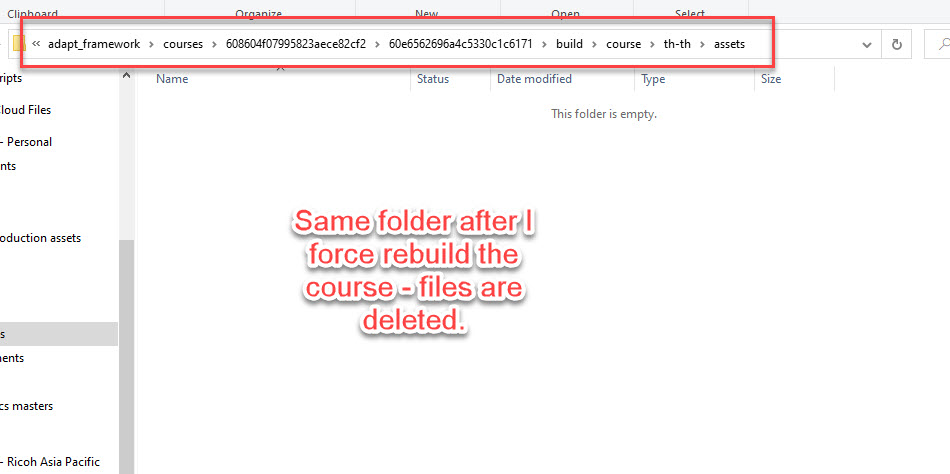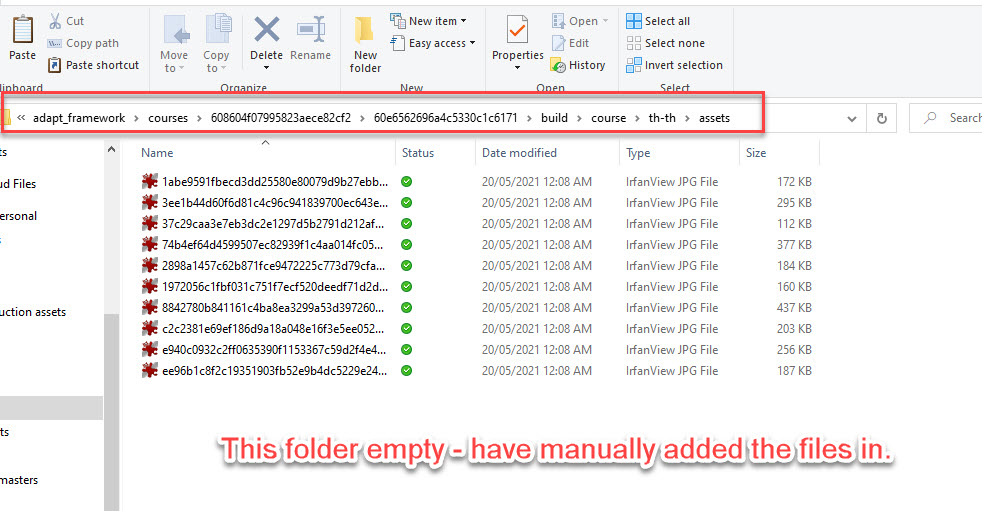Hi guys, when importing a previously built translated course into the Adapt Author Tool (0.10.5), I'm getting error messages, and no images are displaying. The error message is:
error [02 Jul 21 08:37:22 +10:00] Framework import error. Cannot find folder: C:
\Users\jwilson\OneDrive\Work\Courses\Adapt\adapt_authoring\temp\608604f07995823a
ece82cf2\adapt_framework\courses\608604f07995823aece82cf2\608604f07995823aece82c
f2_608605927995823aece82d0d_unzipped\src\course\th-th\images
error [02 Jul 21 08:37:22 +10:00] Framework import error. Cannot find folder: C:
\Users\jwilson\OneDrive\Work\Courses\Adapt\adapt_authoring\temp\608604f07995823a
ece82cf2\adapt_framework\courses\608604f07995823aece82cf2\608604f07995823aece82c
f2_608605927995823aece82d0d_unzipped\src\course\th-th\video
error [02 Jul 21 08:37:22 +10:00] Framework import error. Cannot find folder: C:
\Users\jwilson\OneDrive\Work\Courses\Adapt\adapt_authoring\temp\608604f07995823a
ece82cf2\adapt_framework\courses\608604f07995823aece82cf2\608604f07995823aece82c
f2_608605927995823aece82d0d_unzipped\src\course\th-th\audio
From my understanding, there is no image folder at the location of the above link (or video and audio). I can see all the image files in the "src/course/th-th/assets" folder.
My question is why is this happening, and how can I fix it?
I've tried both importing the originally exported zip file, and also importing just the src and package.json file (zipped up together) - same results.
Thanks!
PS: the framework is at version 5.14.0.
I've attached screenshots of the complete code output to this post.