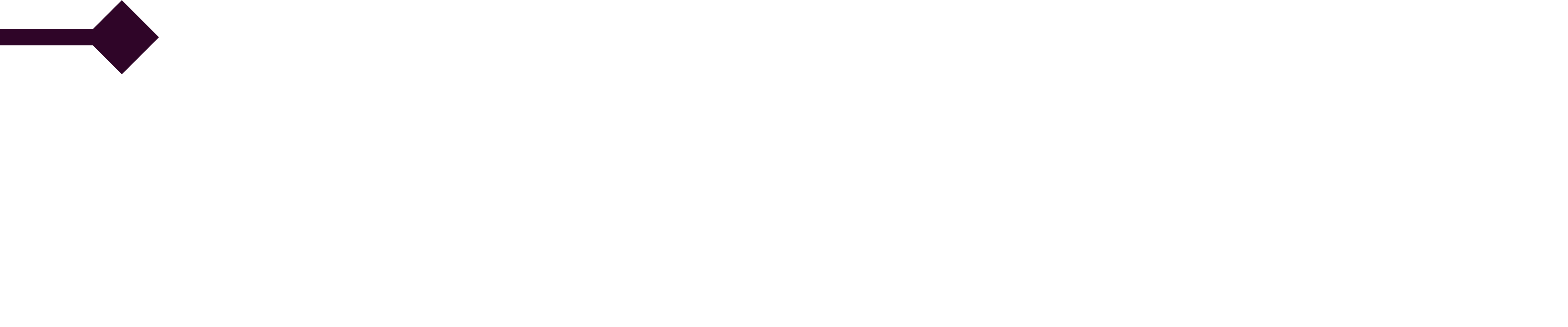Hello,
We are attempting to create a course with an article image background to signify a new section on the page for learners. We are using a purple rectangle with a diamond on the end as seen in the images below. For some reason, the size of the background changes based on the length of the article. As you can see in the image below, the purple rectangle with diamond is smaller in the Harassment article than it is in the Stalking article (and the stalking article contains fewer blocks.)
I have attached the file for the large version of this image.
We have used the following settings in the authoring tool:
Set if/how the background image repeats = no-repeat
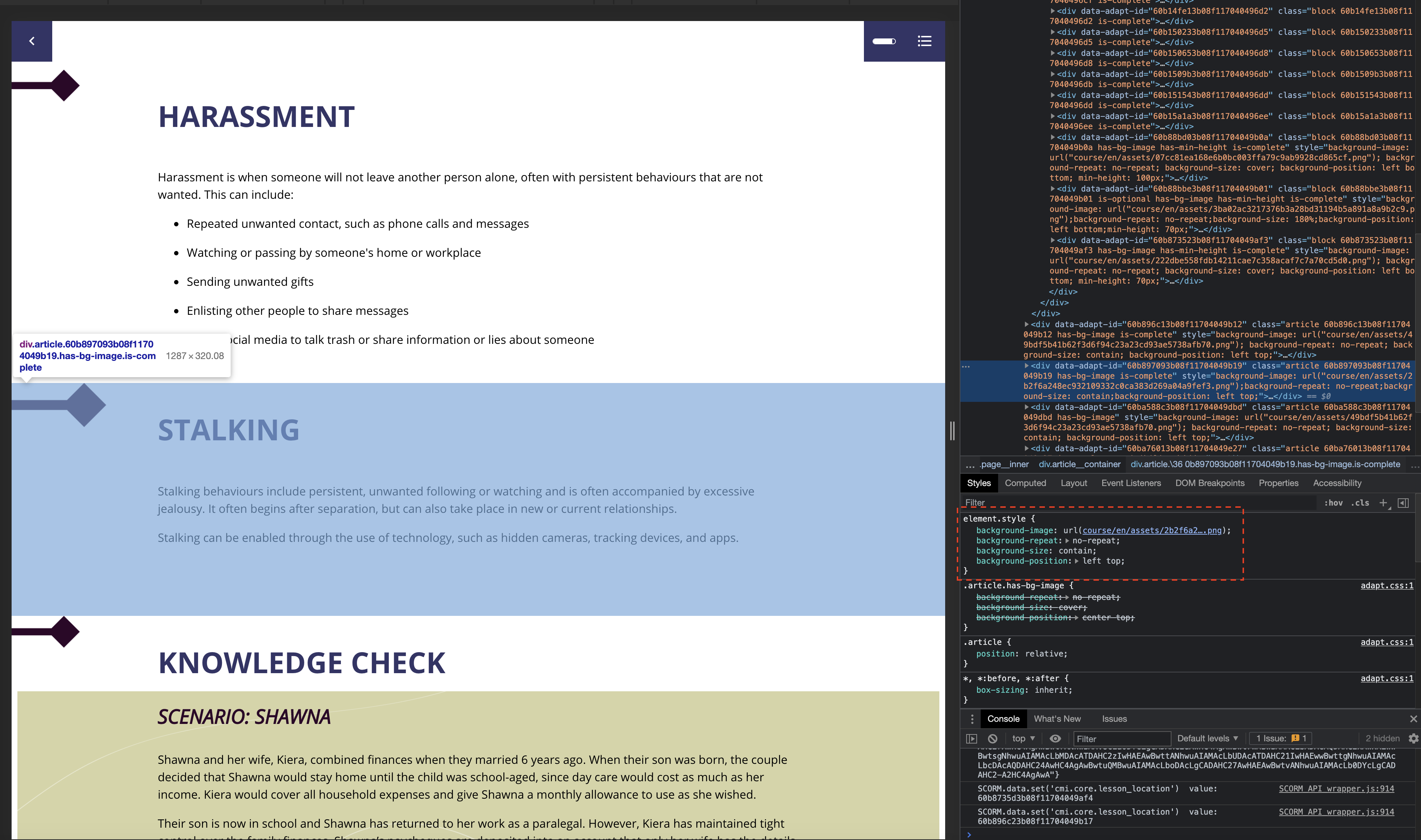
We were able to change the value of the background-size to 75% instead of contain using the Inspect option but aren't sure how we would do this in CSS or if it is even possible.
We are using
- Authoring tool version 0.10.5
- Framework version 5.12.1