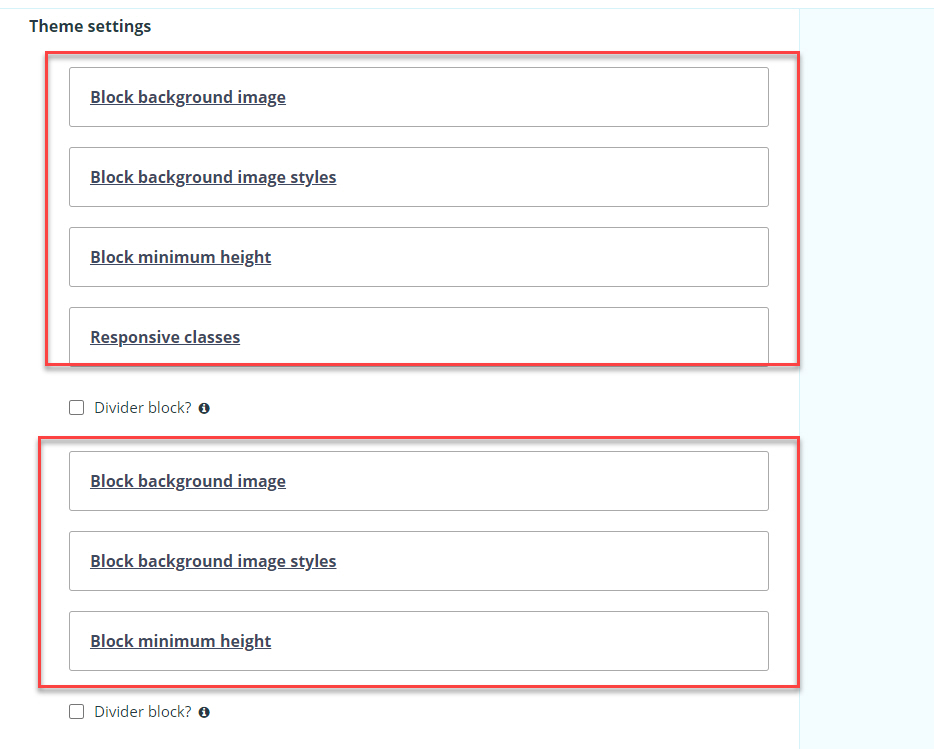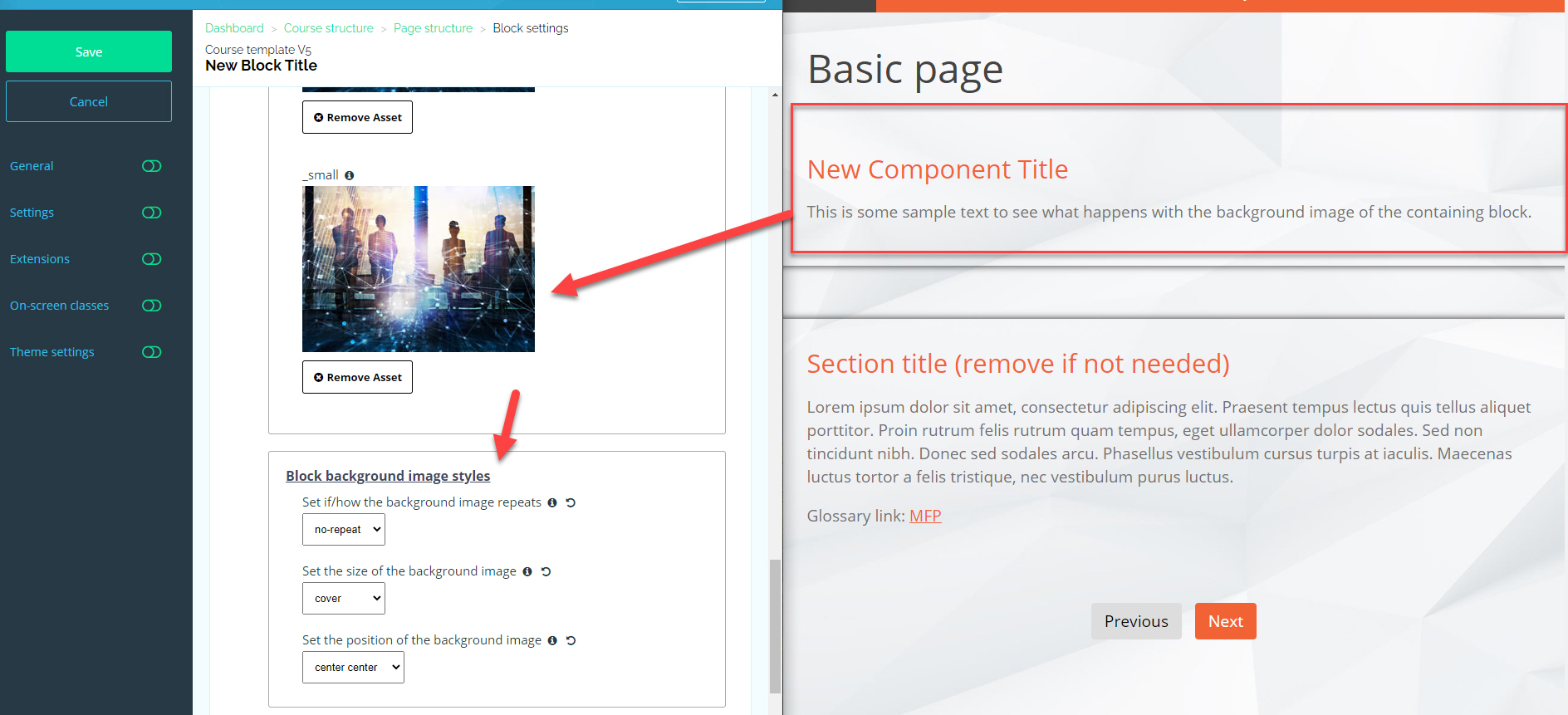Hi guys, am currently rebuilding some courses and notice that there are now duplicate theme settings in blocks.
Am using the latest versions (Author tool 0.10.5, Framework 5.16.0).
The top one has "Responsive classes", which I don't recall seeing before. The top settings do not work - you need to insert the settings in the bottom ones to work.
Am using Chrome 92.0.4515.159.