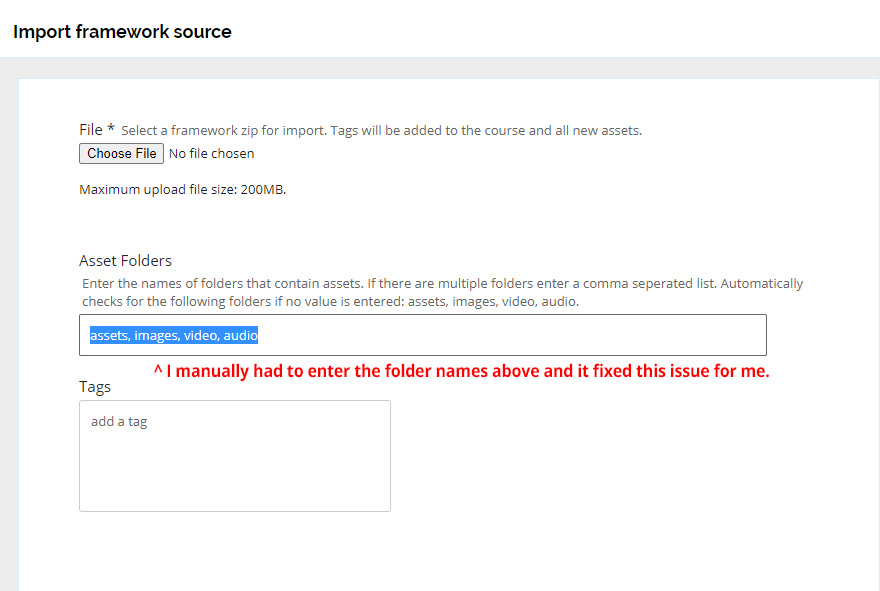I have tried to export a course from one Adapt AT (5.16.0 / 0.10.5) and import it into another Adapt AT (also 5.16.0 / 0.10.5).
It ended with an error message that the import failed, but after exiting and entering the AT, the course was there and I was able to publish and preview it, and it looked as it should. The theme also seemed to be imported correctly.
So I looked in the console log on the server, and I noticed these 3 lines:
error [06 Jan 22 17:21:43 +00:00] Framework import error. Cannot find folder: /root/adapt_authoring/temp/5ed66f731eebb83a186e2a46/adapt_framework/courses/5ed66f731eebb83a186e2a46/5ed66f731eebb83a186e2a46_61635745573bfe0493fa6fbe_unzipped/src/course/en/imageserror [06 Jan 22 17:21:43 +00:00] Framework import error. Cannot find folder: /root/adapt_authoring/temp/5ed66f731eebb83a186e2a46/adapt_framework/courses/5ed66f731eebb83a186e2a46/5ed66f731eebb83a186e2a46_61635745573bfe0493fa6fbe_unzipped/src/course/en/videoerror [06 Jan 22 17:21:43 +00:00] Framework import error. Cannot find folder: /root/adapt_authoring/temp/5ed66f731eebb83a186e2a46/adapt_framework/courses/5ed66f731eebb83a186e2a46/5ed66f731eebb83a186e2a46_61635745573bfe0493fa6fbe_unzipped/src/course/en/audio
The rest of the log messages seemed fine.
And the log for the build (when I published it) also looks fine.
Does anyone know what these 3 lines mean?