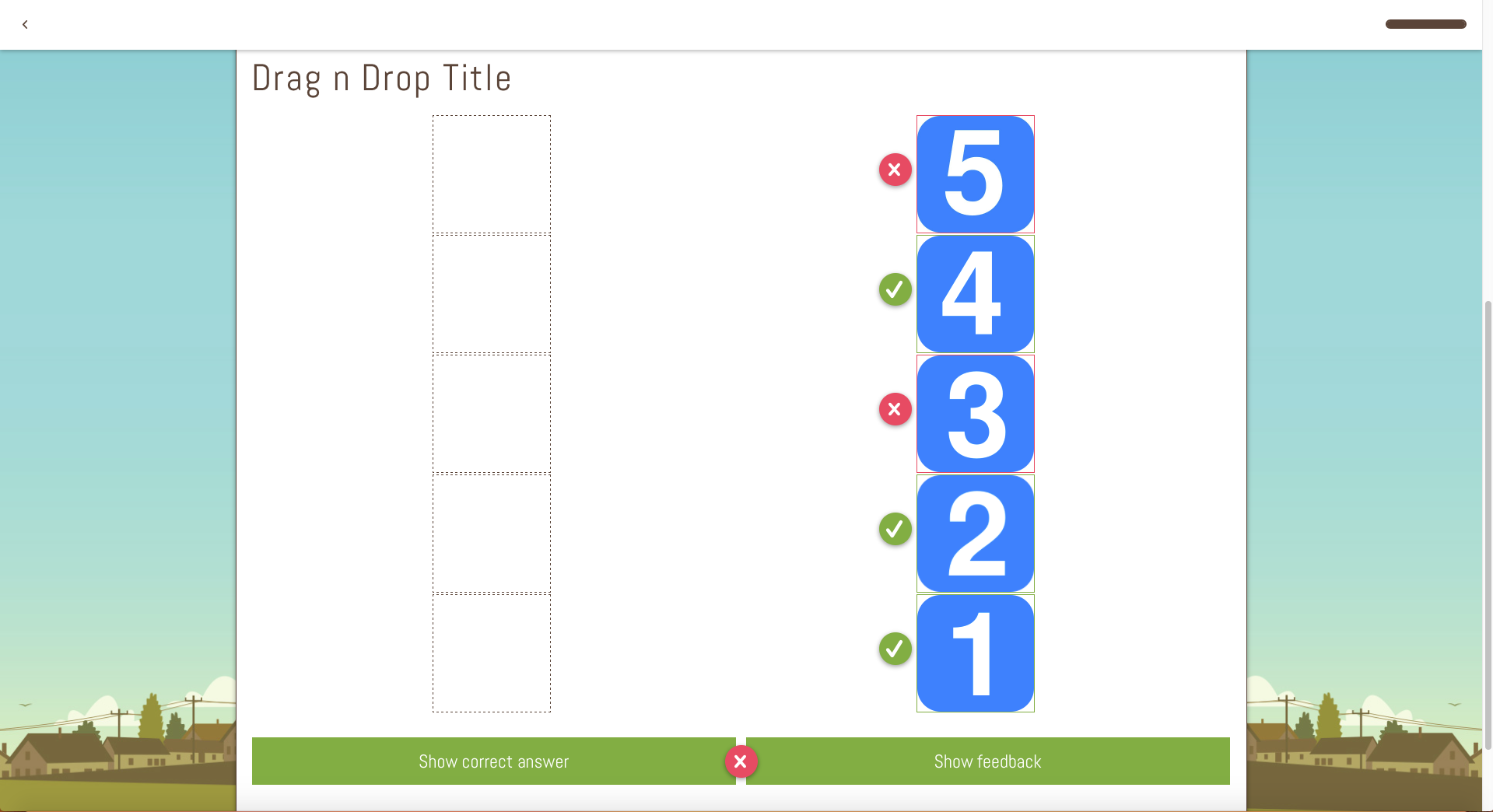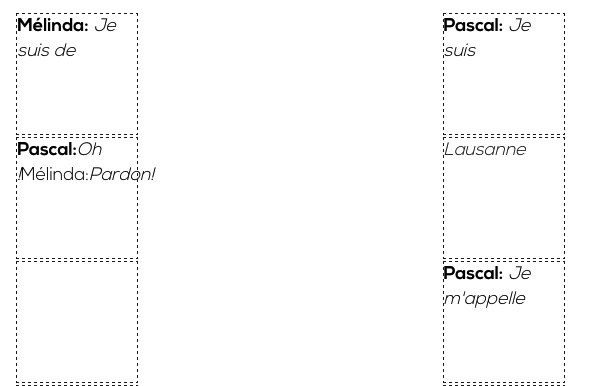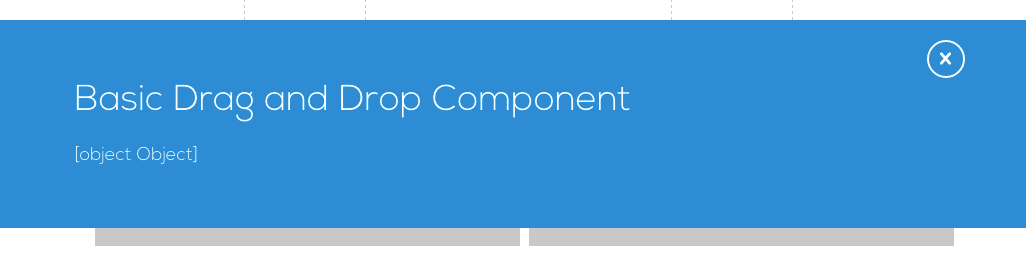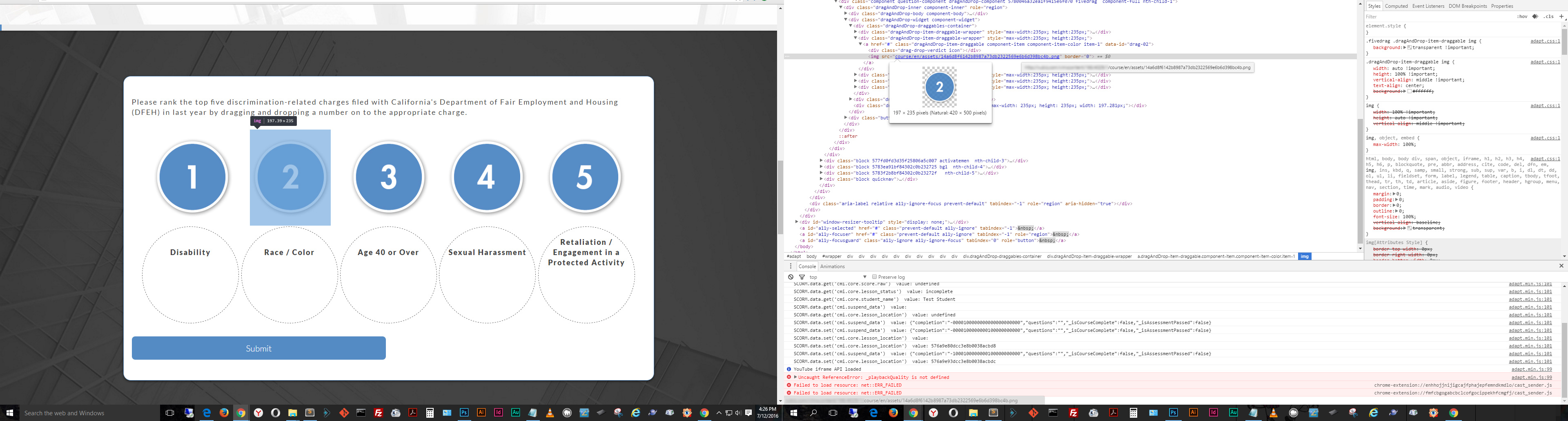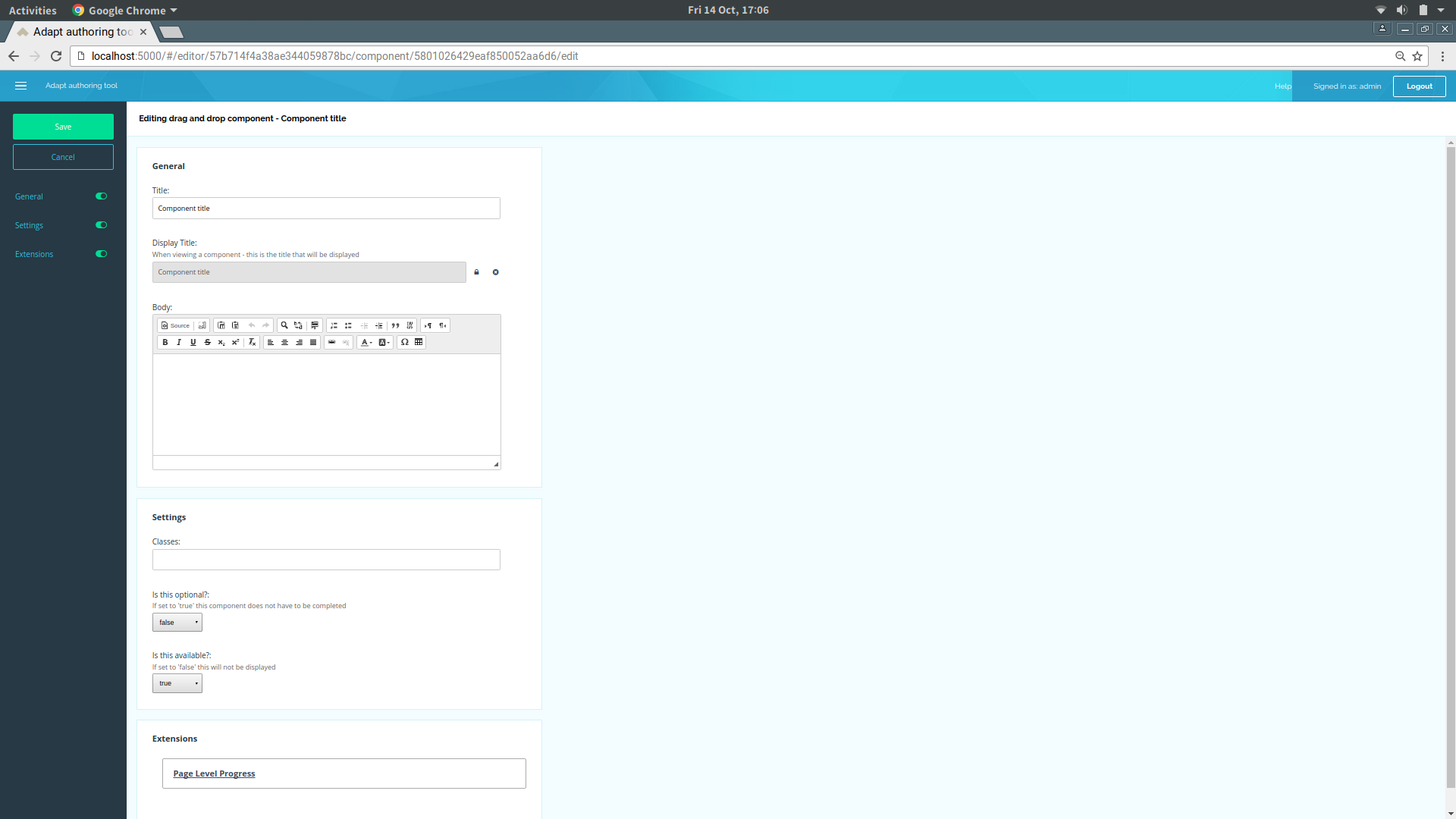Hi Kevin,
Love the component, looks awesome and works well, but I am having an issue where even when I get the question right it is marking it as wrong... I have changed anything from the example.json and the model answer doesn't change my answers. I'm pretty good with the alphabet and I'm positive that A is before B and so on.
If I Paste the code in here could you have a look over it for me and see if I'm being stupid or not.
Many Thanks
{
"_id": "c-148",
"_parentId": "b-106",
"_type":"component",
"_component":"dragdrop",
"_classes":"",
"_layout":"full",
"_attempts": 2,
"_questionWeight":10,
"title": "Drag & Drop Component",
"displayTitle": "Drag & Drop Component",
"body": "",
"instruction":"Drag the items below into the correct slots. ",
"_buttons":{
"submit":"Submit",
"reset":"Reset",
"showCorrectAnswer":"Model Answer",
"hideCorrectAnswer":"Your Answer"
},
"_feedback": {
"correct": "This feedback will appear if you answered the question correctly.",
"_incorrect": {
"notFinal": "This feedback will appear if you answered part of the question correctly.",
"final": "This feedback will appear if you answered the question incorrectly."
},
"_partlyCorrect": {
"notFinal": "This feedback will appear if you answered part of the question correctly.",
"final": "This feedback will appear if you answered part of the question correctly."
}
},
"_background" : "<div class='bg-item bg-item-1'><p>What is the letter before 'B'?</p></div><div class='bg-item bg-item-2'>Which letter is after 'A'?</div><div class='bg-item bg-item-3'>Which letter is after 'B'?</div>",
"_draggableItems": [
{
"id" : "draggerA",
"class":"draggable-01",
"innerBody" : "<div>A</div>"
},
{
"id" : "draggerB",
"class":"draggable-01",
"innerBody" : "<div>B</div>"
},
{
"id" : "draggerC",
"class":"draggable-01",
"innerBody" : "<div>C</div>"
}
],
"_items": [
{
"id":"dropperA",
"class":"dropzone-01",
"innerBody": "",
"_accepted": [
{
"id": "draggerA",
"_isCorrect": true
},
{
"id": "draggerB",
"_isCorrect": false
},
{
"id": "draggerC",
"_isCorrect": false
}
]
},
{
"id":"dropperB",
"class":"dropzone-01",
"innerBody": "",
"_accepted": [
{
"id": "draggerA",
"_isCorrect": false
},
{
"id": "draggerB",
"_isCorrect": true
},
{
"id": "draggerC",
"_isCorrect": false
}
]
},
{
"id":"dropperC",
"class":"dropzone-01",
"innerBody": "",
"_accepted": [
{
"id": "draggerA",
"_isCorrect": false
},
{
"id": "draggerB",
"_isCorrect": false
},
{
"id": "draggerC",
"_isCorrect": true
}
]
}
],
"_pageLevelProgress": {
"_isEnabled": true
}
},