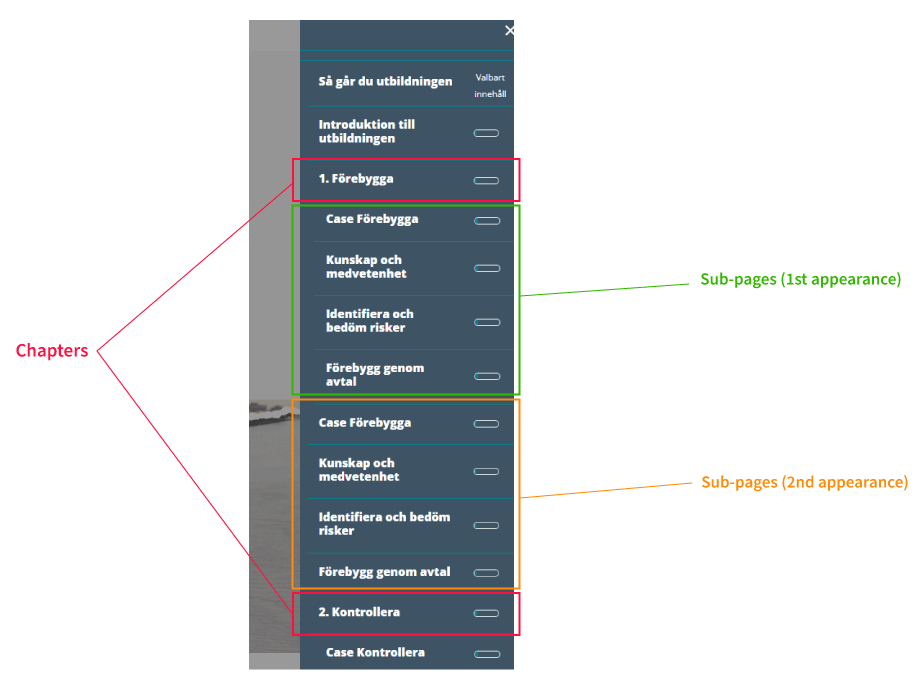Hi!
My collegues and I are trying to learn how to use Adapt Authoring Tool to build online courses. The course we are building at the moment has three chapters (submenus) and under those, there are about three to four pages in each submenu.
We would like to use the Page Level Progress menu as a tool to make it easier to jump between chapters and pages and thus activated the "Display all content objects and the current page components"-setting. When doing this, all pages in the submenus appears both under the chapter/submenu, slightly more indented than the submenu, but then again fore some reason at the same indentation as the submenu itself. I've tried to find if there is any setting that might explain this, but I can't find one that seems to explain this behaviour. I've tried to poke around and inactivate different settings to see if anything changes, but so far - no luck.
I would be so grateful for any suggestion of why this might happen. Using the Vanilla theme, but with some CSS to change the look and feel of the course.
Kind regards,
Ludvig