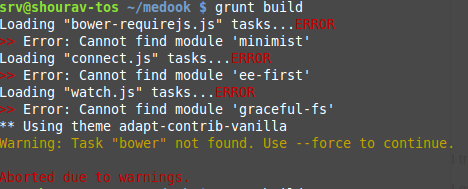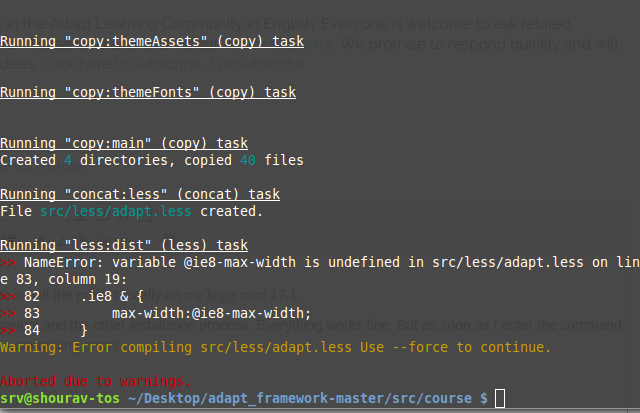Hello there,
I was trying to install the project locally on my linux mint 17.1 .
I tried both manual and the other installation process. Everything works fine. But as soon as I enter the command, "grunt build", I am getting errors.
During the manual installation, the error is:
Running "less:dist" (less) task
>> NameError: variable @ie8-max-width is undefined in src/less/adapt.less on line 83, column 19:
>> 82 .ie8 & {
>> 83 max-width:@ie8-max-width;
>> 84 }
Warning: Error compiling src/less/adapt.less Use --force to continue.
Aborted due to warnings.
And during the Adapt output framework installation, the error is:
$ grunt build
Loading "bower-requirejs.js" tasks...ERROR
>> Error: Cannot find module 'minimist'
Loading "connect.js" tasks...ERROR
>> Error: Cannot find module 'ee-first'
Loading "watch.js" tasks...ERROR
>> Error: Cannot find module 'graceful-fs'
** Using theme adapt-contrib-vanilla
Warning: Task "bower" not found. Use --force to continue.
I tried to look into the errors. But found "bower-requirejs.js" was installed.
I guess I am having issue with grunt. But I am not being able to find out that exactly.