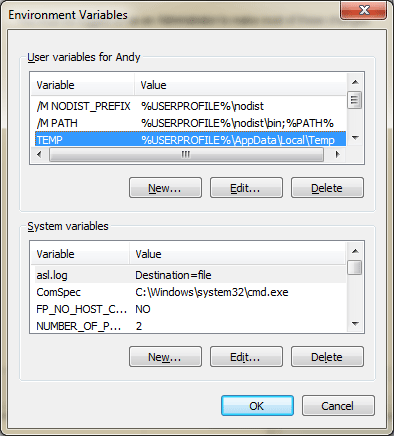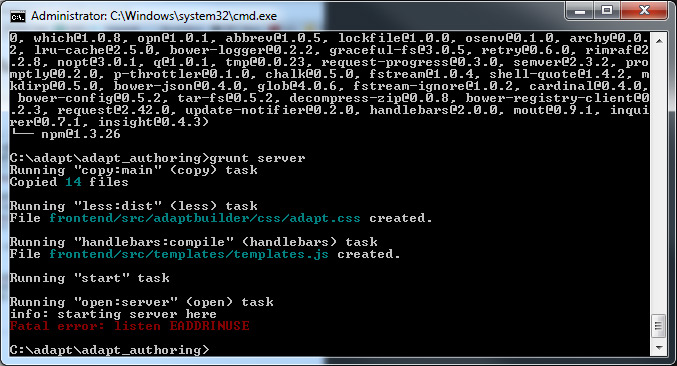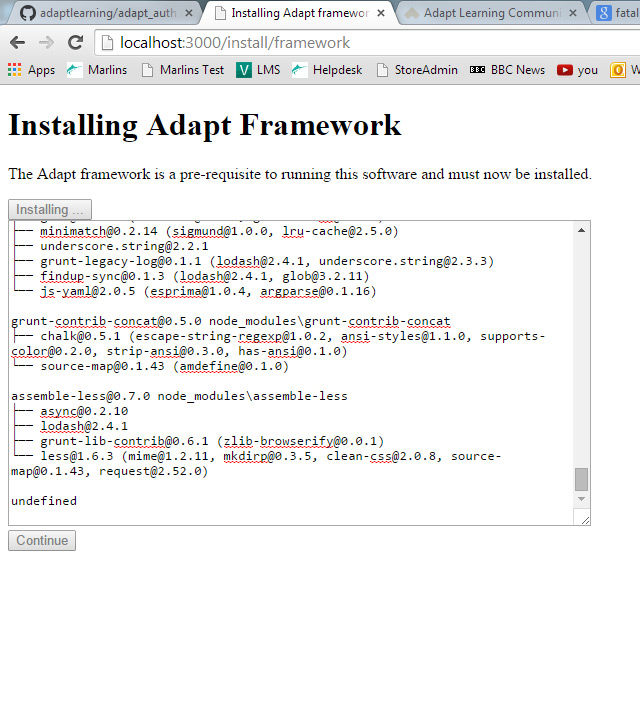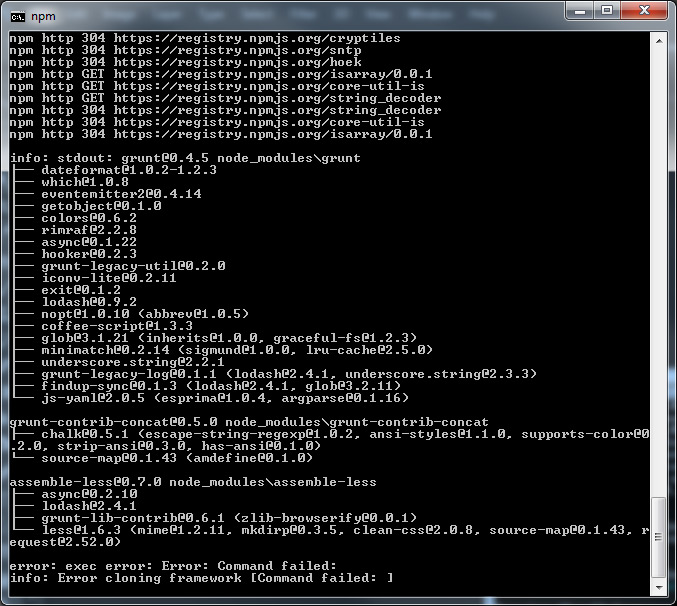Hi All
Having had a chat with Sven at Learning Tec yesterday I am trying to get up and running with the current build of the authoring tool. Unfortunately I am getting stuck at almost first hurdle.
I have uninstalled node and installed nodist but when I type:
setx /M PATH "C:\Users\Andy\nodist\bin;%PATH%"
or
setx /M PATH "nodist\bin;%PATH%"
I just get
ERROR: Invalid syntax. Default option is not allowed more than '2' time(s).Can anyone give me a suggestion about how to proceed? My searches on Google havent helped.
Thanks
Andy