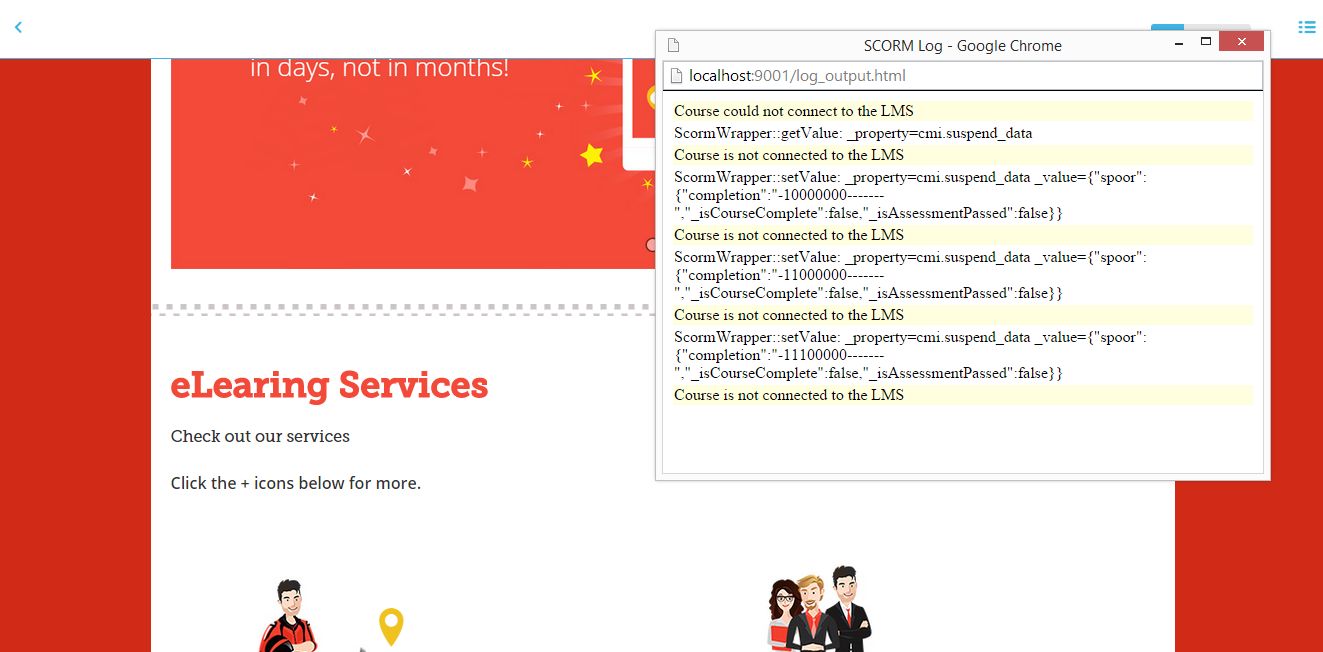Respected
I have a question regarding scrom,
I have built a course, and have used
"_pageLevelProgress": {
"_isEnabled": true
}
and now I want to show its completion status on scrom like I have attacted an example snapshot when progress bar is completed
what steps should i have to take in my code, so that after the progress bar completed, It will be marked and shown as completed in scrom
Thanks in advance for helping me in this problem
Regards: