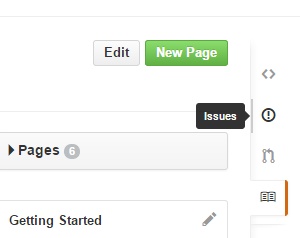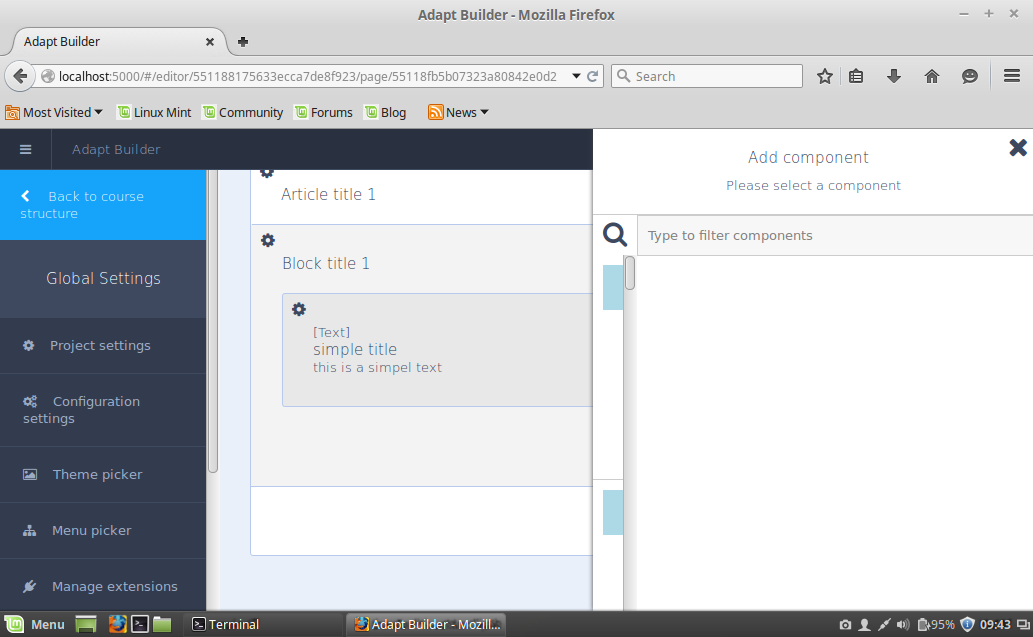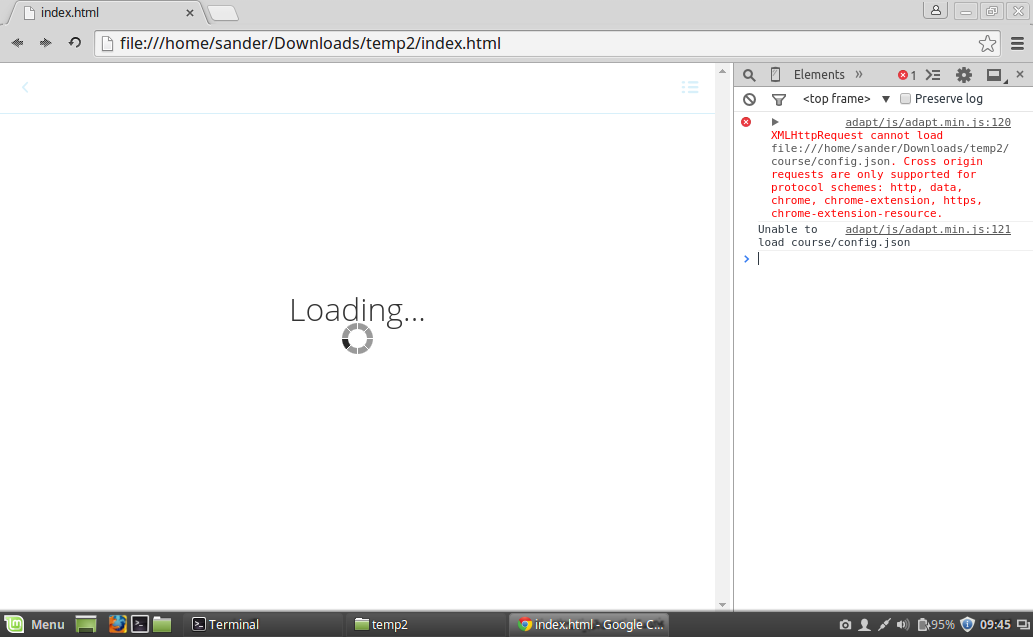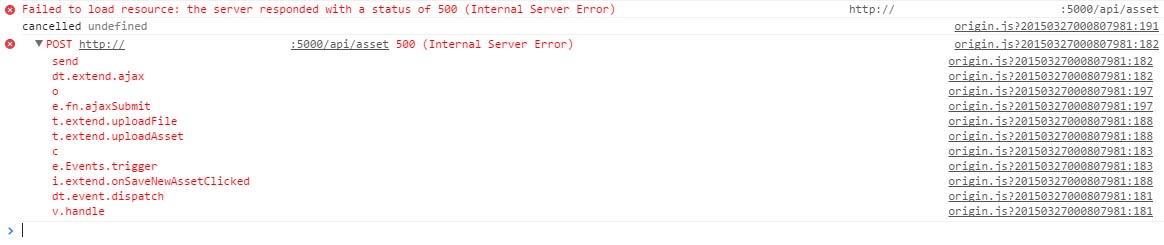I wanted to install this on a Linux mint setup.
the installation guide is not very clear. and I have run into troubles.
first some comments about the guide:
- explain for linux users how to setup git and node. I think i succeeded.
- npm needs to be installed separately.
I was able to install adapt and grunt. at least there were no error messages.
then I typed into the terminal: Adapt create course.
which gave me an error message saying:
/usr/bin/env: node: No such file or directory.
And now I am stuck. what should I do?
I tried looking at the manual installation guide, but that mentions something about going to the course directory to download the framework. unfortunately, during the install i never got to choose any directories, so I do not know where to find this course directory.
any help on the no such file or directory problem, or the manual installation?
maybe i should first cd to another directory and then run adapt create course? but if so which directory? do i need to reboot the system first?
thanks for any help