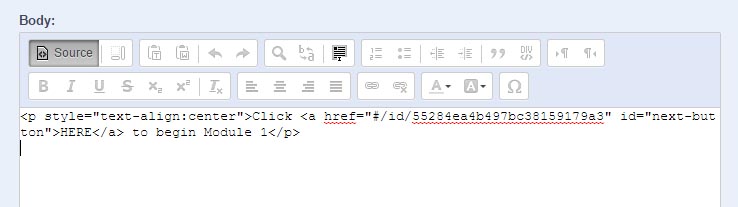This may be a dumb question but I just want to implement a Next button to move on to the next page or section, but the URL seen in the top bar is always the same between pages and if I use the url link that the menu "view" button uses for that page/section it goes nowhere.
Am I able to implement a simple next button?
EDIT - Another easy one - am I able to add in the triggered and block slider components seen in the demo at https://community.adaptlearning.org/demo/index.html#/page/m05/t05/p05 ?
Thanks
Helen
https://community.adaptlearning.org/demo/index.html#/page/m05/t05/p05