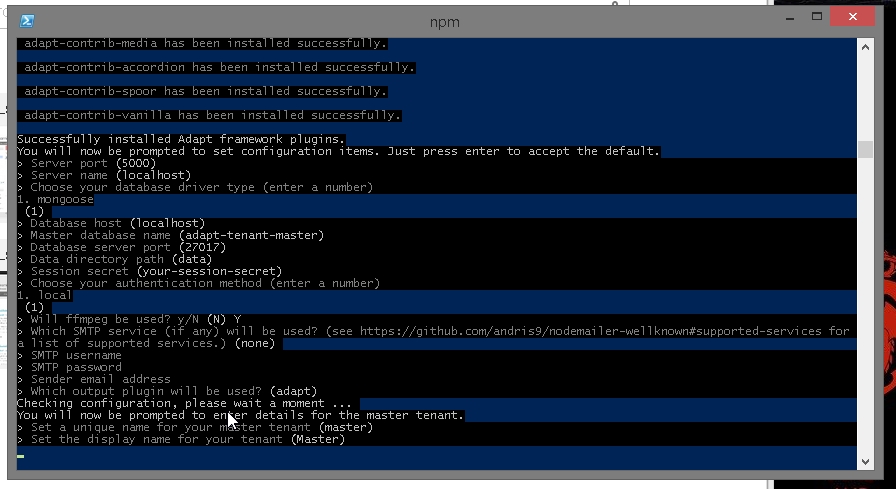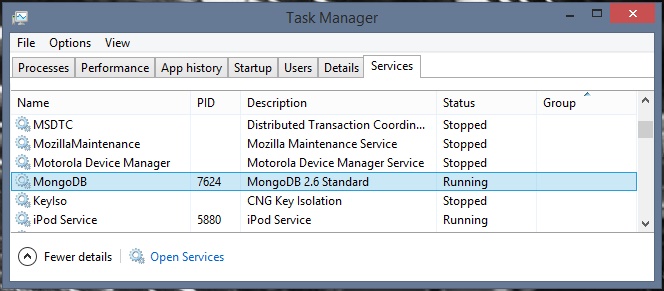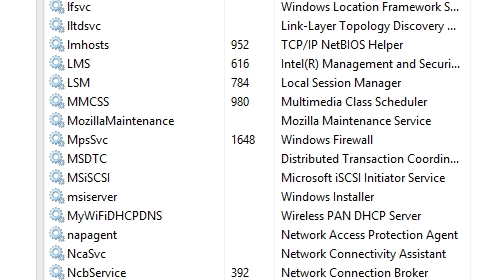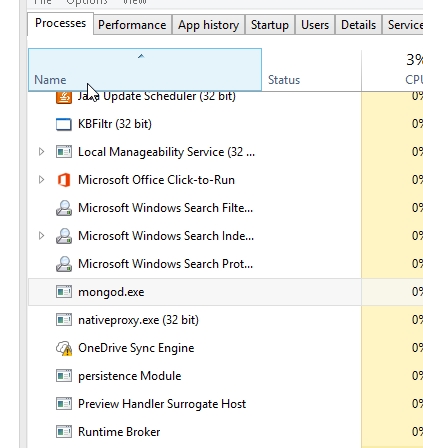Title says it all...
I've tried installing the authoring tool and every time I get stuck at :
> Set the display name for your tenant (Master)
I hit enter to accept the default, and nothing seems to happen.
Anyone else run into this issue?
(Windows 8 Professional)
Thanks,
Dustin