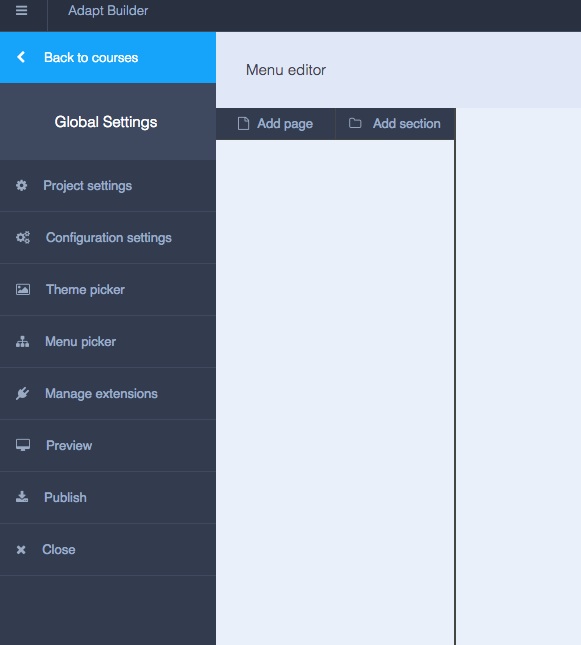Hi all
Not sure if this post should be here or in the Tech section.
Basically, I'm an "Instructional Designer" or "eLearning Developer" or whatever, and I came into this career path by chance, like a lot of us did. I started out learning on Articulate Studio 09 then Storyline, dabbled a bit in Captivate, etc...
At no point have I had formal training in HTML or CSS coding, nor have I ever really been a programer, so I have no experience in using platforms like Git, Node etc...
While I think you guys have done a magnificent job of building and deploying Adapt (I can't go back to Articulate anymore...I just can't!), I am struggling with the technical aspects. You're probably noticing a shift in your forums, from users who understand coding to an increasing number of folk like me who are eLearning dev's who don't necessarily code. I would really love it if someone could do a course/video on:
- How to install the Adapt Framework properly (I know there are multiple variations, but most of these could be covered)
- What each of the bits do and how to set them up and use them properly...eg what is git hub and how do you use it?
- How to create a course from scratch. Most of the how-to videos have been about the framework, not the tool...and have started with a course already created.
I have learnt a lot just by playing with it, but I am struggling to work out things like:
- How do I get a different picture between sections of a page?
- How can I change the background colour for different sections of a page?
- How can I put background images in that slide under text?
- How can I make the menu boxes the same size?
I know most of this is in the LESS files, but as I said, I'm not a coder (although I am teaching myself).
I'm sure the companies like C&G Kineo, Learning Pool & Sponge UK have assistance and tools available to their customers in Europe, but I'm in Australia and as far as I know (I'm checking), Kineo Pacific don't have that support or build tool available like I've seen in the Webinar from Learning Pool last week.
Sorry, it's a bit of a long rant (?) but I'm a the stage of being a bit frustrated...
CHeers
Simon