I am unable to load the content on one of my courses. My other courses work fine, just one in particular is stuck in "Loading..."
I was editing the course, and hit "Preview" as I normally do to check my updates. It took me to the course, but when I clicked on the course section, it entered the loading stage and got stuck.
Any idea of what happened and how to fix it?
Cheers!
Sam