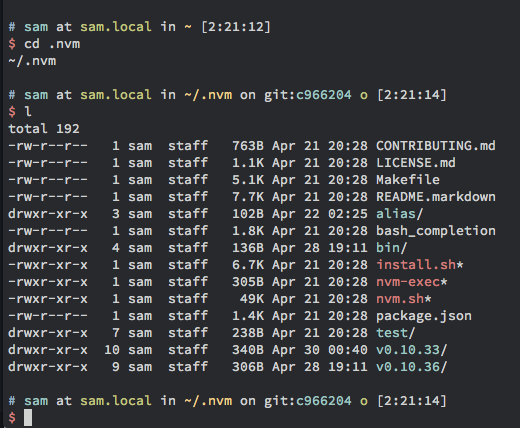Hi All
This is a consolidation of 2 earlier threads that I'm confident will be due to the same problem:
Have installed all the parts of Adapt, made sure I"m running Node 0.10.33, got Mongod running, and got the Authoring tool to start up ok. I've created a course, but it would not save to my dashboard, and just disappears.
Furthermore, the authoring tool would not upload assets - the interface indicates upload successful, but files not viewable in dashboard. (They ARE created in the relevant assets folder of build directories.)
Furthermore, I tried publishing the current course, it outputted okay, but the course would not run.
Any help gratefully received - I need to get on with building courses asap!
Many thanks
Matthew