I am trying to install the Adapt Authoring tool and I made it to the step 3: Run the Install Script.
I navigated to my adapt_authoring folder and I type npm install and it returns this:
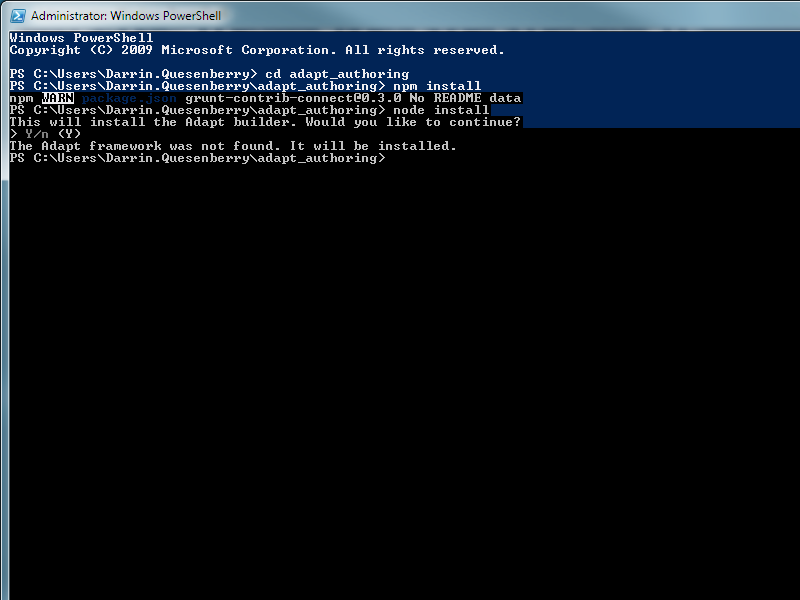
I am trying to install the Adapt Authoring tool and I made it to the step 3: Run the Install Script.
I navigated to my adapt_authoring folder and I type npm install and it returns this:
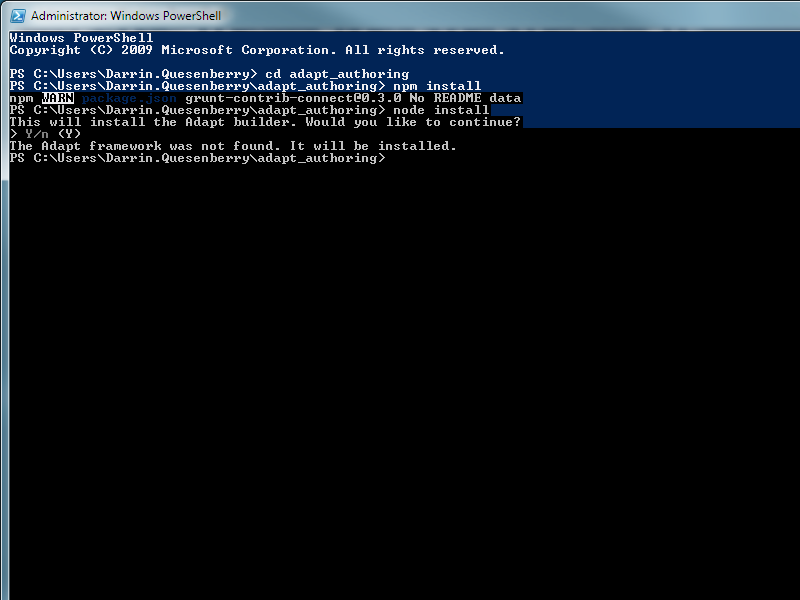
WHat happens if you just leave it there for a few minutes, anything?
Nothing happens. It just sits there. If I push enter, it just creates a new line and nothing happens.
Hi Darrin,
At this point in the install process, git is invoked to clone the framework from https://github.com/adaptlearning/adapt_framework.git - I would expect to see an error logged to the console if git was not available, or if there was an error.
It is possible that the github link was not available for one reason or another when you ran the script. Can you try running "node install" again, and if nothing seems to happen after 2-3 minutes, try visiting the link https://github.com/adaptlearning/adapt_framework in your browser and check if it loads ok.
Dennis
Hi Darren,
It looks like you haven't run the "npm install" command after re-cloning. Try that first, then try "node install" again. Also, can you please verify that you have node v0.10.33 installed by running the command "node -v".
Dennis,
That is the message I get after I run the npm install command.
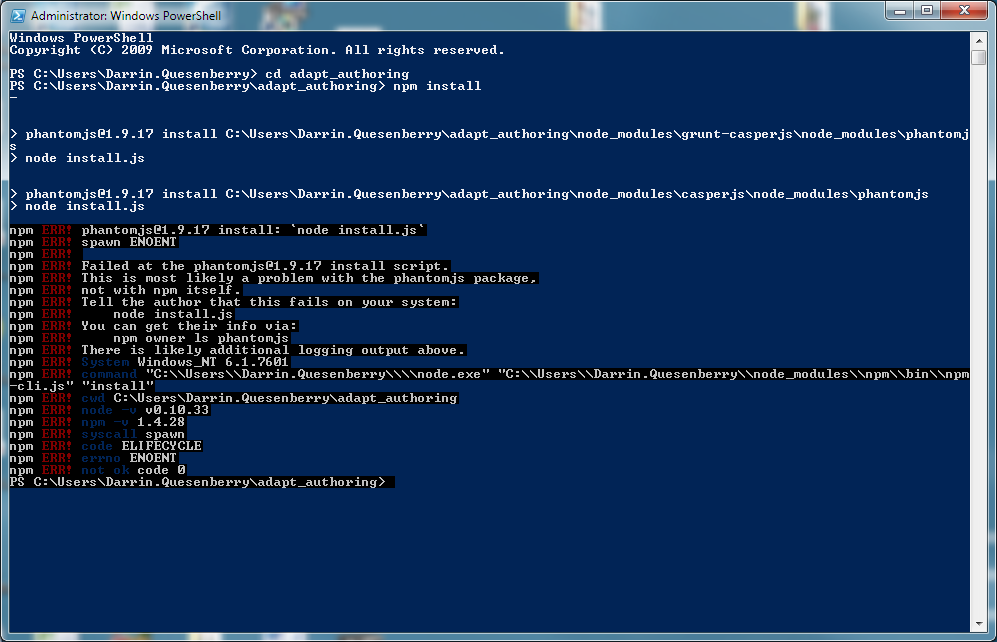
Hi Darrin,
So it seems that the phantomjs package install is broken for some reason - I've tried a fresh install on my ubuntu box, and I can't reproduce that error. I'll try this on a Windows machine tomorrow when I get the chance. Can you post and let us know which version of Windows you're using.
I believe that the phantomjs package is not actually required to run the tool as an end user, however, so until we can locate and fix the cause of your issue, please try removing line 62 in package.json that says:
"phantom": "^0.6.5",
I've added an issue to the bug tracker here: https://github.com/adaptlearning/adapt_authoring/issues/726
Dennis,
Any update on this? I have tried a couple different things, but I am still getting the same error.
Hi,
From your SS I see that you are using Powershell, I'm guessing that most others are using the regular windows CMD shell.
So, I found this
http://stackoverflow.com/questions/19569990/npm-install-doesnt-work-in-windows-powershell
It might be worth giving that a try or even switching out to using the regular windows CMD prompt (I think node installs one and you'll find it as a shortcut).