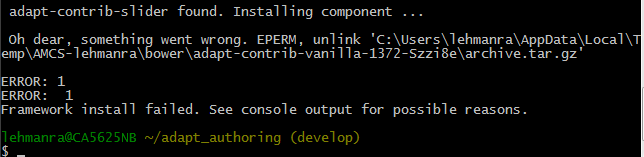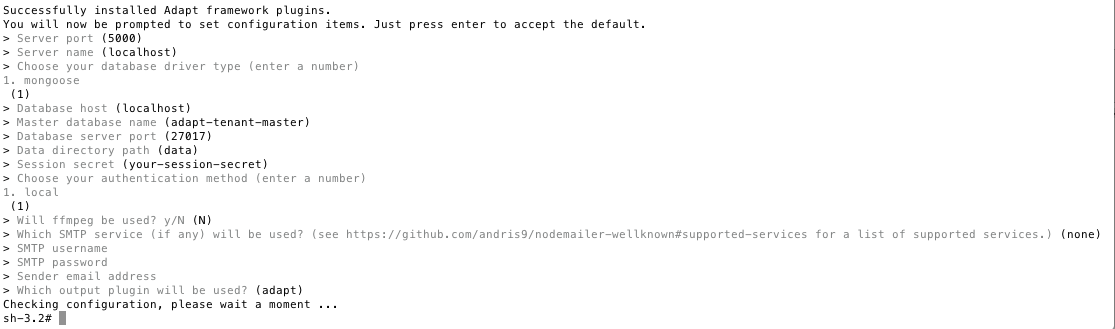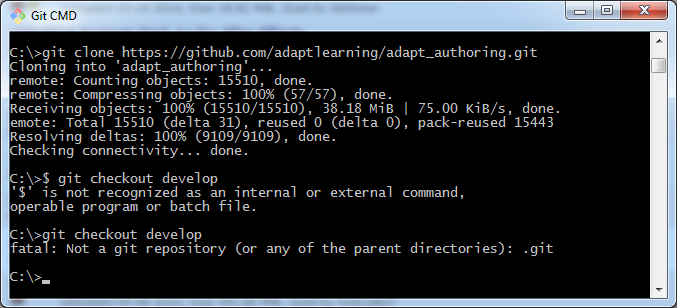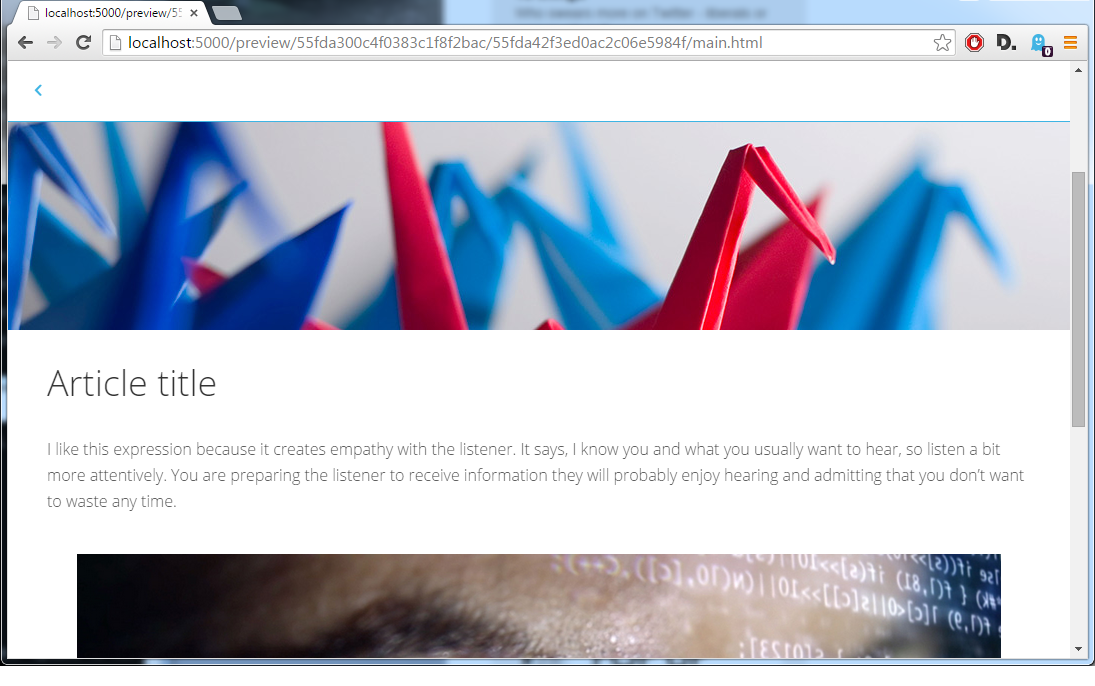Hi all,
There have been a number of issues with new Authoring Tool installs since the 2.0 release of the framework, as many of the posts in recent days will attest to.
There is currently a fix in the works for theses issues, which includes an update to the develop branch of the authoring tool, and a new release of the framework 1.0 (1.1.5).
The authoring tool fix is currently in review here: https://github.com/adaptlearning/adapt_authoring/pull/772 - I will update this thread when it has been merged.
At that time, you should be able to complete a working installation of the authoring tool by following the steps in the wiki, and using the latest version of the develop branch for the authoring tool.
To do so, after cloning the authoring tool git project, as described in the wiki, simply use the command:
$ git checkout develop
and then follow the remaining steps in the wiki.
Alternatively, If you have already cloned the project, you should run a git pull after checking out the develop branch
$ git checkout develop && git pull
I shall update this thread as soon as the fix is available.
** Linux Users **
Those on linux may also have to apply a fix to the adapt-cli module before they can run the "node install" step, as described in this issue: https://github.com/adaptlearning/adapt-cli/issues/32